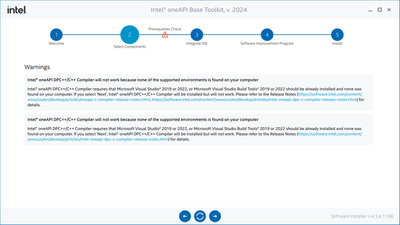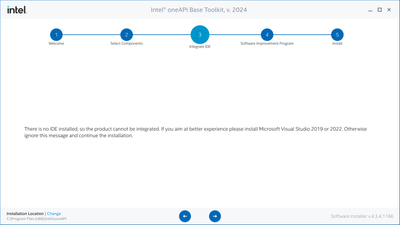- Mark as New
- Bookmark
- Subscribe
- Mute
- Subscribe to RSS Feed
- Permalink
- Report Inappropriate Content
I ran w_BaseKit_p_2024.0.1.45_offline.exe on Windows 11 23H2 (OS version: 22631.2861). I have Visual Studio Enterprise 2022 version 17.8.3 installed on my PC. However, at the 3rd step "Integrate IDE", it shows warnings
Intel oneAPI DPC++/C++ Compiler will not work because none of the supported environments is found on your computer
Intel oneAPI DPC++/C++ Compiler requires that Microsoft Visual Studio 2019 or 2022, or Microsoft Visual Studio Build Tools 2019 or 2022 should be already installed and none was found on your computer. If you select 'Next', Intel oneAPI DPC++/C++ Compiler will be installed but not work. Please refer to the Release Notes (https://software.intel.com/content/www/us/en/develop/articles/oneapi-c-compiler-release-notes.html, https://software.intel.com/content/www/us/en/develop/articles/intel-oneapi-dpc-c-compiler-release-notes.html) for details.
Intel oneAPI DPC++/C++ Compiler requires that Microsoft Visual Studio 2019 or 2022, or Microsoft Visual Studio Build Tools 2019 or 2022 should be already installed and none was found on your computer. If you select 'Next', Intel oneAPI DPC++/C++ Compiler will be installed but not work. Please refer to the Release Notes (https://software.intel.com/content/www/us/en/develop/articles/intel-oneapi-dpc-c-compiler-release-notes.html) for details.
I tried to manually start the installer as administrator like Solved: Re: Installation of Intel DPC++/C++ Compiler for Windows fails on Windows 11 Pro - Intel Community does but it does not make a difference.
- Mark as New
- Bookmark
- Subscribe
- Mute
- Subscribe to RSS Feed
- Permalink
- Report Inappropriate Content
I found the reason. The previous installation of Visual Studio 2022 was incomplete - it failed to install Windows Performance Kit but it was just a warning so I ignored it. After I update Visual Studio 2022 to 17.8.4, the Windows Performance Kit is successfully installed and the overall installation of Visual Studio is complete. Then I re run the bootstrapper. It can successfully find Visual Studio 2022 now.
Link Copied
- Mark as New
- Bookmark
- Subscribe
- Mute
- Subscribe to RSS Feed
- Permalink
- Report Inappropriate Content
It shows:
There is no IDE installed, so the product cannot be integrated. If you aim at better experience please install Microsoft Visual Studio 2019 or 2022. Otherwise ignore this message and continue the installation.
- Mark as New
- Bookmark
- Subscribe
- Mute
- Subscribe to RSS Feed
- Permalink
- Report Inappropriate Content
I found the reason. The previous installation of Visual Studio 2022 was incomplete - it failed to install Windows Performance Kit but it was just a warning so I ignored it. After I update Visual Studio 2022 to 17.8.4, the Windows Performance Kit is successfully installed and the overall installation of Visual Studio is complete. Then I re run the bootstrapper. It can successfully find Visual Studio 2022 now.
- Subscribe to RSS Feed
- Mark Topic as New
- Mark Topic as Read
- Float this Topic for Current User
- Bookmark
- Subscribe
- Printer Friendly Page