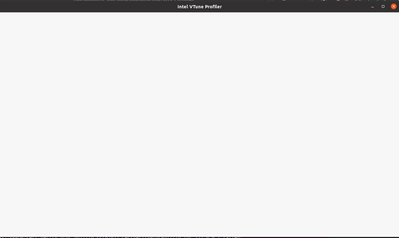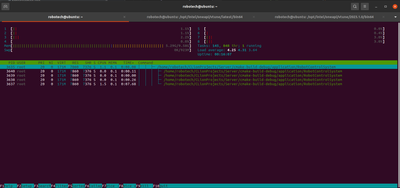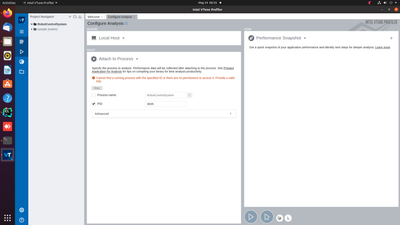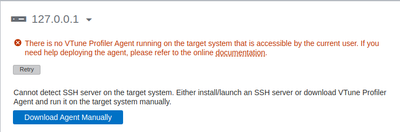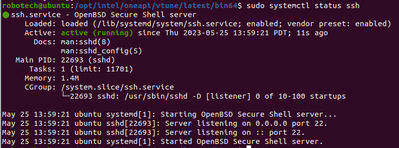- Mark as New
- Bookmark
- Subscribe
- Mute
- Subscribe to RSS Feed
- Permalink
- Report Inappropriate Content
Hello, everyone.
I have some troubles to install application.
I'm successful download app and start sh script.
wget https://registrationcenter-download.intel.com/akdlm/IRC_NAS/4466ed1b-5d4a-4b30-9146-1eabc336c647/l_oneapi_vtune_p_2023.1.0.44286_offline.sh
sudo sh ./l_oneapi_vtune_p_2023.1.0.44286_offline.shand next, when I try to start gui app, i got white screen.
In console I see next logs:
[15775:0518/103537.604131:ERROR:bus.cc(399)] Failed to connect to the bus: Could not parse server address: Unknown address type (examples of valid types are "tcp" and on UNIX "unix")
[15775:0518/103537.604242:ERROR:bus.cc(399)] Failed to connect to the bus: Could not parse server address: Unknown address type (examples of valid types are "tcp" and on UNIX "unix")
No protocol specified
No protocol specified
No protocol specified
No protocol specified
[15802:0518/103537.622952:ERROR:angle_platform_impl.cc(43)] DisplayVkXcb.cpp:59 (initialize): xcb_connect() failed, error 1
ERR: DisplayVkXcb.cpp:59 (initialize): xcb_connect() failed, error 1
[15802:0518/103537.623223:ERROR:angle_platform_impl.cc(43)] Display.cpp:1004 (initialize): ANGLE Display::initialize error 12289: Not initialized.
ERR: Display.cpp:1004 (initialize): ANGLE Display::initialize error 12289: Not initialized.
[15802:0518/103537.623412:ERROR:gl_display.cc(508)] EGL Driver message (Critical) eglInitialize: Not initialized.
[15802:0518/103537.623551:ERROR:gl_display.cc(920)] eglInitialize SwANGLE failed with error EGL_NOT_INITIALIZED
[15802:0518/103537.623683:ERROR:gl_ozone_egl.cc(23)] GLDisplayEGL::Initialize failed.
[15802:0518/103537.626015:ERROR:viz_main_impl.cc(186)] Exiting GPU process due to errors during initialization
No protocol specified
No protocol specified
No protocol specified
No protocol specified
[15832:0518/103537.730853:ERROR:angle_platform_impl.cc(43)] DisplayVkXcb.cpp:59 (initialize): xcb_connect() failed, error 1
ERR: DisplayVkXcb.cpp:59 (initialize): xcb_connect() failed, error 1
[15832:0518/103537.731240:ERROR:angle_platform_impl.cc(43)] Display.cpp:1004 (initialize): ANGLE Display::initialize error 12289: Not initialized.
ERR: Display.cpp:1004 (initialize): ANGLE Display::initialize error 12289: Not initialized.
[15832:0518/103537.731985:ERROR:gl_display.cc(508)] EGL Driver message (Critical) eglInitialize: Not initialized.
[15832:0518/103537.733330:ERROR:gl_display.cc(920)] eglInitialize SwANGLE failed with error EGL_NOT_INITIALIZED
[15832:0518/103537.733929:ERROR:gl_ozone_egl.cc(23)] GLDisplayEGL::Initialize failed.
[15832:0518/103537.742466:ERROR:viz_main_impl.cc(186)] Exiting GPU process due to errors during initialization
No protocol specified
No protocol specified
[15845:0518/103537.759357:ERROR:gpu_init.cc(523)] Passthrough is not supported, GL is disabled, ANGLE is
[15845:0518/103537.787402:ERROR:x11_software_bitmap_presenter.cc(142)] XGetWindowAttributes failed for window 46137347
[15845:0518/103542.454856:ERROR:x11_software_bitmap_presenter.cc(142)] XGetWindowAttributes failed for window 46137364
[15775:0518/103542.480852:ERROR:cert_verify_proc_builtin.cc(670)] CertVerifyProcBuiltin for 127.0.0.1 failed:
----- Certificate i=0 (CN=ubuntu) -----
ERROR: No matching issuer foundnext I start vtune-server and try to connect to it and got this:
After I try to start vtune-agent, I got this console output:
user@host:/opt/intel/oneapi/vtune/2023.1.0/bin64$ ./vtune-agent --shared
Intel(R) VTune(TM) Profiler Agent
Unexpected error occurred- Mark as New
- Bookmark
- Subscribe
- Mute
- Subscribe to RSS Feed
- Permalink
- Report Inappropriate Content
Hi,
Thank you for posting in Intel communities.
>> I have some trouble installing the application. I'm successful download the app and start sh script. When I try to begin gui app, I got a white screen.
Are you trying to run Intel® VTune™ Profiler as a sudo user? If yes, it is not necessary to run Intel® VTune™ Profiler as a sudo user to get elevated profiling privileges.
You can add your username to the "vtune" group to provide sufficient privileges to Intel® VTune™ Profiler. This can be done using the below command:
sudo usermod -a -G vtune <username>
Reboot the system to check if the user has been added to the group by running the below command:
id <username> | grep vtune
Running Intel® VTune™ Profiler GUI as a super user/root user is disabled as a security feature/policy.
>> Next I started vtune-server and try to connect to it , but got an unexpected error.
VTune Profiler Agent is integrated into Intel® VTune™ Backend and more options are available in Intel® VTune™ Backend.
So, you can use the Intel® VTune™ Backend (Web Server Interface) by running the below command:
sudo <vtune-install-dir>/bin64/vtune-backend --allow-remote-ui
Eg.:
sudo /opt/intel/oneapi/vtune/latest/bin64/vtune-backend --allow-remote-access
An URL will be generated which can be opened in your browser. The first time you access this URL, you will be shown a warning regarding a self-signed certificate since the website is loaded locally, kindly confirm and bypass this warning to access the Intel® VTune™ Backend (Web Server Interface).
Refer to Intel® VTune™ Backend (Web Server Interface) Documentation
If this resolves your query, kindly mark this as a solution as it will help others with a similar query. Do get back to us if you have any queries/suggestions while using Intel® products or services.
Thanks and Regards,
Diya
Link Copied
- Mark as New
- Bookmark
- Subscribe
- Mute
- Subscribe to RSS Feed
- Permalink
- Report Inappropriate Content
Hi,
Thank you for posting in Intel communities.
>> I have some trouble installing the application. I'm successful download the app and start sh script. When I try to begin gui app, I got a white screen.
Are you trying to run Intel® VTune™ Profiler as a sudo user? If yes, it is not necessary to run Intel® VTune™ Profiler as a sudo user to get elevated profiling privileges.
You can add your username to the "vtune" group to provide sufficient privileges to Intel® VTune™ Profiler. This can be done using the below command:
sudo usermod -a -G vtune <username>
Reboot the system to check if the user has been added to the group by running the below command:
id <username> | grep vtune
Running Intel® VTune™ Profiler GUI as a super user/root user is disabled as a security feature/policy.
>> Next I started vtune-server and try to connect to it , but got an unexpected error.
VTune Profiler Agent is integrated into Intel® VTune™ Backend and more options are available in Intel® VTune™ Backend.
So, you can use the Intel® VTune™ Backend (Web Server Interface) by running the below command:
sudo <vtune-install-dir>/bin64/vtune-backend --allow-remote-ui
Eg.:
sudo /opt/intel/oneapi/vtune/latest/bin64/vtune-backend --allow-remote-access
An URL will be generated which can be opened in your browser. The first time you access this URL, you will be shown a warning regarding a self-signed certificate since the website is loaded locally, kindly confirm and bypass this warning to access the Intel® VTune™ Backend (Web Server Interface).
Refer to Intel® VTune™ Backend (Web Server Interface) Documentation
If this resolves your query, kindly mark this as a solution as it will help others with a similar query. Do get back to us if you have any queries/suggestions while using Intel® products or services.
Thanks and Regards,
Diya
- Mark as New
- Bookmark
- Subscribe
- Mute
- Subscribe to RSS Feed
- Permalink
- Report Inappropriate Content
Thank you for help.
Yes, I start gui application as sudo - that is my fault.
I' am add my user to vtune:
robotech@ubuntu:/opt/intel/oneapi/vtune/2023.1.0/bin64$ id root | grep vtune
uid=0(root) gid=0(root) groups=0(root),1001(vtune)
robotech@ubuntu:/opt/intel/oneapi/vtune/2023.1.0/bin64$ id robotech | grep vtune
uid=1000(robotech) gid=1000(robotech) groups=1000(robotech),4(adm),24(cdrom),27(sudo),30(dip),46(plugdev),120(lpadmin),131(lxd),132(sambashare),1001(vtune)
but, when I try to attach to the process (witch run as root), I got this Error:
"Cannot find a running process with the specified ID or there are no permissions to access it. Provide a valid PID".
When I use console command as root, the snapshot gets right, but how I can do it from GUI?
sudo ./vtune -collect threading -target-pid 3635
- Mark as New
- Bookmark
- Subscribe
- Mute
- Subscribe to RSS Feed
- Permalink
- Report Inappropriate Content
Hi,
Good day to you.
This is an expected behavior as you are running the program as a root user and opening the Vtune GUI as a normal user installed in your system as we can see from the screenshot.
It cannot access that process so the Vtune GUI will not work properly.
A possible workaround can be if you run an Intel® VTune™ Backend (Web Server Interface) by running the below command:
sudo <vtune-install-dir>/bin64/vtune-backend --allow-remote-uiEg.:
sudo /opt/intel/oneapi/vtune/latest/bin64/vtune-backend --allow-remote-accessAn URL will be generated which can be opened in your browser. The first time you access this URL, you will be shown a warning regarding a self-signed certificate since the website is loaded locally, kindly confirm and bypass this warning to access the Intel® VTune™ Backend (Web Server Interface).
Refer to Intel® VTune™ Backend (Web Server Interface) Documentation
If this resolves your query, kindly mark this as a solution as it will help others with a similar query. Do get back to us if you have any queries/suggestions while using Intel® products or services.
Thanks and Regards,
Diya
- Mark as New
- Bookmark
- Subscribe
- Mute
- Subscribe to RSS Feed
- Permalink
- Report Inappropriate Content
Thank you for help so much.
Can I ask one more question about agent ?
It can not find automatic. If I download manually it works good, but maybe there is another way to do it?
SSH server is running
- Mark as New
- Bookmark
- Subscribe
- Mute
- Subscribe to RSS Feed
- Permalink
- Report Inappropriate Content
Hi,
Glad to know that your issue is resolved.
And regarding this doubt of yours.
>> Can I ask one more question about agent ?
It can not find automatic. If I download manually it works good, but maybe there is another way to do it?
Earlier it used to download automatically and now it doesn't happen the same. We have asked the development team about it and waiting for the reply.
We are working on this internally and will get back to you once we get an update from them.
Thanks and Regards,
Diya
- Mark as New
- Bookmark
- Subscribe
- Mute
- Subscribe to RSS Feed
- Permalink
- Report Inappropriate Content
Hi,
Regarding this doubt of yours.
>> Can I ask one more question about agent ?
It can not find automatic. If I download manually it works good, but maybe there is another way to do it?
We have checked with the development team and this is not the expected behavior for the VTune server. It should do auto-deployment.
They confirmed that it is a bug and will be fixed in the next releases of VTune.
If this resolves your issue, make sure to accept this as a solution.
This would help others with similar issues. Thank you!
Thanks and Regards,
Diya
- Mark as New
- Bookmark
- Subscribe
- Mute
- Subscribe to RSS Feed
- Permalink
- Report Inappropriate Content
Hi,
Good day to you.
Thanks for accepting our solution.
If you need any additional information, please post a new question as this thread will no longer be monitored by Intel.
Thanks and Regards,
Diya
- Subscribe to RSS Feed
- Mark Topic as New
- Mark Topic as Read
- Float this Topic for Current User
- Bookmark
- Subscribe
- Printer Friendly Page