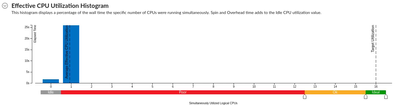- Mark as New
- Bookmark
- Subscribe
- Mute
- Subscribe to RSS Feed
- Permalink
- Report Inappropriate Content
let's say logical CPU count has 16 and histogram starts with 0-16 which means 17. could someone explain?
Link Copied
- Mark as New
- Bookmark
- Subscribe
- Mute
- Subscribe to RSS Feed
- Permalink
- Report Inappropriate Content
Hi Hashim,
What was the histogram you were mentioning? and how did you built that?
Could you please let us know the output of /proc/cpuinfo and lscpu?
Regards
Prasanth
- Mark as New
- Bookmark
- Subscribe
- Mute
- Subscribe to RSS Feed
- Permalink
- Report Inappropriate Content
here is the output of lscpu:
Architecture: x86_64
CPU op-mode(s): 32-bit, 64-bit
Byte Order: Little Endian
CPU(s): 16
On-line CPU(s) list: 0-15
Thread(s) per core: 2
Core(s) per socket: 8
Socket(s): 1
NUMA node(s): 1
Vendor ID: GenuineIntel
CPU family: 6
Model: 158
Model name: Intel(R) Core(TM) i9-9900K CPU @ 3.60GHz
Stepping: 12
CPU MHz: 4699.902
CPU max MHz: 5000.0000
CPU min MHz: 800.0000
BogoMIPS: 7200.00
Virtualization: VT-x
L1d cache: 32K
L1i cache: 32K
L2 cache: 256K
L3 cache: 16384K
NUMA node0 CPU(s): 0-15
In Hotspots by CPU Utilization, I see total logical CPUs as 16 but the histogram shows from 0-16.
one more clarification I need is if my application is using only 0 and 1 CPUs during the application run (as shown in the histogram), showing other CPUs poor/ok/Ideal means that they are being used by other applications by other user applications?
- Mark as New
- Bookmark
- Subscribe
- Mute
- Subscribe to RSS Feed
- Permalink
- Report Inappropriate Content
Hi Hashim,
In the Effective CPU Utilization Histogram of Vtune, the X-axis doesn't represent the CPU count. It represents simultaneously utilized logical CPU's which means if it shows 0 means the program is idle and if it shows 16 means that the program is utilizing all the 16 CPUs simultaneously.
In your case, the histogram shows that only one CPU is utilized at a time and it doesn't mean that CPU-1 is being utilized. It may also be the case that the program ran on different CPUs at different times but ran only on one CPU at a given time.
Let us know if you need any further explanation.
Regards
Prasanth
- Mark as New
- Bookmark
- Subscribe
- Mute
- Subscribe to RSS Feed
- Permalink
- Report Inappropriate Content
Thank you for the response. could you please refer me to any online help to better understand these details.
- Mark as New
- Bookmark
- Subscribe
- Mute
- Subscribe to RSS Feed
- Permalink
- Report Inappropriate Content
Hi Hashim,
I am moving this thread to the Analyzers forum(Analyzers - Intel Community), a dedicated forum Vtune Profiler Issues, where you can get better support.
We will get back to you soon.
Regards
Prasanth
- Mark as New
- Bookmark
- Subscribe
- Mute
- Subscribe to RSS Feed
- Permalink
- Report Inappropriate Content
Hey Hash
The below link provides more info on Effective CPU Utilization Histogram
Thanks
Arun Jose
- Mark as New
- Bookmark
- Subscribe
- Mute
- Subscribe to RSS Feed
- Permalink
- Report Inappropriate Content
Hi Hash,
Is there anything else you need help with regarding this issue. If not please let us know if we could stop monitoring this space.
Thanks
Arun
- Mark as New
- Bookmark
- Subscribe
- Mute
- Subscribe to RSS Feed
- Permalink
- Report Inappropriate Content
Thank you for your support. At this time you can close this issue.
- Mark as New
- Bookmark
- Subscribe
- Mute
- Subscribe to RSS Feed
- Permalink
- Report Inappropriate Content
Hi Hash
Thanks for the confirmation. If you need any additional information, please submit a new question as this thread will no longer be monitored.
Arun Jose
- Subscribe to RSS Feed
- Mark Topic as New
- Mark Topic as Read
- Float this Topic for Current User
- Bookmark
- Subscribe
- Printer Friendly Page