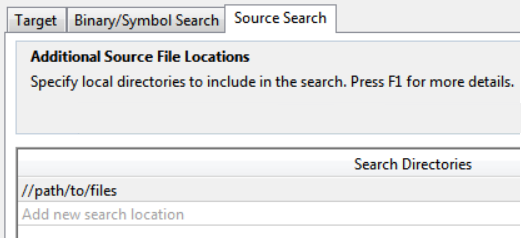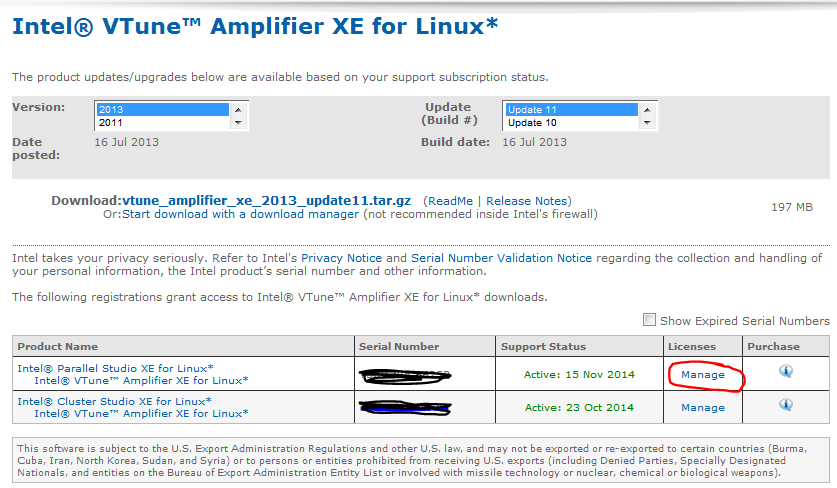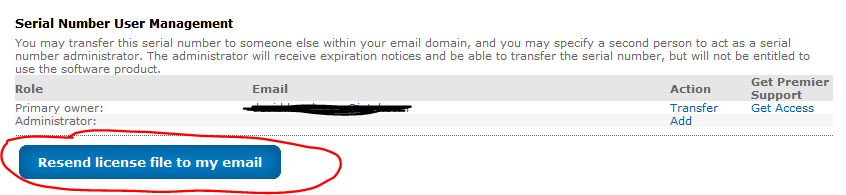- Mark as New
- Bookmark
- Subscribe
- Mute
- Subscribe to RSS Feed
- Permalink
- Report Inappropriate Content
Hello,
I did some lightweight hotspots analysis on my server (app running on my server). I have the data folder(rXXXlh.amplxe).
I want to analyse the data through my vtune on my desktop. New project and open the analysis folder which I already copied from my server.
checking the function/ call stacks (in bottom up), when I click in one of the functions, NO source code????
how to get the source code through my desktop vtune? I can copy the source code from my server but where? and how?
Thanks for your help.
Link Copied
- « Previous
-
- 1
- 2
- Next »
- Mark as New
- Bookmark
- Subscribe
- Mute
- Subscribe to RSS Feed
- Permalink
- Report Inappropriate Content
Single file
- Mark as New
- Bookmark
- Subscribe
- Mute
- Subscribe to RSS Feed
- Permalink
- Report Inappropriate Content
well still the same problem. I can't the source code.
Thanks,
Mourad
- Mark as New
- Bookmark
- Subscribe
- Mute
- Subscribe to RSS Feed
- Permalink
- Report Inappropriate Content
I'm sorry. This should work. At this point, unless you don't mind sharing your results on this public forum, I suggest you submit an issue at Intel® Premier Support. Our free, secure support web site will allow you to provide your results to us so that we can better assist you.
- Mark as New
- Bookmark
- Subscribe
- Mute
- Subscribe to RSS Feed
- Permalink
- Report Inappropriate Content
Hi MrAnderson,
let ask you this question what you mean by binaries and symbols to get the right path for my vtune configuration? same question for source search?
Thanks
- Mark as New
- Bookmark
- Subscribe
- Mute
- Subscribe to RSS Feed
- Permalink
- Report Inappropriate Content
an other question for frequency and power analysis.
Prerequisite(s)
-- Power analysis is not enabled
My kernel is 2.6.32-358.0.1 and I got this message above.
I was checking this link: http://software.intel.com/en-us/articles/troubleshooting-vtunetm-amplifier-xes-power-analysis
so my CONFIG_X86_ACPI_CPUFREQ=m but I don't find ACPI_CPUFREQ.ko on my system. any thoughts or ideas?
Thanks MrAnderson.
- Mark as New
- Bookmark
- Subscribe
- Mute
- Subscribe to RSS Feed
- Permalink
- Report Inappropriate Content
Hi Mourad:
Regarding "correct paths," the binaries, symbols (for Linux, symbols are usually included in the binary files, but you should compile with -g option), and source files must be accessible from the system that you are attempting to view the results on. Thus, if you can ls the files from your local system, you should be able to configure VTune Amplifier XE to "see" those directories. For example,
[bash]$ ls //path/to/files
//path/to/files/cilkdemo.cpp
//path/to/files/cpp_mark.cpp[/bash]
Then, in the VTune Amplifier XE Project Properties, set that path in the Source Directories:
Regarding power analysis, if you can't get it working following the article's steps, please follow step #5 and submit an issue. I have no additional instructions for you. If you don't find the module in the specified location, I don't know what's going on. Do you get that message when you try to build the power driver?
- Mark as New
- Bookmark
- Subscribe
- Mute
- Subscribe to RSS Feed
- Permalink
- Report Inappropriate Content
Hi MrAnderson,
Thaks for all your reply- look like its working but it's still going so slow - updating all the time to show the results.
Now I have an other problem. I bought a licence for VTune after a month of eval. version.
I uninstall the previous version and re-install the new version which I bought, running VTune to check my previous result and I got this message: License check failed, Intel Vtune cannot find valid license. data cannot be displayed. any help?
Thanks
- Mark as New
- Bookmark
- Subscribe
- Mute
- Subscribe to RSS Feed
- Permalink
- Report Inappropriate Content
Hi Mourad:
Just for others' reference, you do not need to uninstall to apply a purchased license to an eval installation. The "eval" is controlled by the license. Putting a valid license on the system in a known location will "activate" your installation.
So, if you log into the Registration Center and click on the product, e.g., VTune Amplifier XE for Windows* or Linux* (whichever you purchased), you should see your license number(s). Then, select one (the purchased one - see the Support Status date) and click Manage:
On the resulting page, press the "Resend" button:
When you receive the email, a license *file* will be attached. Save that file to /opt/intel/licenses (for Linux*) or C:\Program Files (x86)\Common Files\Intel\License (for Windows*). If those locations do not exist, check out the INTEL_LICENSE_FILE environment variable and save the file to the location specified by the variable.
Let me know if that helps!
- Mark as New
- Bookmark
- Subscribe
- Mute
- Subscribe to RSS Feed
- Permalink
- Report Inappropriate Content
- Mark as New
- Bookmark
- Subscribe
- Mute
- Subscribe to RSS Feed
- Permalink
- Report Inappropriate Content
- Mark as New
- Bookmark
- Subscribe
- Mute
- Subscribe to RSS Feed
- Permalink
- Report Inappropriate Content
- Mark as New
- Bookmark
- Subscribe
- Mute
- Subscribe to RSS Feed
- Permalink
- Report Inappropriate Content
So, it appears you are using a floating license. Is that correct? I suggest you submit an issue at Intel Premier Support under the "Download, Licensing, and Registration" product. Those guys are pros at troubleshooting license server issues.
There is also a useful FAQ for licensing.
- Mark as New
- Bookmark
- Subscribe
- Mute
- Subscribe to RSS Feed
- Permalink
- Report Inappropriate Content
Hi MrAnderson,
trying to do some collection for locksandwaits, I got this error message:
amplxe: Error: Assertion '((*desc)->l1.data.flags[tpss_ts_desc_fl_entered] == 0)' failed.[ASSERTION CONTEXT]ASSERT_TID: 33315
[tpss_ts_desc]: addr = 0x7f7c6a83bb80
flags:
cached = 1
recursive = 1
entered = 1
acquired = 0
orphan = 0
magic = 48815
link = [prev:0x7f7c6a83bac8|next:0x7f7c6a83bc48]
tid = 33315
[tpss_tsd]: addr = 0x7f7c6a706c40
mgr = 0x7f7cc0686200
link = [prev:(nil)|next:(nil)]
magic = 48815
tid = 33315
state = 3
desc = 0x7f7c6a83bb80
[CONTEXT END]. Please contact the technical support.
amplxe-cl -collect locksandwaits -follow-child --target-process MYAPPLICATION.
any idea MrAnderson?
Thanks,
Mourad.
- Mark as New
- Bookmark
- Subscribe
- Mute
- Subscribe to RSS Feed
- Permalink
- Report Inappropriate Content
just additional information: there is no files on data folder (for the previous message for the same data collection)
Thanks,
Mourad
- Mark as New
- Bookmark
- Subscribe
- Mute
- Subscribe to RSS Feed
- Permalink
- Report Inappropriate Content
MrAnderson,
Just FYI, I can see the code source through VTune.
Now I have some issue with the power and freq. analysis. checking this link: http://software.intel.com/en-us/articles/troubleshooting-vtunetm-amplifier-xes-power-analysis.
doing : cat /boot/config-2.6.41.1-1.fc15.i686.PAE | grep CPUFREQ
CONFIG_X86_ACPI_CPUFREQ=m.
then:
./insmod-apwr
Executing: insmod ./apwr3_1-x32_64-2.6.32-358.0.1.x86_64smp.ko
insmod: error inserting './apwr3_1-x32_64-2.6.32-358.0.1.x86_64smp.ko': -1 Unknown symbol in module
Error: apwr3_1 driver failed to load!
You may need to build apwr3_1 driver for your kernel.
Please see the apwr3_1 driver README for instructions.
any suggestions?
Thanks,
Mourad
- Mark as New
- Bookmark
- Subscribe
- Mute
- Subscribe to RSS Feed
- Permalink
- Report Inappropriate Content
Greetings,
I'm on MSW, latest update VtTune 2015 (the latest version up to date) and I am unable to get stack backrace in the GUI.
It shows something like stack strace is not available.
PS:: I built it w/o optimiziation (inlining) and with debug sybols.
best,
- Mark as New
- Bookmark
- Subscribe
- Mute
- Subscribe to RSS Feed
- Permalink
- Report Inappropriate Content
Hi Marian,
Can you please post a screenshot of the issue? Which analysis type did you use?
- Mark as New
- Bookmark
- Subscribe
- Mute
- Subscribe to RSS Feed
- Permalink
- Report Inappropriate Content
Vitaly Slobodskoy (Intel) wrote:
Hi Marian,
Can you please post a screenshot of the issue? Which analysis type did you use?
Greetings Vitaly,
The VTune project file and screenshot is attached.
I'm using TSX Hostspots analysis on Haswell checked option "Collect stacks". Also I encountering this error when I do custom analysis with my specified HW counters. Therefore I run VTune with elevated privileges (an Administrator).
PS: Since I have hit a spam filter, I'm trying again with both files 7z-ed.
PS2: I again hit the spam filter, so I am trying again from Chrome now, not FFX.
PS3: I again hit the spam filter, even though I entered (hopefully) correct Captcha. I don't like the Captcha idea, since it is often very hard to read, a similar letters like 'S' and '8', or 'G' and '6' are often not distinguishable. I reported it by link as a false positive the forum gave me, so I will wait a day, or two and try again.
- Mark as New
- Bookmark
- Subscribe
- Mute
- Subscribe to RSS Feed
- Permalink
- Report Inappropriate Content
Can you post a screenshot of the Analysis Type tab, please?
Also, in the future, it would be preferable for you to start a new topic rather than append your question to an old topic.
- Mark as New
- Bookmark
- Subscribe
- Mute
- Subscribe to RSS Feed
- Permalink
- Report Inappropriate Content
- Mark as New
- Bookmark
- Subscribe
- Mute
- Subscribe to RSS Feed
- Permalink
- Report Inappropriate Content
Okay. I'm seeing the same thing. I think this is a defect and will report it as such. Thank you for reporting it.
- Subscribe to RSS Feed
- Mark Topic as New
- Mark Topic as Read
- Float this Topic for Current User
- Bookmark
- Subscribe
- Printer Friendly Page
- « Previous
-
- 1
- 2
- Next »