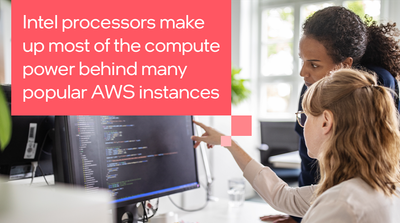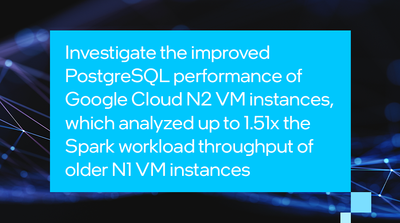The future of the cloud
The popularity of cloud computing has been increasing for years, and the COVID-19 pandemic has only accelerated the growth of cloud usage. Gartner forecasts that spending on cloud services will increase by 18% in 2021 and reach 14.2% of the global enterprise IT spending market by 2024. While much of this spending is for software as a service (SaaS) and platform as a service (PaaS) offerings, the infrastructure as a service (IaaS) market is also growing, with Gartner estimating that spending will double from 2019 to 2022.1.
Intel has long worked with cloud service providers (CSPs) to ensure that our customers in the cloud continue getting the high performance they’re accustomed to on-premises. You can find the latest Intel Xeon Scalable processors powering all types and sizes of VM instances on the top CSPs, including AWS, Azure, and Google Cloud. We’ve partnered with Google to invest in 5G networking to enhance cloud-native 5G offerings.2. We’re working with Microsoft Azure on IoT and machine learning improvements,3. and Intel processors make up most of the compute power behind many popular AWS instances.4. In this blog, I’d like to discuss some of the extensive performance testing we’ve performed on all three CSPs, in addition to some of the lessons we’ve learned along the way.
Optimize workload performance and value with Intel
As more and more workloads move into the cloud, businesses must make a lot of decisions regarding performance, cost, security, and more. Every company will have its own concerns and priorities, but I think one decision is easy: Choose the VM instances with the latest Intel processors to get the best value. In tests covering everything from transactional databases to Spark clusters, the performance gains we saw by choosing the latest instances over older, cheaper ones outweighed any cost increases.
Browse through the workload data over at http://www.intel.com/cloudperformance to see how MySQL databases on AWS M5n instances handle over one and a half times the transactions per minute as the same databases on M4 instances.5. Read about the Azure Ddsv4 VMs that ran a Java server workload with up to 1.22x the performance of older Dsv3 VMs.6. Or investigate the improved PostgreSQL performance of Google Cloud N2 VM instances, which analyzed up to 1.51x the Spark workload throughput of older N1 VM instances.7. As customer bases grow, data stores increase, and workloads expand, our testing suggests it’s wise to invest in instances with the latest Intel processors.
Storage Considerations
Storage options in the cloud are numerous and complex. I won’t try to cover everything here, but I did want to point out a few things about the block storage options we used in our workload testing: AWS Elastic Block Storage (EBS), Azure managed disks and Google Cloud persistent disks. Be sure to check out each CSP’s documentation to learn about their other storage offerings, such as file and object storage.
When you’re using block storage in the cloud, the main thing to remember is that the performance limitations of the disks are not tied just to the disks themselves, but also to the VM instances you’ve chosen. For example, Google Cloud limits IOPS and disk throughput based on the number of vCPUs in each instance.8. For Azure VMs, IOPS and disk throughput tier with the size of the VM along with the number of disks allowed per VM. Additionally, some series support premium storage tiers while others do not.9. While AWS doesn’t directly limit IOPS based on instance size, you still have to watch for storage throughput limitations. (Also, make sure to enable EBS optimization for best results. )10.
All three CSPs offer different tiers of block storage based on expected performance ranges to make it easier to determine which disks will fit your needs. Typically, the disk IOPS and throughput limits are tied to the disk capacity, but there are multiple ways to approach disk sizing for your workload. Some customers prefer to stripe multiple smaller disks together to achieve more IOPS. Others may opt to pay for one large, high-performing disk and attach multiple instances to it. Keep in mind that while most VM instances include an OS disk that will disappear when you delete the VM instance, any additional block storage devices likely won’t delete with the VM instance by default. While permanent disks make it easier to keep data intact—and therefore easier to move data from one instance to another—if you want your disks to terminate with the instance automatically, there may be options you can enable. On AWS, for example, during the Add Storage step of the instance creation GUI, you can check the box for “Delete on Termination.” This may be a good option for development environments or temporary workloads.
Storage performance is an important consideration for any workload, and there’s a lot to consider when choosing the right disks for your needs and budget. All three CSPs provide extensive documentation covering their storage options. Let the flexibility of the cloud work for you, and take advantage of adjusting resources on the fly. You can expand your capacity, increase your disk count, and re-provision your disks quickly and easily.
Network Considerations
While networking considerations might be a little lower down the priority list for some workloads, it will be of utmost importance for others. For instance, if you have a Kubernetes or Spark cluster with multiple compute nodes working together, you’ll need to make sure you have enough network bandwidth to meet your performance needs. Much like disks, most VM instances across all three CSPs will limit network bandwidth based on VM size. Smaller VMs will have lower bandwidth limits and vice versa. However, there are ways to increase the network bandwidth of even the smaller VM instances. AWS, for example, offers series such as the R5n that include enhanced networking relative to the standard R5 series. If you know networking will be an issue for you, make sure to peruse all the available instances to make sure you’re getting the most bandwidth possible.
Project and billing organization considerations
CSPs and related third parties offer a great deal of information on hardware and workload considerations, but it’s easy to overlook the user experience aspect of the cloud, including CSP interfaces, billing organization, and ease of use. I’d like to close out this blog with some observations we made for each of these CSPs. Keep in mind that these notes come from the context of performance benchmarking, where consistency and fairness are the highest priorities. Some of these features may not matter much to you, and others I don’t touch on might matter quite a bit. Please don’t take these observations as comprehensive coverage, but simply some notes that were useful to us.
AWS
AWS offers extensive tagging options that help keep you organized as you create and delete resources. You can apply tags to cover a myriad of categories, including team and project. When you use the AWS billing console, you can filter to see costs broken down by your specific tags. Instead of seeing costs of all EC2 resources, for example, you can filter down to see EC2 costs tagged by your web development team or for the new data analytics project that’s getting underway. Since the AWS console silos your views based primarily on region, being able to track resources via tags helps cross that regional boundary to keep tabs on spending and resources globally.
Creating a tag in AWS is simple. At the EC2 console home, navigate to the Tags page and click Manage Tags in the top left corner. From there, you can see any tags you’ve created, add new tags, and remove old tags. To filter billing by tag, go to the billing home page and click on Cost Explorer. Click once more on Cost Explorer in the panel on the left. Now, simply use the filter pane on the right to choose the tag you wish to filter by.
Azure
While Azure also boasts a robust tagging system, Microsoft offers a way to silo projects or departments entirely using Azure Subscriptions. A single account manager can create new subscriptions that are tied to the same billing account, but otherwise separate from each other.
Use Azure Access control (IAM) to invite specific users to each subscription, limiting their access to only the resources within that subscription. To add a new subscription, simply navigate to the Subscription home page and click Add. Choose the offer that fits your needs, such as Pay-as-you-go, and step through the creation guide. Once your subscription is created, navigate to the new subscription and click Access Control (IAM) in the pane on the left. From there, you can add and remove users as well as create and assign specific roles to each user. You can also filter all billing to show each subscription, making it easy to track spending across multiple projects and departments.
For easy cleanup of resources you no longer need, make sure to utilize Azure Resource Groups. Assigning all of a project’s resources to one Resource Group means that you can simply delete the entire Resource Group at the end of the project and rest assured that all resources were deleted cleanly—not left to confound you with random charges on your monthly billing.
Google Cloud
Similar to Azure Subscriptions, Google Cloud lets you create new Projects that compartmentalize all resources needed on a per-project basis. Switch Projects quickly and easily using the dropdown menu on the top of the Google Cloud console. You can also create a new Project from the same dropdown menu; assign it to an organization if available; create and manage roles, and easily add or remove people to each Project. Google Cloud lets you further customize access by adding conditions to each user, such as blocks of time in which they are allowed to access the Project. Google Cloud billing allows you to break down your billing view by Project to easily track spending at a glance.
Conclusion
I hope that this overview has offered a glimpse into the types of considerations and opportunities you’ll face when moving your workloads to the cloud. Every workload requires different resources and has different needs—which is why the flexibility of the cloud is a great option as your company looks to the future. Whatever CSP you choose and whatever your workloads are, you can boost performance and value by choosing cloud instances featuring the latest generation of Intel processors.
3. https://www.intel.com/content/www/us/en/artificial-intelligence/microsoft.html
4. https://aws.amazon.com/ec2/intel-enterprise-apps/
8. https://cloud.google.com/compute/docs/disks/performance#machine-type-disk-limits
9. https://docs.microsoft.com/en-us/azure/virtual-machines/ddv4-ddsv4-series
10. https://aws.amazon.com/ec2/instance-types/
Notices & Disclaimers
Intel technologies may require enabled hardware, software or service activation.
No product or component can be absolutely secure.
Your costs and results may vary.
All product plans and roadmaps are subject to change without notice.
Intel does not control or audit third-party data. You should consult other sources to evaluate accuracy.
© Intel Corporation. Intel, the Intel logo, and other Intel marks are trademarks of Intel Corporation or its subsidiaries. Other names and brands may be claimed as the property of others.
You must be a registered user to add a comment. If you've already registered, sign in. Otherwise, register and sign in.