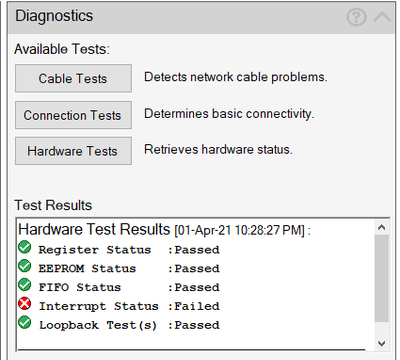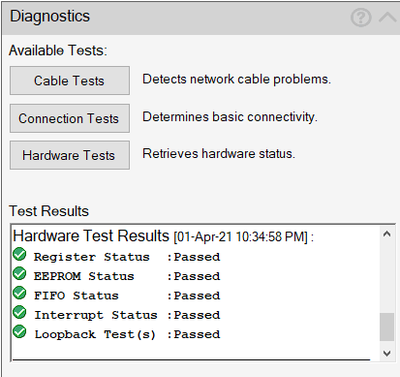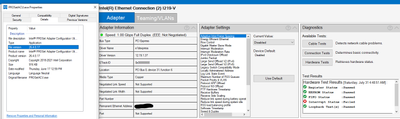- Mark as New
- Bookmark
- Subscribe
- Mute
- Subscribe to RSS Feed
- Permalink
- Report Inappropriate Content
Hello,
The latest ethernet driver fails the Interrupt Status Hardware Test. Returning to 26.1 fixes it (as seen in the second image). Functionality seems normal, it's just that self test that fails consistently.
Motherboard is a Z370 Gaming Plus from MSI with a 8700K.
Link Copied
- « Previous
-
- 1
- 2
- Next »
- Mark as New
- Bookmark
- Subscribe
- Mute
- Subscribe to RSS Feed
- Permalink
- Report Inappropriate Content
- Mark as New
- Bookmark
- Subscribe
- Mute
- Subscribe to RSS Feed
- Permalink
- Report Inappropriate Content
- Mark as New
- Bookmark
- Subscribe
- Mute
- Subscribe to RSS Feed
- Permalink
- Report Inappropriate Content
I have the same problem as above. However, my downloading experience is bad, it has intermittent links and frequent crashes when downloading large files, shows NETWORK_FAILED. And it's significantly slower to open web pages than my laptop. My desktop is actually better configured.
- Mark as New
- Bookmark
- Subscribe
- Mute
- Subscribe to RSS Feed
- Permalink
- Report Inappropriate Content
Hello MDib,
Thank you for patiently waiting for our update. According to engineering team, the driver for the I219 has not changed from 26.1 to 26.2, they are both version 12.19.1.32 dated 11/05/2020. This is the reason why you are not having any other issues with the driver and yes this could be a PROSet utility issue.
We already reported this issue and they will investigate for a future release of PROSet utility. Unfortunately, we do not have ETA yet. This was the first report of this behavior and will be further investigated.
Thank you so much for reporting this issue, we really appreciate it.
For now, the workaround is install the 26.2 driver then use the 26.1 PROSet which you are already using.
If you still have questions or clarifications, please let us know. In case we do not hear from you, we will make a follow up after 3 workings days. Thank you.
Best regards,
Michael L.
Intel® Customer Support Technician
- Mark as New
- Bookmark
- Subscribe
- Mute
- Subscribe to RSS Feed
- Permalink
- Report Inappropriate Content
- Mark as New
- Bookmark
- Subscribe
- Mute
- Subscribe to RSS Feed
- Permalink
- Report Inappropriate Content
Hello JvEeckhout,
I hope you're having a wonderful day. The recommendation that we provided in this thread is for the configuration provided to us by MDib. If you have similar issues, we recommend posting a question so that we can also gather the details of your system. In case you are using the same configuration, the x64 PROSet version can be downloaded here:
https://downloadcenter.intel.com/download/30372/Ethernet-Intel-Network-Adapter-Driver-for-Windows-10
If you still have questions or clarifications, please let us know. In case we do not hear from you, we will make a follow up after 3 workings days. Thank you.
Best regards,
Michael L.
Intel® Customer Support Technician
- Mark as New
- Bookmark
- Subscribe
- Mute
- Subscribe to RSS Feed
- Permalink
- Report Inappropriate Content
Hello MDib,
I hope you're having a wonderful day. I just want to check if you still have questions or clarifications, please let us know.
In case we do not hear from you, we will make a follow up after 3 workings days.
Thank you.
Best regards,
Michael L.
Intel® Customer Support Technician
- Mark as New
- Bookmark
- Subscribe
- Mute
- Subscribe to RSS Feed
- Permalink
- Report Inappropriate Content
Not really, just waiting for the PROSet update. Hope the fix is included.
- Mark as New
- Bookmark
- Subscribe
- Mute
- Subscribe to RSS Feed
- Permalink
- Report Inappropriate Content
Hello MDib,
Thank you for understanding. However at the moment, there is no date yet on the availability of the PROSet.
Would you like to keep this thread open while waiting for the latest PROSet?
And again, thank you for raising this issue with us.
If you have questions, please let us know. In case we do not hear from you, we will make a follow up after 3 workings days. Thank you.
Thank you.
Best regards,
Michael L.
Intel® Customer Support Technician
- Mark as New
- Bookmark
- Subscribe
- Mute
- Subscribe to RSS Feed
- Permalink
- Report Inappropriate Content
Hello,
I would like to inform you, that the same problem occurs with the I217-LM card.
OS: Windows 8.1
Driver version: 26_2
Downloaded from: https://downloadcenter.intel.com/download/22283/Intel-Ethernet-Adapter-Complete-Driver-Pack
Installation method: by executing Autorun.exe
Previous driver and ProSet were removed before installation via Control Panel/Programs and Features.
For more information refer to attached screenshots.
saelic
- Mark as New
- Bookmark
- Subscribe
- Mute
- Subscribe to RSS Feed
- Permalink
- Report Inappropriate Content
Hello MDib,
I hope you are having a good day. I just want to check if you still have clarifications regarding this thread.
If you have questions, please let us know. In case we do not hear from you, we will make a follow up after 3 workings days. Thank you.
Hello saelic,
Kindly post a question so that you can have your own thread and we can gather your system configuration for us to also assist you with the issue.
Thank you.
Best regards,
Michael L.
Intel® Customer Support Technician
- Mark as New
- Bookmark
- Subscribe
- Mute
- Subscribe to RSS Feed
- Permalink
- Report Inappropriate Content
I don't think it is necessary to post new thread since the case I've described is directly related to @MDib issue. I just wanted to let you know that it is happening elsewhere with different hardware, so it is not an isolated issue. I also believe that it is related to the PROset software, not the driver itself.
- Mark as New
- Bookmark
- Subscribe
- Mute
- Subscribe to RSS Feed
- Permalink
- Report Inappropriate Content
Hello MDib,
How are you today? I am just checking if you still have clarifications regarding this thread.
Since we have not heard back from you, I need to close this inquiry.
If you need further assistance, please post a new question.
Thank you.
Best regards,
Michael L.
Intel® Customer Support Technician
- Mark as New
- Bookmark
- Subscribe
- Mute
- Subscribe to RSS Feed
- Permalink
- Report Inappropriate Content
Everything's fine. I didn't respond because there's no real reason to since only the Intel devs can fix it.
I just hope the fix will land in the next PROSet version. If it does not, I'll probably create another thread.
Feel free to close this down if you want.
- Mark as New
- Bookmark
- Subscribe
- Mute
- Subscribe to RSS Feed
- Permalink
- Report Inappropriate Content
Hello MDib,
Thank you for the update and thank you for understanding. Kindly check our download site from time to time for a newer version since there is no estimated availability for the latest PROSet. Just like what you said, I will close this case now and I hope I can talk to you again soon.
Thank you and stay safe.
Best regards,
Michael L.
Intel® Customer Support Technician
- Mark as New
- Bookmark
- Subscribe
- Mute
- Subscribe to RSS Feed
- Permalink
- Report Inappropriate Content
Hi,
I have the same problem on my AsRock Z370 Extreme4 MB with l219-V.
While using the Network Connections Software 26.2, 26.3, and 26.4 I got the same Interrupt Status: Failed.
The issue was fixed when downgraded to 26.1.0.6. This seems to be related only to the Proset software and not the driver itself. I didn't encounter any other issues, but wanted to let you know that the issue STILL persists!
- Mark as New
- Bookmark
- Subscribe
- Mute
- Subscribe to RSS Feed
- Permalink
- Report Inappropriate Content
Worse, the latest 26.4 driver package that came out days ago has not fixed the issue.
- Mark as New
- Bookmark
- Subscribe
- Mute
- Subscribe to RSS Feed
- Permalink
- Report Inappropriate Content
Hi,
Finally, 26.6.0.2 fixed the issue for me.
Cable Test Results [22.10.2021 г. 18:19:26] :
Cable Length Status : Passed
Cable Length: 5 meters
Cable polarity Status : Passed
Cable polarity normal.
Local Receiver Status : Passed
Passed
Remote Receiver Status : Passed
Passed
Cable Quality Status : Passed
Cable quality is excellent.
Cable Integrity Status : Passed
No cable problems detected.
_________________________________________
Connection Test Results [22.10.2021 г. 18:19:50] :
Connection Status : Passed
Successfully pinged Gateway address 192.168.0.1
Cable Link Status : Passed
This adapter is running at full speed.
_________________________________________
Hardware Test Results [22.10.2021 г. 18:19:54] :
Register Status :Passed
EEPROM Status :Passed
FIFO Status :Passed
Interrupt Status :Passed
Loopback Test(s) :Passed
- Mark as New
- Bookmark
- Subscribe
- Mute
- Subscribe to RSS Feed
- Permalink
- Report Inappropriate Content
Hi,
I am currently experiencing the same issue (Interrupt Status: Failed) with driver version 26.6 (Latest)
Motherboard: MSI Z390 Gaming Edge AC
I am having issues while playing various pc games with random rubber banding which lead me to investigation my internet and now, I am here to see if this could be the issue affecting me.
- Mark as New
- Bookmark
- Subscribe
- Mute
- Subscribe to RSS Feed
- Permalink
- Report Inappropriate Content
Scratch the above post, Dragon Center for MSI was actually downloading 26.2, (tested and gets failed message).
The newer version 26.6 PROset (tested) has fixed the issue, sorry for the above post.
- Subscribe to RSS Feed
- Mark Topic as New
- Mark Topic as Read
- Float this Topic for Current User
- Bookmark
- Subscribe
- Printer Friendly Page
- « Previous
-
- 1
- 2
- Next »