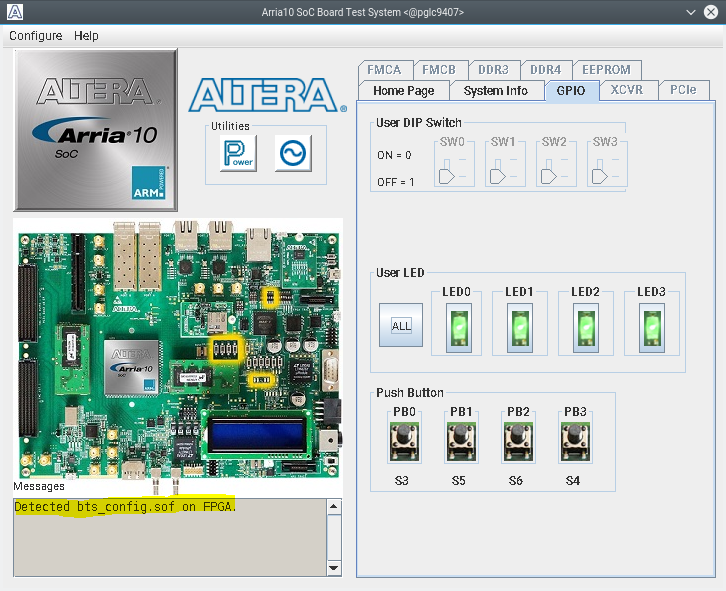- Mark as New
- Bookmark
- Subscribe
- Mute
- Subscribe to RSS Feed
- Permalink
- Report Inappropriate Content
Hello,
I'm following Arria 10 SoC Development Kit User Guide and I would like to run the Board System Test. It is the first time board is powered on. SD seems to have an starting image. It contains 3 files:
- socfpga.rbf
- socfpga_arria10_socdk.dtb
- zImage
However when board is switched on LED D17 is on permanently. The following sequence is performed at init.
- D24, D19, D20, D39 ON
- D24, D20, D39, D17 ON
Could you help me?
Thank you in advance.
Link Copied
- Mark as New
- Bookmark
- Subscribe
- Mute
- Subscribe to RSS Feed
- Permalink
- Report Inappropriate Content
Hello,
I have built the SD card image according to this guide https://www.rocketboards.org/foswiki/Documentation/Arria10SoCGSRD and now is working. I can read "No IP obtained ALTER:COM/SOCQS" in LCD screen. However when I execute Board System Test, I receive the following message: "The sof file is not exists!"
I changed switch status accroding to Arria 10 SoC Development Kit User Guide 4-2:
- SW1: ON-OFF-OFF-OFF
- SW2: All OFF
- SW3: OFF-OFF-ON-ON-ON-OFF-ON-OFF
I addition, following the instructions from Running Sample Linux Applications secction from https://www.rocketboards.org/foswiki/Documentation/Arria10SoCGSRD I do not receive any answer when I send
root@arria10:~# cd /home/root/intelFPGA
root@arria10:~/intelFPGA# ./hello
- Mark as New
- Bookmark
- Subscribe
- Mute
- Subscribe to RSS Feed
- Permalink
- Report Inappropriate Content
Hi RubenPadial,
I think there is nothing happened after you run the linux hello application because the one that you built does not have it.
Try the pre-built verison using the Creating SD Card on Windows on the link you have shown previously,
https://www.rocketboards.org/foswiki/Documentation/Arria10SoCGSRD
1. Download and uncompress the SD card image from https://releases.rocketboards.org/2022.12/gsrd/a10_gsrd/sdimage.tar.gz The extacted file is named gsrd-console-image-arria10.wic.
2. Rename the wic file as sdimage.img
3. Use Win32DiskImager to write the image to the SD card.
The system should able to boot up normally and able to execute the hello application.
Thanks.
Regards,
Aik Eu
- Mark as New
- Bookmark
- Subscribe
- Mute
- Subscribe to RSS Feed
- Permalink
- Report Inappropriate Content
Hello,
This was already done. Examples from https://www.rocketboards.org/foswiki/Documentation/Arria10SoCGSRD are now working. I was not able to communicate with the board becasu I was using the wrong ending charater, that is not spcified in the guide. CR ending character is needed. However "Board System Test" doesn't work. I receive the following message: "The sof file is not exists!"
- Mark as New
- Bookmark
- Subscribe
- Mute
- Subscribe to RSS Feed
- Permalink
- Report Inappropriate Content
Hi RubenPadial,
May I know how you run the BTS? Example like there will be some default files which the BTS supported which included in the package installation.
Can check with the default switch and jumper settings to run the BTS as below:
Thanks.
Regards,
Aik Eu
- Mark as New
- Bookmark
- Subscribe
- Mute
- Subscribe to RSS Feed
- Permalink
- Report Inappropriate Content
Hello @aikeu
The configuration you sent in the previous message correspond to Arria® 10 GX FPGA development board. To run BST I followed instructions given in Arria 10 SoC Development Kit User Guide 4-2 (https://www.intel.es/content/dam/altera-www/global/en_US/support/boards-kits/arria10/soc/es2_files/A10-SoC-DK-UG_2.pdf) as I explained before. I was done after building SD card with https://www.rocketboards.org/foswiki/Documentation/Arria10SoCGSRD instructions because default SD doesn't work.
- Mark as New
- Bookmark
- Subscribe
- Mute
- Subscribe to RSS Feed
- Permalink
- Report Inappropriate Content
Hi RubenPadial,
Sorry I pasted the wrong link, I was trying to check if the board has already set as below:
https://www.intel.com/content/www/us/en/docs/programmable/683227/current/preparing-the-board.html
As for the BTS, are you able to program the sof file after selecting item in the configure tab in the BTS GUI?
Thanks.
Regards,
Aik Eu
- Mark as New
- Bookmark
- Subscribe
- Mute
- Subscribe to RSS Feed
- Permalink
- Report Inappropriate Content
Hello @aikeu ,
It seems the same configuration that appears in Arria 10 SoC Development Kit User Guide 4-2 (https://www.intel.es/content/dam/altera-www/global/en_US/support/boards-kits/arria10/soc/es2_files/A...).
No, that's the problem. I trid to program I/O example in configuration tab but I receive the message "The sof file is not exists!". I get the BTS from https://www.intel.es/content/dam/altera-www/global/en_US/support/boards-kits/arria10/soc/es2_files/arria10_10as066n3f40e2sge2_soc_v15.1.2.zip
- Mark as New
- Bookmark
- Subscribe
- Mute
- Subscribe to RSS Feed
- Permalink
- Report Inappropriate Content
Hi RubenPadial,
May I know which quartus version that you use?
Is the bts_config.sof file can be flashed with quartus programmer?
I would like to re-produce the issue on a Arria 10 soc development kit on my side.
Thanks.
Regards,
Aik Eu
- Mark as New
- Bookmark
- Subscribe
- Mute
- Subscribe to RSS Feed
- Permalink
- Report Inappropriate Content
- Mark as New
- Bookmark
- Subscribe
- Mute
- Subscribe to RSS Feed
- Permalink
- Report Inappropriate Content
Hi RubenPadial,
Any update from your side?
Would like to know which quartus version that you use?
Is the bts_config.sof file can be flashed with quartus programmer?
Thanks.
Regards,
Aik Eu
- Mark as New
- Bookmark
- Subscribe
- Mute
- Subscribe to RSS Feed
- Permalink
- Report Inappropriate Content
I'm sorry for the late answer.
I'm using quartus 17.1.
I have not tried to bts_config.sof, but I was able to run GSRD examples and to program an own design.
- Mark as New
- Bookmark
- Subscribe
- Mute
- Subscribe to RSS Feed
- Permalink
- Report Inappropriate Content
Hi RubenPadial,
I have no issue having the sof file detected on my bts when trying to reproduce with the Quartus version 17.1
Thanks.
Regards,
Aik Eu
- Mark as New
- Bookmark
- Subscribe
- Mute
- Subscribe to RSS Feed
- Permalink
- Report Inappropriate Content
- Mark as New
- Bookmark
- Subscribe
- Mute
- Subscribe to RSS Feed
- Permalink
- Report Inappropriate Content
- Mark as New
- Bookmark
- Subscribe
- Mute
- Subscribe to RSS Feed
- Permalink
- Report Inappropriate Content
Hi RubenPadial,
As we do not receive any response from you on the previous question/reply/answer that we have provided. Please login to ‘https://supporttickets.intel.com’, view details of the desire request, and post a feed/response within the next 15 days to allow me to continue to support you. After 15 days, this thread will be transitioned to community support. The community users will be able to help you on your follow-up questions.
Thanks.
Regards,
Aik Eu
- Subscribe to RSS Feed
- Mark Topic as New
- Mark Topic as Read
- Float this Topic for Current User
- Bookmark
- Subscribe
- Printer Friendly Page