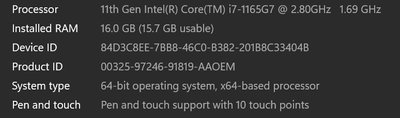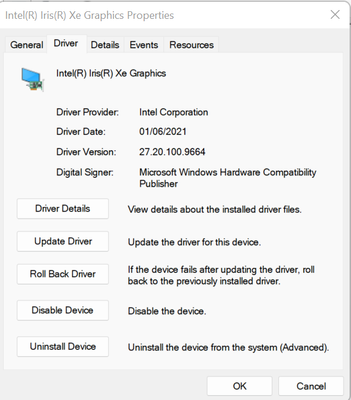- Mark as New
- Bookmark
- Subscribe
- Mute
- Subscribe to RSS Feed
- Permalink
- Report Inappropriate Content
Hello, I am new to PC gaming and didn't get this computer for the main use of gaming but rather school work. Though, I occasionally play some FPS games at times. I have always had FPS lag issues since I started playing but a friend advised that I update my graphics drivers and that could fix the issue which I did. A few months ago, I updated my drivers to the current version (31.0.101.2111) and that did fix my lag a little. I was then able to use clipping software without experiences any FPS drops for a while. After a few days, I realized that this issue started again where I would lag during games and I checked my graphics driver to see that the previous drivers (27.20.100.9664) had been reinstalled. I manually reinstalled the current one multiple times but after a few days, it would roll back without my approval and it is getting quite frustrating. I was recently advised to manually uninstall the outdated driver and manually install the current one again, which I did a few days ago, but today, it rolled back again. I don't want to keep reinstalling the drivers as it is getting quite time consuming and annoying. Does any one happen to have a fix for this?
Incase this helps, these are the specifications for my computer.
This is the driver it keeps rolling back to.
*Additional information: I use Windows 11*
- Mark as New
- Bookmark
- Subscribe
- Mute
- Subscribe to RSS Feed
- Permalink
- Report Inappropriate Content
This is normal behavior with a prebuilt or laptop, the manufacturer validates a specific driver for your hardware and sends a list of what drivers it wants Microsoft to push to its devices basically.
There are a couple of workarounds.
When you have had the latest installed and Windows installs an older one, usually you can select "Update Driver", "Browse my computer for drivers", "Let me pick from a list of available drivers on my computer" and then you should be able to select the version in the list shown. If it does not show in the list, do not use Have Disk as you will likely run into the same problem you started with.
This method isn't great as it is not a clean uninstall and install of the driver.
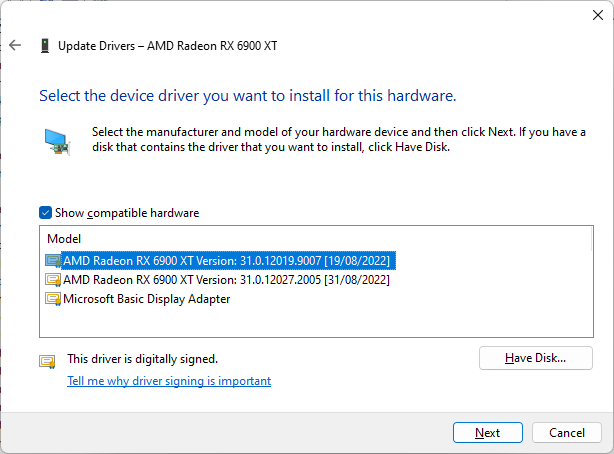
My favorite, a little annoying sometimes in the timing. "wushowhide". Works on Windows 10 and 11.
Follow steps "Using Microsoft Diagnostic Tool to prevent the driver installing automatically" from the link below.
Timing is annoying as it requires the "update" or driver to be uninstalled, it will only give the option to hide updates prior to updates being installed.
Link Copied
- Mark as New
- Bookmark
- Subscribe
- Mute
- Subscribe to RSS Feed
- Permalink
- Report Inappropriate Content
This is normal behavior with a prebuilt or laptop, the manufacturer validates a specific driver for your hardware and sends a list of what drivers it wants Microsoft to push to its devices basically.
There are a couple of workarounds.
When you have had the latest installed and Windows installs an older one, usually you can select "Update Driver", "Browse my computer for drivers", "Let me pick from a list of available drivers on my computer" and then you should be able to select the version in the list shown. If it does not show in the list, do not use Have Disk as you will likely run into the same problem you started with.
This method isn't great as it is not a clean uninstall and install of the driver.
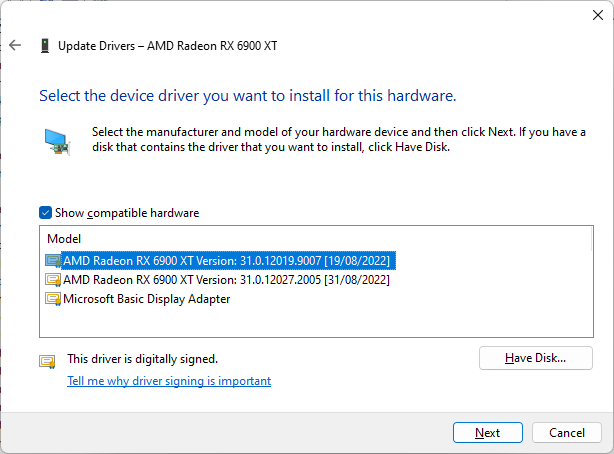
My favorite, a little annoying sometimes in the timing. "wushowhide". Works on Windows 10 and 11.
Follow steps "Using Microsoft Diagnostic Tool to prevent the driver installing automatically" from the link below.
Timing is annoying as it requires the "update" or driver to be uninstalled, it will only give the option to hide updates prior to updates being installed.
- Subscribe to RSS Feed
- Mark Topic as New
- Mark Topic as Read
- Float this Topic for Current User
- Bookmark
- Subscribe
- Printer Friendly Page