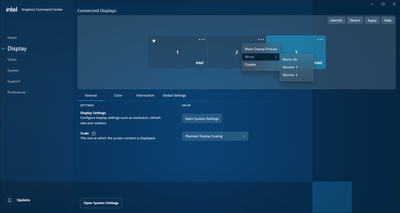- Mark as New
- Bookmark
- Subscribe
- Mute
- Subscribe to RSS Feed
- Permalink
- Report Inappropriate Content
Hi there,
I just got my new Arc A770 and I'm wondering if there is a possibilty to use my 3 displays for gaming (MSFS, DCS World, Elite Dangerous...) like i used to with my previews AMD Eyefinity setup.
Thanks for your Help!
Link Copied
- Mark as New
- Bookmark
- Subscribe
- Mute
- Subscribe to RSS Feed
- Permalink
- Report Inappropriate Content
Hello Lt_Talby,
Thank you for posting on the Intel️® communities.
If you are looking for a technology that allows three displays to be combined into a single large desktop, we have a desktop mode, where you can get a larger Windows* desktop area spanning multiple displays. You can move applications from one display to the other. This is a feature for our Intel® Graphics Command Center, and you can refer to the article "How To Enable Extended Desktop Mode" for more information.
Best regards,
Jean O.
Intel Customer Support Technician
- Mark as New
- Bookmark
- Subscribe
- Mute
- Subscribe to RSS Feed
- Permalink
- Report Inappropriate Content
- Mark as New
- Bookmark
- Subscribe
- Mute
- Subscribe to RSS Feed
- Permalink
- Report Inappropriate Content
Rozumiem, że karta intel Arc nie ma takiej funkcji.
- Mark as New
- Bookmark
- Subscribe
- Mute
- Subscribe to RSS Feed
- Permalink
- Report Inappropriate Content
The function works great . three monitors combined into one big one . At first I did not know how to set .
- Mark as New
- Bookmark
- Subscribe
- Mute
- Subscribe to RSS Feed
- Permalink
- Report Inappropriate Content
Hello Lt_Talby,
We hope you are doing fine.
Were you able to check the previous post?
Let us know if you still need assistance.
Best regards,
Jean O.
Intel Customer Support Technician
- Mark as New
- Bookmark
- Subscribe
- Mute
- Subscribe to RSS Feed
- Permalink
- Report Inappropriate Content
Hello and thanks for your help!
after installing the Graphics Command Center I found the option. at first I had some issues to get the right order of my displays because my left display wants to by on the right when combined and i couldn't change the order of displays after combining them... but after a bit of try and error I figured it out and now all works fine...
for others, this is how it works for me:
my Displays are 1=left 2=middle 3=right
1. combine 2 and 3
2. make the combined display (2) the primary display
3. combine 1 and 2
4. set scaling from 200% back to 100%
- Mark as New
- Bookmark
- Subscribe
- Mute
- Subscribe to RSS Feed
- Permalink
- Report Inappropriate Content
Hello
I have the same Arc A770, with 2 FHD monitors @60Hz, plus a 3rd FHD monitor on my iGPU (UHD Graphics 770 on Core i9-13900K).
But there is no option to combine monitors in my Graphics Command Center (or Arc Control). The only option available on the menu is Mirror ...
Can someone show a screenshot please for how to combine monitors ?
- Mark as New
- Bookmark
- Subscribe
- Mute
- Subscribe to RSS Feed
- Permalink
- Report Inappropriate Content
Hello Lt_Talby,
Thanks for your response. We appreciate your time to share the steps you follow to set up your displays.
Let us know if you have any other questions regarding this matter.
Best regards,
Jean O.
Intel Customer Support Technician
- Mark as New
- Bookmark
- Subscribe
- Mute
- Subscribe to RSS Feed
- Permalink
- Report Inappropriate Content
Hello Lt_Talby,,
We hope you are doing fine.
We have not heard back from you. So we will close this thread. If you need any additional information, submit a new question, as this thread will no longer be monitored.
Best regards.
Jean O.
Intel Customer Support Technician.
- Mark as New
- Bookmark
- Subscribe
- Mute
- Subscribe to RSS Feed
- Permalink
- Report Inappropriate Content
Amd eyefinity/nvidia surround alternative Intel arc A750 ?
I have three monitors I would like to get an effect like Amd eyefinity/nvidia surround ?
Kacprzak
- Mark as New
- Bookmark
- Subscribe
- Mute
- Subscribe to RSS Feed
- Permalink
- Report Inappropriate Content
Eventually this worked for me with the latest update to the graphics drivers for Intel Arc Control software and Intel Graphics Command Center. The monitors should have the same resolution and physical size for some reason that only Intel knows ... Intel also claims the monitors should be in landscape orientation, but portrait mode worked just as well for me.
So you need at least 2 displays with the same rezolution, size and orientation. I also had the same refresh rate of aprox 60 Hz, and the same connector used (DisplayPort, it worked even if I used MST). You need to open latest Graphics Command Center, go to the Display tab, right-click on a display and select Combine from the menu. For more then 2 monitors, I hear you need to do this repeatedly, so as to keep combining the additional monitors into the final one. You may also need to change display scale afterwards back to 100%, from the Display page in the usual Windows Settings application. I tried everything on Windows 10, but I expect it will work just the same on Windows 11.
- Mark as New
- Bookmark
- Subscribe
- Mute
- Subscribe to RSS Feed
- Permalink
- Report Inappropriate Content
I do not have the "Combine" Option in Intel Graphics Command Center. I am very disappointed about this, because on Windows XP and 7 - I had at least 2 if not up to four monitors connected and coupled. Stupid me changed to Windows 11 after being forced to use Windows 10 which I actually hated less than this crap now. Why do you remove options that worked for years? Don't think for me please
- Subscribe to RSS Feed
- Mark Topic as New
- Mark Topic as Read
- Float this Topic for Current User
- Bookmark
- Subscribe
- Printer Friendly Page