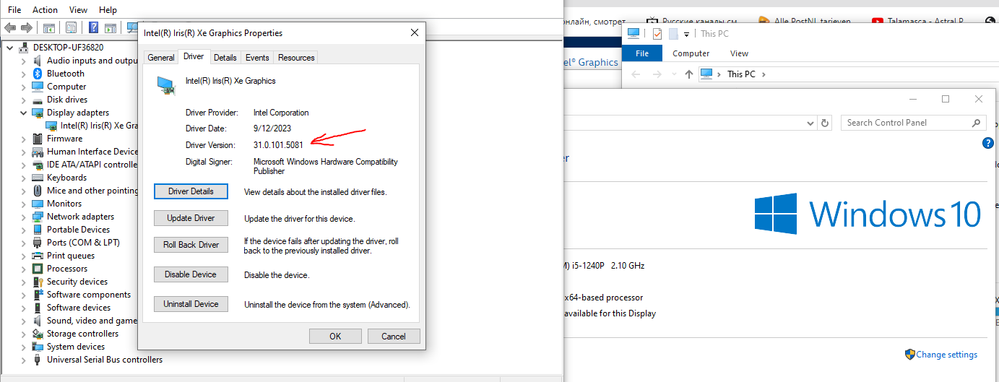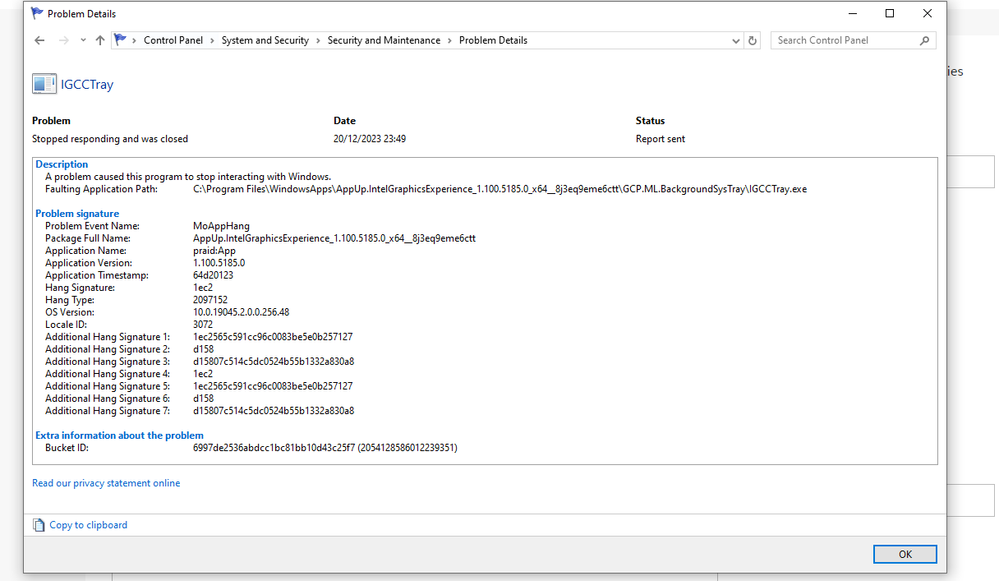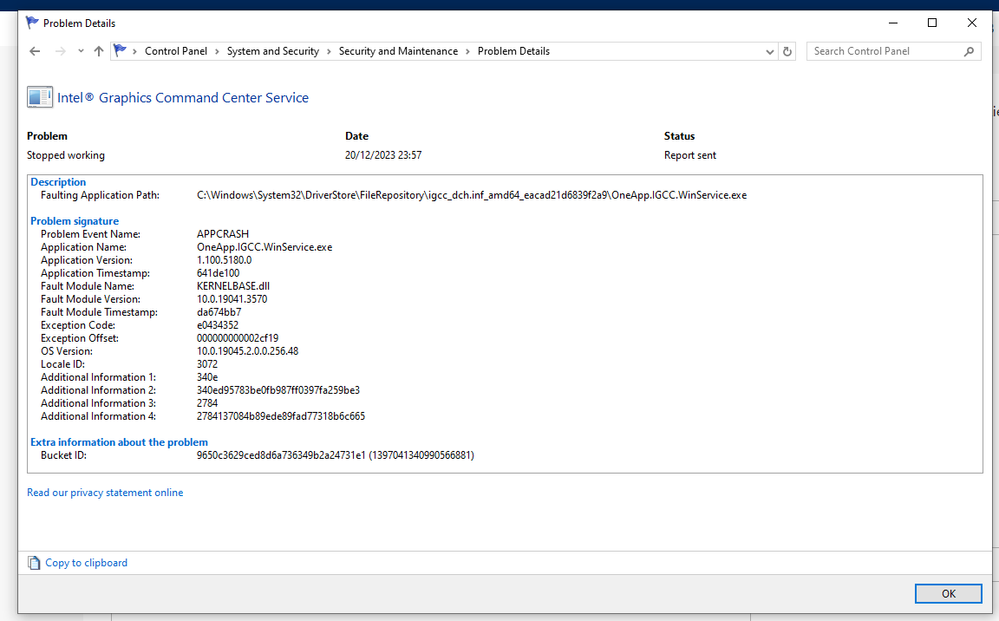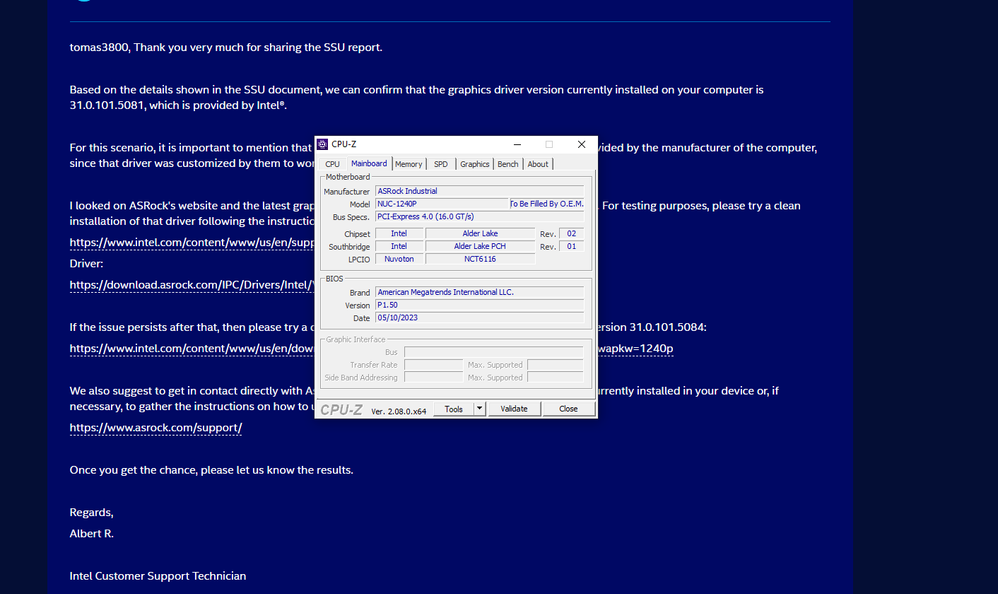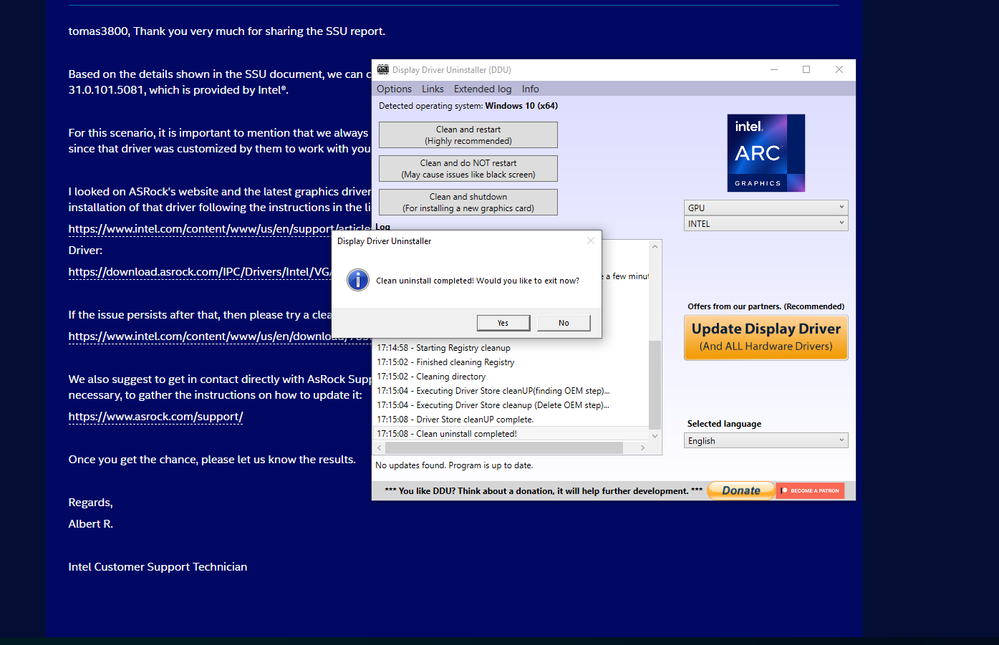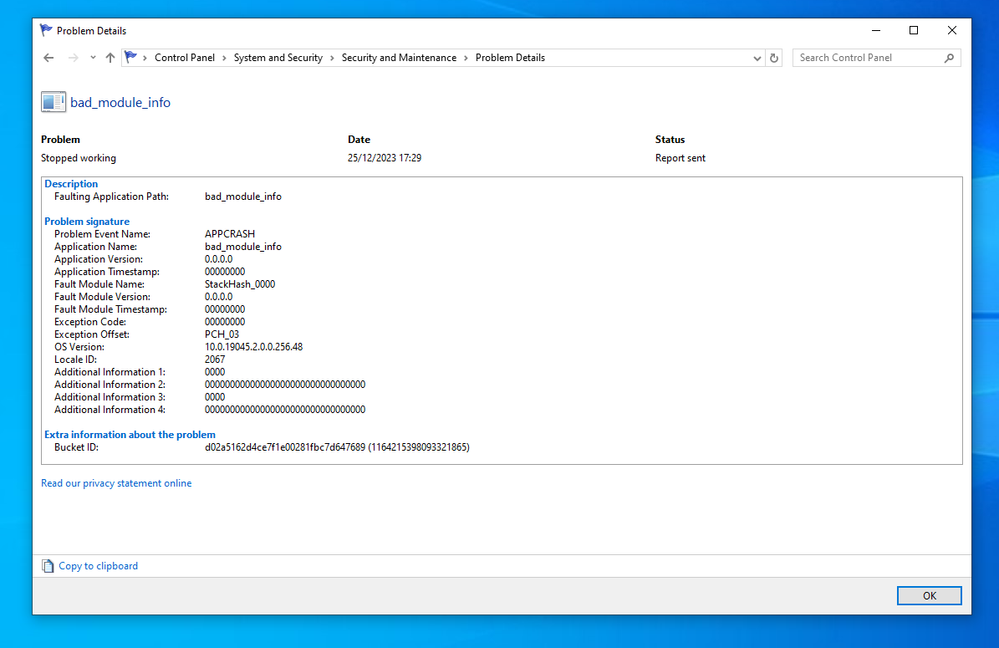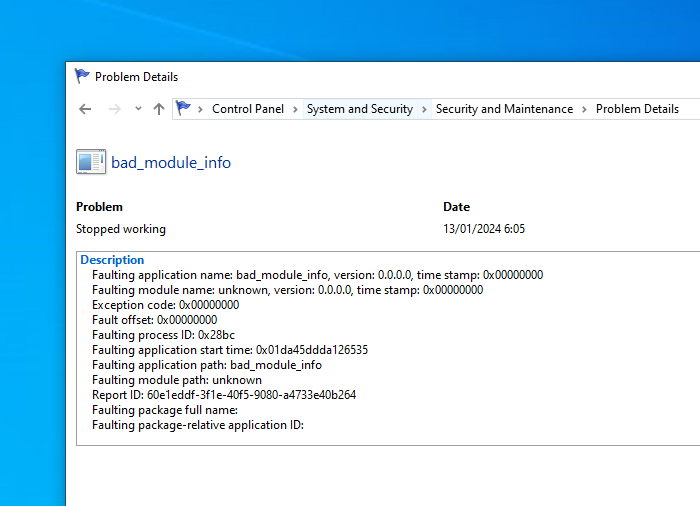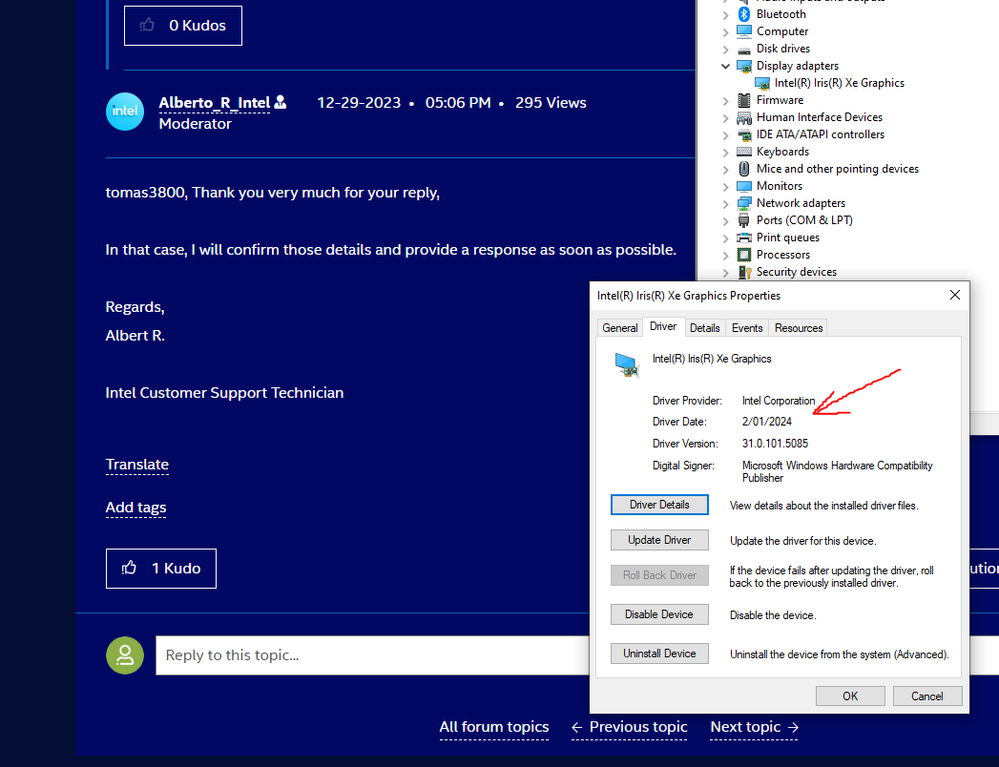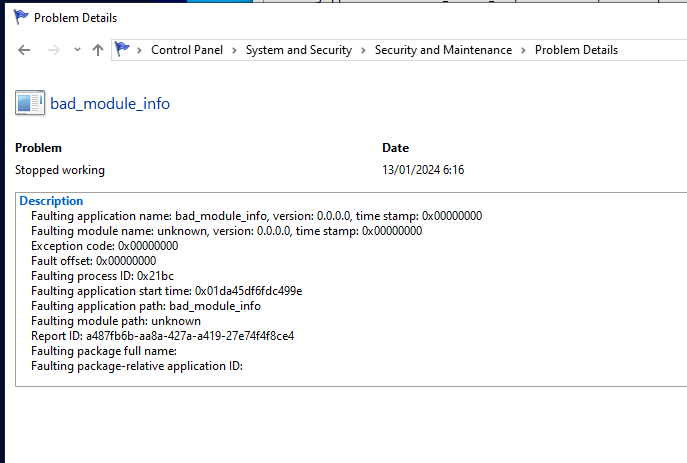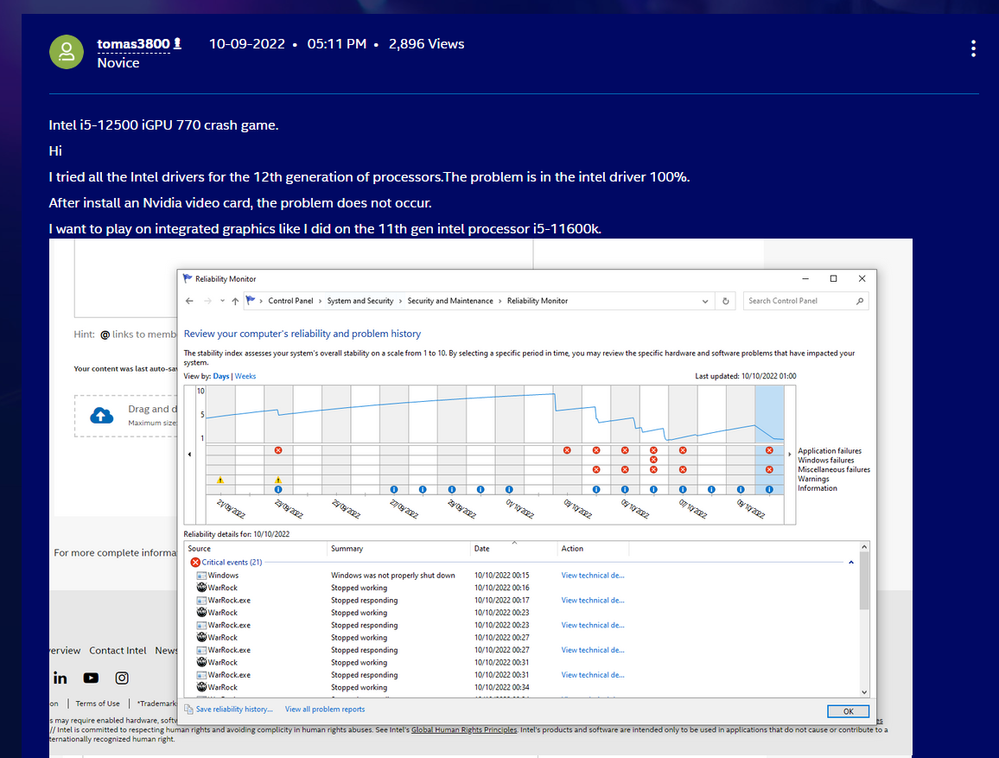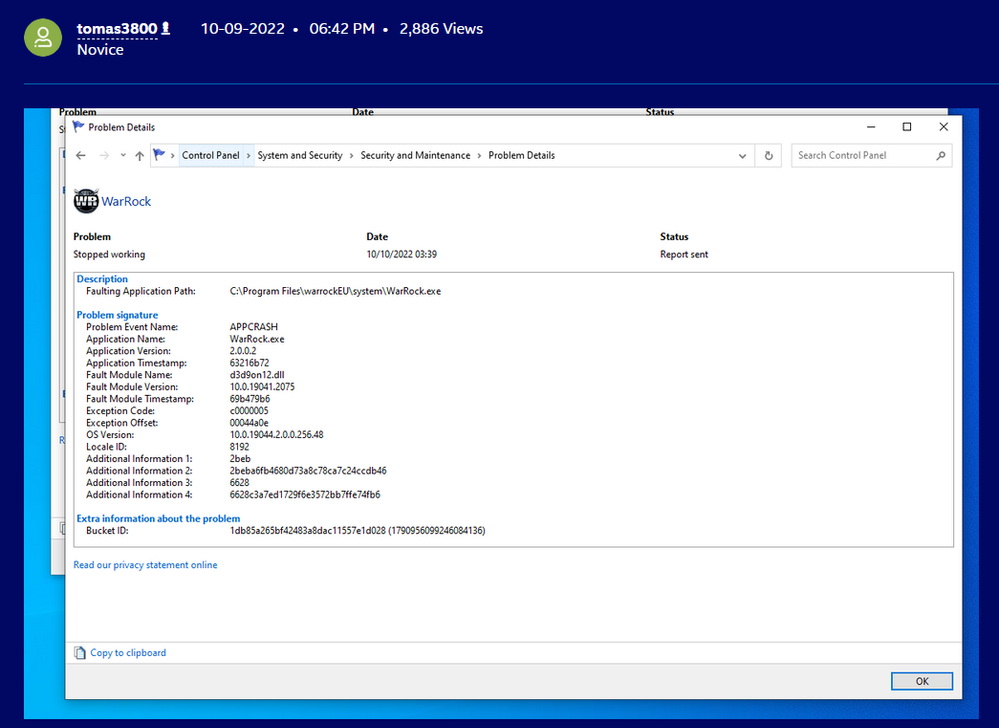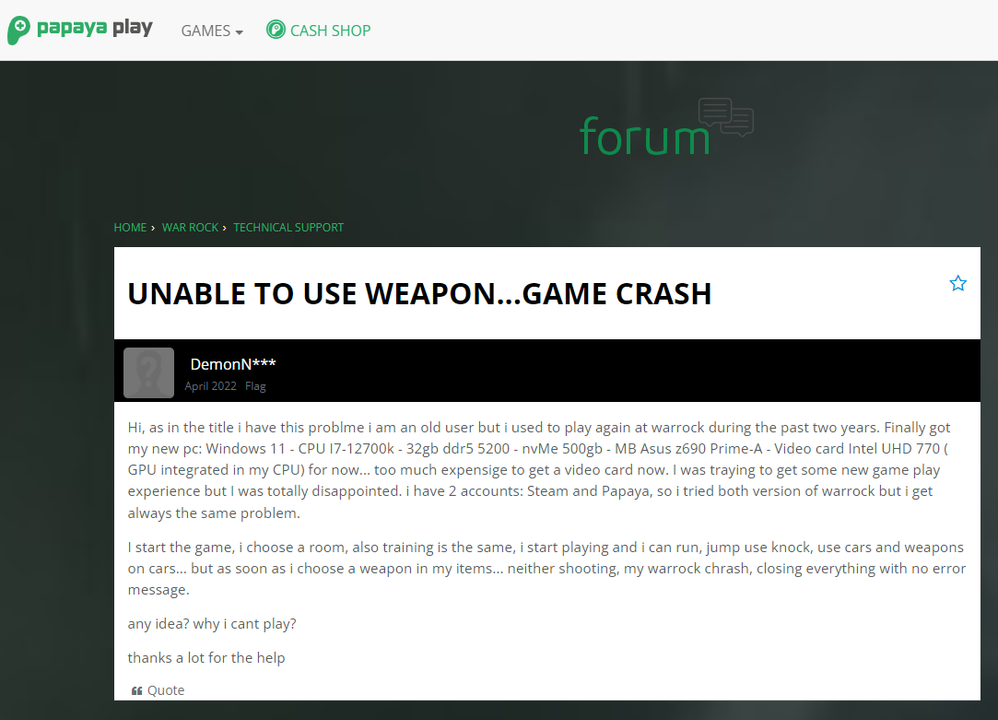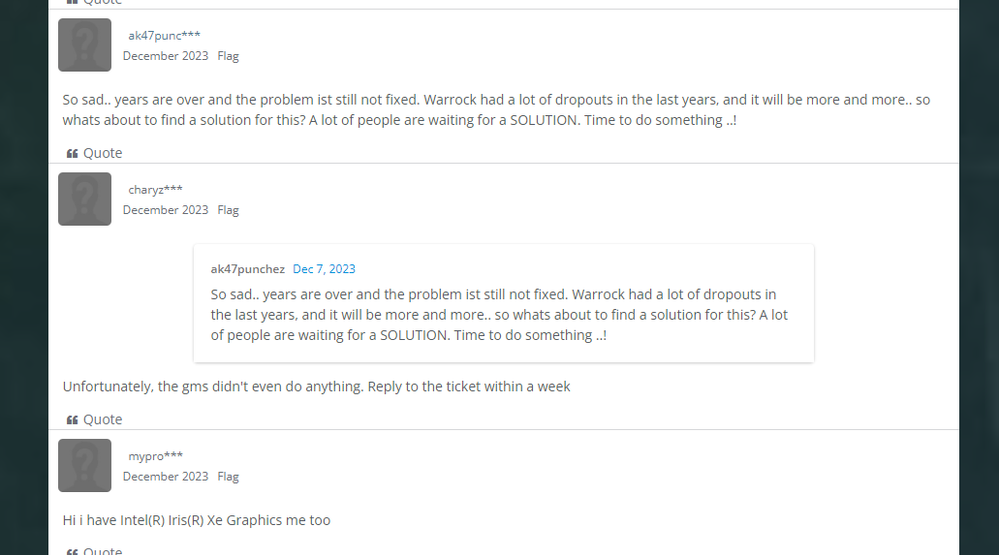- Mark as New
- Bookmark
- Subscribe
- Mute
- Subscribe to RSS Feed
- Permalink
- Report Inappropriate Content
Hello,
I installed the game on a new computer ( 12gen i5-1240p ) with built-in graphics and the problem repeated itself.
When I take a weapon, the game crashes.
Intel please fix your driver.
We bought your product and it doesn't work.
Link Copied
- Mark as New
- Bookmark
- Subscribe
- Mute
- Subscribe to RSS Feed
- Permalink
- Report Inappropriate Content
tomas3800, Thank you for posting in the Intel® Communities Support.
We will be more than glad to assist you with this matter.
In order for us to provide the most accurate assistance on this scenario, we just wanted to confirm a few details about your system:
Is this a new computer?
What is the name of the game?
Was the game working fine before on this specific machine?
If yes, when did the issue start?
Did you make any recent hardware/software changes that might cause this problem?
Does the problem happen at home or in the work environment?
Please attach the SSU report so we can verify further details about the components in your platform, check all the options in the report including the one that says "3rd party software logs":
https://www.intel.com/content/www/us/en/support/articles/000057926/memory-and-storage.html
Any questions, please let me know.
Regards,
Albert R.
Intel Customer Support Technician
- Mark as New
- Bookmark
- Subscribe
- Mute
- Subscribe to RSS Feed
- Permalink
- Report Inappropriate Content
The game is called warrock. I bought a new Intel product with i5-1240p iris xe and the driver problem returned.
Previously, you helped me with the same problem but with driver intel igpu 770.
I assure you there are no problems with the hardware of the new computer. Driver problem.
The best solution is probably to give players using Intel igpu iris xe the right to choose to install the driver with the old instructions.
- Mark as New
- Bookmark
- Subscribe
- Mute
- Subscribe to RSS Feed
- Permalink
- Report Inappropriate Content
tomas3800, Thank you very much for providing that information.
In order for us to further assist you in trying to find a possible solution for his scenario, please attach the SSU report:
https://www.intel.com/content/www/us/en/support/articles/000057926/memory-and-storage.html
Regards,
Albert R.
Intel Customer Support Technician
- Mark as New
- Bookmark
- Subscribe
- Mute
- Subscribe to RSS Feed
- Permalink
- Report Inappropriate Content
I did the test you asked.
- Mark as New
- Bookmark
- Subscribe
- Mute
- Subscribe to RSS Feed
- Permalink
- Report Inappropriate Content
tomas3800, Thank you very much for sharing the SSU report.
Based on the details shown in the SSU document, we can confirm that the graphics driver version currently installed on your computer is 31.0.101.5081, which is provided by Intel®.
For this scenario, it is important to mention that we always recommend to install the graphics driver provided by the manufacturer of the computer, since that driver was customized by them to work with your specific platform.
I looked on ASRock's website and the latest graphics driver version they have available is 31.0.101.3729. For testing purposes, please try a clean installation of that driver following the instructions in the links below:
https://www.intel.com/content/www/us/en/support/articles/000057389/graphics.html
Driver:
https://download.asrock.com/IPC/Drivers/Intel/VGA/VGA(v31.0.101.3729).zip
If the issue persists after that, then please try a clean installation this time of our latest graphics driver version 31.0.101.5084:
We also suggest to get in contact directly with AsRock Support to make sure the latest BIOS version is currently installed in your device or, if necessary, to gather the instructions on how to update it:
https://www.asrock.com/support/
Once you get the chance, please let us know the results.
Regards,
Albert R.
Intel Customer Support Technician
- Mark as New
- Bookmark
- Subscribe
- Mute
- Subscribe to RSS Feed
- Permalink
- Report Inappropriate Content
- Mark as New
- Bookmark
- Subscribe
- Mute
- Subscribe to RSS Feed
- Permalink
- Report Inappropriate Content
I did everything you asked.
I even disabled e-cores. Please watch the video. When I take a weapon, the game crashes.
https://youtu.be/e5_PYgdnoqM?si=4lJoUdJxU8TI2zkF
- Mark as New
- Bookmark
- Subscribe
- Mute
- Subscribe to RSS Feed
- Permalink
- Report Inappropriate Content
Everything works with Intel Iris Plus 655. This is a different computer, but I don't have enough processor performance on it.
So I bought a computer with a 12 core Intel processor with iris xe igpu.
- Mark as New
- Bookmark
- Subscribe
- Mute
- Subscribe to RSS Feed
- Permalink
- Report Inappropriate Content
tomas3800, Thank you very much for sharing those results.
We are sorry to hear the issue remains after trying the troubleshooting steps suggested previously.
Based on that, we will do further research on this matter to try to find a possible solution for this scenario. As soon as I get any updates, I will post all the details on this thread.
Regards,
Albert R.
Intel Customer Support Technician
- Mark as New
- Bookmark
- Subscribe
- Mute
- Subscribe to RSS Feed
- Permalink
- Report Inappropriate Content
I really hope that Intel will fix the drivers.
With UHD Graphics 770 Intel fixed the same problem.
Thank you
- Mark as New
- Bookmark
- Subscribe
- Mute
- Subscribe to RSS Feed
- Permalink
- Report Inappropriate Content
Alberto_R_Intel do you think I should buy an Intel NUC NUC8i7BEH i7 8559U with Iris plus 655 or will Intel be able to fix the driver for i5-1240p with Iris xe?
Why do I need a computer with a problematic Intel driver? Unfortunately, I will have to choose the old generation of Intel if the driver is not fixed.
- Mark as New
- Bookmark
- Subscribe
- Mute
- Subscribe to RSS Feed
- Permalink
- Report Inappropriate Content
Hello tomas3800, I just received an update on this matter.
After trying to replicate the issue in our Intel® lab, we can confirm that the issue was reproduced and the behavior has been seen in some third-party GPUs and DGPUs, which means this is probably an issue with the game itself. Based on that, what we recommend will be to get in contact directly with the game developer for further technical assistance and a possible solution for this scenario.
Regards,
Albert R.
Intel Customer Support Technician
- Mark as New
- Bookmark
- Subscribe
- Mute
- Subscribe to RSS Feed
- Permalink
- Report Inappropriate Content
Alberto_R_Intel
Previously, you or Intel fixed the same problem with the driver UHD Graphics 770. I have already asked to fix a similar problem. You probably forgot.
It is logical that the problem is with the driver and not with the game
- Mark as New
- Bookmark
- Subscribe
- Mute
- Subscribe to RSS Feed
- Permalink
- Report Inappropriate Content
tomas3800, Thank you very much for your reply,
In that case, I will confirm those details and provide a response as soon as possible.
Regards,
Albert R.
Intel Customer Support Technician
- Mark as New
- Bookmark
- Subscribe
- Mute
- Subscribe to RSS Feed
- Permalink
- Report Inappropriate Content
I was waiting for a new intel driver to fix the problem.
But Intel did not want to solve the problem with the driver.
Why produce integrated graphics if there is no one to write the driver?
Will I get the same problem in the 14th generation igpu Intel processors?
- Mark as New
- Bookmark
- Subscribe
- Mute
- Subscribe to RSS Feed
- Permalink
- Report Inappropriate Content
Hello
I had the same problem with a i5-12500 igpu 770 processor, but Intel fixed the driver and the problem was fixed.
- Mark as New
- Bookmark
- Subscribe
- Mute
- Subscribe to RSS Feed
- Permalink
- Report Inappropriate Content
https://forum.papayaplay.com/discussion/2988/unable-to-use-weapon-game-crash#latest
We are using integrated Intel graphics and we are waiting for a fixed driver.
The problem has not been fixed since 2022. I want to buy a i7-14700k with UHD770 but Intel doesn't want to fix the driver. With UHD750 there are no problems with the driver.
I made a mistake in the comment above. The problem was solved with UHD750 and not with UHD 770.
Intel has no desire to help its customers?
- Mark as New
- Bookmark
- Subscribe
- Mute
- Subscribe to RSS Feed
- Permalink
- Report Inappropriate Content
- Mark as New
- Bookmark
- Subscribe
- Mute
- Subscribe to RSS Feed
- Permalink
- Report Inappropriate Content
Having the same issue with the Intel Iris Xe Graphics.. When will a fix be implemented?
- Mark as New
- Bookmark
- Subscribe
- Mute
- Subscribe to RSS Feed
- Permalink
- Report Inappropriate Content
Intel does not want to make a separate driver with support for the old version of Directx for those who wish to use it as desired.
I will not buy Intel processors newer than 11900k.
Integrated video UHD750 is the last thing Intel offered for us.
- Subscribe to RSS Feed
- Mark Topic as New
- Mark Topic as Read
- Float this Topic for Current User
- Bookmark
- Subscribe
- Printer Friendly Page