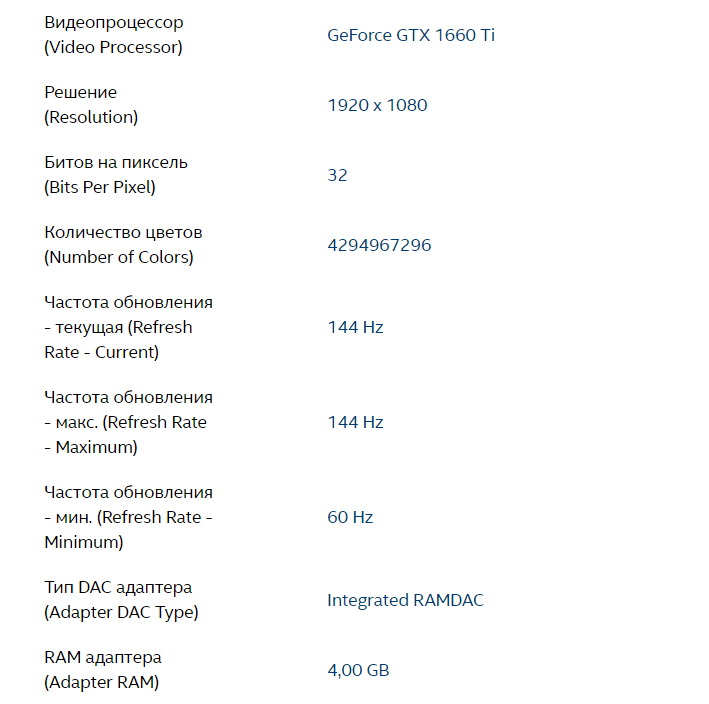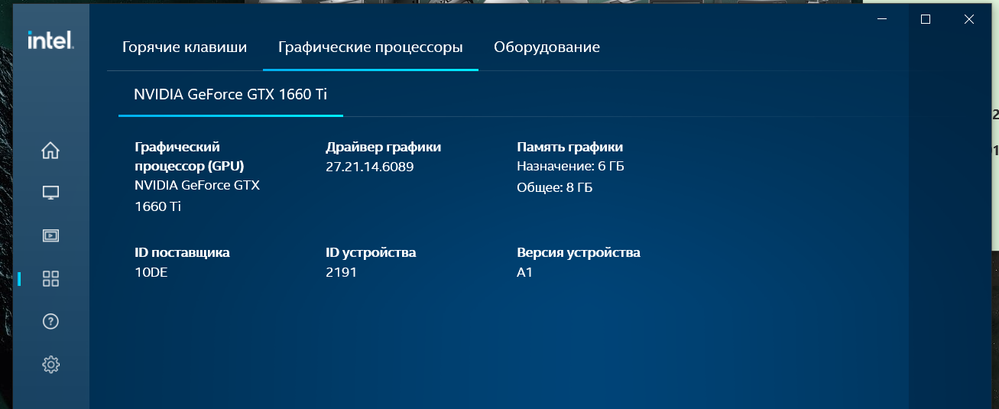- Mark as New
- Bookmark
- Subscribe
- Mute
- Subscribe to RSS Feed
- Permalink
- Report Inappropriate Content
Приложение Intel® Driver & Support Assistant не правильно отображает информацию о видеокарте!!! в место 6гб показывает 4гб
Link Copied
- Mark as New
- Bookmark
- Subscribe
- Mute
- Subscribe to RSS Feed
- Permalink
- Report Inappropriate Content
Hello @ZZ-zz
Thank you for posting on the Intel® communities. Our support is only provided in English. We may not be able to translate screenshots attached to the thread. To better assist you, we use a translation tool.
We understand that you have a third-party video card from NVIDIA® (GeForce* GTX 1660 Ti) and Intel® Driver & Support Assistant (Intel® DSA) is not reporting the correct Dedicated Video RAM of this NVIDIA® video card.
While Intel® DSA can detect and offer upgrades for many of the drivers and software that are available on Download Center, you may have an Intel product that isn’t supported by this tool (which is the case in this scenario).
Common reasons why the Intel® Driver & Support Assistant isn't finding your hardware or not properly detecting it is when you have a component not produced or not supported by Intel. For more information, please review the following link:
How do I fix Functionality Issues for Intel® Driver & Support Assistant (Intel® DSA)?
We will share your feedback with the relevant department. However, if you want to make sure that your discrete video card is working properly and using all its dedicated video memory, our recommendation is that you use the management and monitoring tools provided directly by NVIDIA*. For more information regarding the tools they have available, please kindly address these concerns to NVIDIA® support*
Best regards,
Andrew G.
Intel Customer Support Technician
*Links to third-party sites and references to third-party trademarks are provided for convenience and illustrative purposes only. Unless explicitly stated, Intel® is not responsible for the contents of such links, and no third-party endorsement of Intel® or any of its products is implied.
- Mark as New
- Bookmark
- Subscribe
- Mute
- Subscribe to RSS Feed
- Permalink
- Report Inappropriate Content
Here is your other program --- Graphics Control Center Intel,everything displays correctly, the problem is Intel® Driver & Support Assistant
- Mark as New
- Bookmark
- Subscribe
- Mute
- Subscribe to RSS Feed
- Permalink
- Report Inappropriate Content
You never gave an answer !!! Why are your two programs showing different values for the same video card?
- Mark as New
- Bookmark
- Subscribe
- Mute
- Subscribe to RSS Feed
- Permalink
- Report Inappropriate Content
Hello @ZZ-zz
Thank you for your response.
The answer to this question was pointed out in our previous post:
"Common reasons why the Intel® Driver & Support Assistant isn't finding your hardware or not properly detecting it is when you have a component not produced or not supported by Intel."
We would like to elaborate more regarding the previous answer. Intel® Driver & Support Assistant (Intel® DSA) is a tool helper that identifies and detects drivers installed by Intel and third parties and this tool detects Graphis driver, Wireless Networking, Wired Networking, and Chipset INF.
However, the reason why this tool does not provide accurate information of your NVIDIA* Graphics card, it's because Intel® DSA detects only Integrated Graphics controllers.
If you want to confirm drivers, compatibility, performance, device specifications, available VRAM, etc. for a discrete video card, the recommendation is to contact the computer manufacturer (e.g. if this is a laptop) or the video card manufacturer.
You may confirm this information under the topic "Graphics Driver" in the following link:
What Components does the Intel® Driver & Support Assistant (Intel® DSA) Detect?
We appreciate your feedback and it has been shared with the proper team. Having said that, we will proceed to close this inquiry now. If you need any additional information, please submit a new question as this thread will no longer be monitored.
Best regards,
Andrew G.
Intel Customer Support Technician
- Subscribe to RSS Feed
- Mark Topic as New
- Mark Topic as Read
- Float this Topic for Current User
- Bookmark
- Subscribe
- Printer Friendly Page