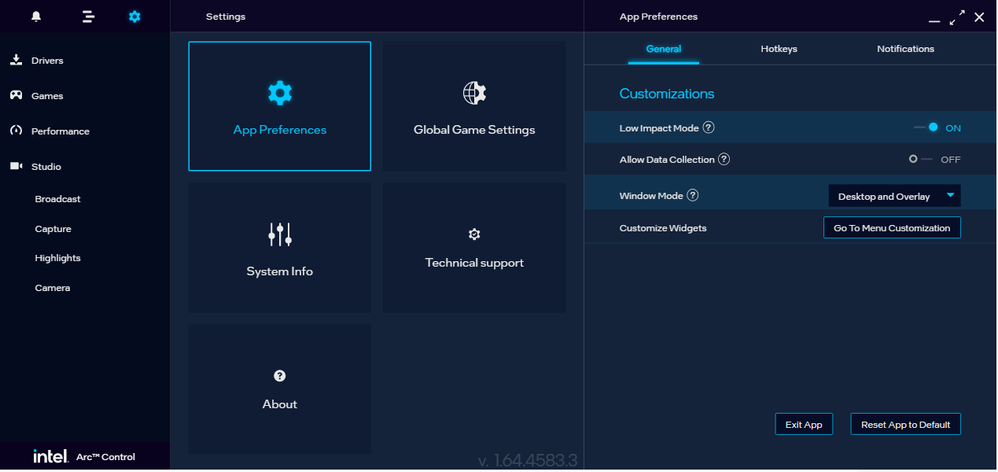- Mark as New
- Bookmark
- Subscribe
- Mute
- Subscribe to RSS Feed
- Permalink
- Report Inappropriate Content
This was addressed in a similar thread, but seems to not be monitored anymore...
Is anyone else suffering from audio glitches / popping / stuttering after installing the new ARC A770? It was discovered that when you disable resize-bar the problem goes away, but doing this is kind of a defeats the purpose of this graphics card...
All the suggestions in the other thread were tried, but disabling resize - bar seemed to be the only thing that worked (newest drivers, reseating GPU etc). The thread says the issue is solved, but it is far from being solved.
Solved: ARC A770 is killing my audio - Intel Communities
My system is as follows and is only used for music / video production and photography, no gaming:
12th Gen Intel(R) Core(TM) i9-12900K 16 Core LGA 1700 3.20 GHz
Asus Prime Z690-P WiFi LGA 1700 ATX Motherboard
64.0 GB DDR5 RAM
Intel ARC A 770 16GB
Windows 11
3x Samsung 2TB 970 EVO Plus M.2 NVMe SSD
Gigabyte 850W 80+ Gold Power Supply (GP-P850GM)
Behringer UMC404HD external recording interface
Noctua NH-U12S PWM Chromax Black CPU Cooler
This system worked flawlessly with previous GPU and only change was "upgrading" to the ARC A770. I really hope there is a proper fix soon.
Thanks
Link Copied
- Mark as New
- Bookmark
- Subscribe
- Mute
- Subscribe to RSS Feed
- Permalink
- Report Inappropriate Content
Hi Intel customer support.
Is there any update on the fix??
The issue is still there with the latest drivers.
The only fixes we as a creators see is just for gamers. Let me remind that this card has been advertised for the creators as well.
Would be nice to see some decent informative feedback where your team stand with identifying the issue and providing a fix.
This issue is not even listed on your "known issues" list during your stable driver & beta releases. Should we creators assume that you still unable to identify the issue or else??
I want to know where do I stand with this card. Should I sell it to some gamer? Because this issue affects my work.
Many Thanks
- Mark as New
- Bookmark
- Subscribe
- Mute
- Subscribe to RSS Feed
- Permalink
- Report Inappropriate Content
- Mark as New
- Bookmark
- Subscribe
- Mute
- Subscribe to RSS Feed
- Permalink
- Report Inappropriate Content
Hello everyone,
We are sorry for the delay, we are working hard to find a solution to this issue, as we understand this is affecting many people.
As soon we have more details we will let you know. If someone has a video of the issue that will be really helpful for our investigation
We appreciate all the information provided.
Best regards,
Andres P.
Intel Customer Support Technician
- Mark as New
- Bookmark
- Subscribe
- Mute
- Subscribe to RSS Feed
- Permalink
- Report Inappropriate Content
https://youtu.be/mcGqYnR8B0U
Is information provided in the video is good for you?
Shared this with your team on the different thread.
It was done under different drivers, but please ignore it as nothing has changed with up to date drivers.
Also, are your tech department unable to get any USB audio interface and just try to replicate this by themselves?
Best Regards
- Mark as New
- Bookmark
- Subscribe
- Mute
- Subscribe to RSS Feed
- Permalink
- Report Inappropriate Content
I hope intel is still working on this, i have the same issue and is driving me crazy....i'm really liking the card but this is a deal breaker
and even worse is that it doesn't look like its been looked at according to the known issues on the change logs in the drivers....
- Mark as New
- Bookmark
- Subscribe
- Mute
- Subscribe to RSS Feed
- Permalink
- Report Inappropriate Content
- Mark as New
- Bookmark
- Subscribe
- Mute
- Subscribe to RSS Feed
- Permalink
- Report Inappropriate Content
Here is a new video with just some of the examples.
https://youtu.be/VC1Vos93Cj4
Also, is anyone else able to share their video with the issues they face ? Just to see and compare?
Please advise
Intel customer support, please update us on the issue and also give some comments on the video.
Many Thanks
- Mark as New
- Bookmark
- Subscribe
- Mute
- Subscribe to RSS Feed
- Permalink
- Report Inappropriate Content
DATE: February 16, 2023
KNOWN ISSUES:
Intel® Arc™ Graphics Products:
• Red Dead Redemption 2* (Vulkan) may experience application crash in benchmark mode when Screen Type is
Fullscreen.
• Halo Infinite* (DX12) may exhibit color corruption during gameplay when Reflections settings are enabled.
• Sea of Thieves* (DX11) may exhibit color corruption on water edges.
• Conqueror’s Blade* (DX11) may exhibit corruption in benchmark mode.
• System may hang while waking up from sleep. May need to power cycle the system for recovery.
• GPU hardware acceleration may not be available for media playback and encode with some versions of Adobe
Premiere Pro.
• Blender may exhibit corruption while using Ni**bleep**a Sky texture node.
New beta came out.
Again the issue is not listed in the change notes, known issues section.
What is going on ?
Intel team, seriously are you joking ?
Customer support, give an update on the issue!!!!!
- Mark as New
- Bookmark
- Subscribe
- Mute
- Subscribe to RSS Feed
- Permalink
- Report Inappropriate Content
- Mark as New
- Bookmark
- Subscribe
- Mute
- Subscribe to RSS Feed
- Permalink
- Report Inappropriate Content
Hello everyone,
Thank you all for your questions and the information provided.
We understand this is a known issue and we are working on it, bug ID 22016601751. We cannot commit to a time frame or ETA but you can rest assured that we are working on this with high priority so hoping a solution is delivered in a future driver update.
Now we will close this thread. If you need any additional information, please submit a new question as this thread will no longer be monitored.
Best regards,
Andres P.
Intel Customer Support Technician
- Mark as New
- Bookmark
- Subscribe
- Mute
- Subscribe to RSS Feed
- Permalink
- Report Inappropriate Content
Excuse me? Close this thread?? The issue is far from resolved... why close the thread??
- Mark as New
- Bookmark
- Subscribe
- Mute
- Subscribe to RSS Feed
- Permalink
- Report Inappropriate Content
They are closing their support ticket with this topic because they managed to identify a "bug" as they call it.
Since this been identified by Intel they no longer have to monitor the issues with it or collect further data on it.
The ball is in their court now as they say and they are working on a fix.
This has been identified during another thread -
https://community.intel.com/t5/Intel-ARC-Graphics/Utilization-of-CPU-jumps-high-for-a-few-moments/m-p/1439594
And if you read carefully all the posts in it, you will see that Intel admits replicating this audio issue in their "labs".
Anyway,I hope it makes sense.
Best Regards
- Mark as New
- Bookmark
- Subscribe
- Mute
- Subscribe to RSS Feed
- Permalink
- Report Inappropriate Content
I agree to read but there should be an announcement more appealing than that because it is not obvious as for example to French, German, Spanish and others...
- Mark as New
- Bookmark
- Subscribe
- Mute
- Subscribe to RSS Feed
- Permalink
- Report Inappropriate Content
Is that really the professionalism at Intel especially for this type of product ?
It's really starting to go too far even with my custom Acer Version Bifrost ARC A770 which is a really exceptional product but because of you intel of course, well it's a failure for the moment and it's extremely annoying.
In addition, stop doing like almost all manufacturers, that is to say finding problems where there are none.
(Precisely at Acer I was told to contact the manufacturer of my sound card when I tested 4 of them and all 4 had the same problem.)
At the moment I took back my RTX 2060 and I no longer have any problems so it would be good to look into this particular problem rather than improving performance on Counter-Strike.
My Graphic card:
Acer Predator BiFrost Intel Arc A770 OC 16G
https://store.acer.com/fr-fr/predator-bifrost-intel-arc-a770-oc
- Mark as New
- Bookmark
- Subscribe
- Mute
- Subscribe to RSS Feed
- Permalink
- Report Inappropriate Content
Same problem here. Thankfully I have an igpu. Also, I used process lasso to get rid of most of the glitches but I’m still getting static and pops every time I open a plug-in or vst. I also get it when I open a windows dialog box like control panel or task manager. It’s definitely the arc driver because when I go back to my igpu and disable the the arc driver the problem goes away.
I can wait it out , but I do hate that almost everything is optimized for gaming and that us music and video producers are an after thought. It took me a year to optimize my previous AMD card for the same reason. I thought Intel would be different, especially for those of us that are running intel processors.
- Mark as New
- Bookmark
- Subscribe
- Mute
- Subscribe to RSS Feed
- Permalink
- Report Inappropriate Content
Hey everyone.
I have a similar problem.
Horrible sound when playing and watching YT movies (to hear the sound problem well, just click on the volume bar, quickly turning it up and down)
In addition. I have Micro stuttering in almost every game for about 2-3 seconds which is also accompanied by this sound error.
My specification is:
i9 12900KF
ARC A770
2 x 16GB DDR5 Kingston
WINDOWS 11 PRO
- Mark as New
- Bookmark
- Subscribe
- Mute
- Subscribe to RSS Feed
- Permalink
- Report Inappropriate Content
Not saying this will work for everyone, but I may have fixed my problem.
I used DDU to remove older left over files from my previous gpu. I used windows first to remove my 6500xt drivers and thought everything was good but when I used DDU it found left over files including an AMD HD audio driver and removed it. THEN for the sake of it, I decided to search and clean for Nvidia drivers even though my pc is a personal build that's less than a year old and has NEVER had a NVidia gpu in it. And lo and behold, there were NVIDIA drivers on my pc.
So I cleared everything out and enabled resizable bar again and I put Intel ARC Control in low impact mode and for at least 12 hours, no audio clicks or pops.
I'm an intensive music production user so I've been on the pc doing music a lot since 10:00 pm last night., purposefully keeping youtube going in the background and movie on silent and everything while I was producing and nothing. No problems at all.
It's worth a try while we wait for a driver update.
12th Gen Intel® Core™ i9-12900K
MAG Z-690 tomahawk ddr4
RAM 64 GB
Intel® UHD Graphics 770
Sabrent Rocket 4.0 1TB
WDS100T1X0E-00AFY0 BLACK 2TB
Sabrent Rocket 4.0 Plus 2TB
- Mark as New
- Bookmark
- Subscribe
- Mute
- Subscribe to RSS Feed
- Permalink
- Report Inappropriate Content
"... I put Intel ARC Control in low impact mode"
It seems that this is exactly what solves it on your occasion. To understand why, check the original thread where Intel logged the problem with bug ID. This somehow have issue with cpu utilisation jumps...
You can Google it by copy paste bug ID from Intel customer support comment above...
Can you please advise how did you exactly put Arc in low impact mode ? Could you be more specific I mean and lay out exact steps ?
Many Thanks
- Mark as New
- Bookmark
- Subscribe
- Mute
- Subscribe to RSS Feed
- Permalink
- Report Inappropriate Content
I can't say that this solved it by itself because what I didn't say in my original post is that I tried to turn low impact mode on before and it didn't work before I got rid of those left over gpu files. So it seems like it was the combination of the two. MAYBE??? Honestly I can't find an clear explanation of low impact mode means. I originally thought it meant it turn off animations for just the ARC control application. If that's the case I don't see how it effects other applications. But if it does turn off animations for other software it could contribute to the success. Either way doing those tow things have made it better for me.
Here is a screen shot of where you change that setting.
12th Gen Intel® Core™ i9-12900K
MAG Z-690 tomahawk ddr4
RAM 64 GB
Intel® UHD Graphics 770
Sabrent Rocket 4.0 1TB
WDS100T1X0E-00AFY0 BLACK 2TB
Sabrent Rocket 4.0 Plus 2TB
- Mark as New
- Bookmark
- Subscribe
- Mute
- Subscribe to RSS Feed
- Permalink
- Report Inappropriate Content
And above all, did this solve the problem or not ?
- Mark as New
- Bookmark
- Subscribe
- Mute
- Subscribe to RSS Feed
- Permalink
- Report Inappropriate Content
I literally posted that after doing both of those things, it cleared the pops and glitches FOR ME. I did TWO THINGS. Not just the "low impact mode" of the graphics card.
- Subscribe to RSS Feed
- Mark Topic as New
- Mark Topic as Read
- Float this Topic for Current User
- Bookmark
- Subscribe
- Printer Friendly Page