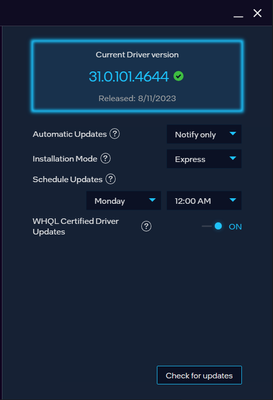- Mark as New
- Bookmark
- Subscribe
- Mute
- Subscribe to RSS Feed
- Permalink
- Report Inappropriate Content
Hello
I have both a discrete GPU - Arc A770 LE, and an integrated GPU - UHD 770 (i9-13900K).
When using Arc Control (latest version 1.70.5084.2), both graphics adapter names are unnecessarily truncated in the drop-down list control, on the System Info - Hardware page, despite there is enough space available on the line to fit the complete adapter name.
The Arc Control window is not resizable, so users can not influence the size of the page or the respective controls.
See the drop-down list control, on the right, for selecting the GPU in the below screenshot:
I have also attached the Intel SSU report.
Link Copied
- Mark as New
- Bookmark
- Subscribe
- Mute
- Subscribe to RSS Feed
- Permalink
- Report Inappropriate Content
Hello Adrian_Vasile_C_,
Thank you for posting on the Intel®️ communities. I see that you are having issues with your Intel® Arc™ Control, I understand how important is for you to have this software working, I will be happy to help you.
To have a better understanding of the situation, please answer the following questions:
- Yesterday we released a new graphics driver 31.0.101.4644, it has an updated Intel® Arc™ Control version, update it and for guidance on How to Install Intel® Arc Control.
Let me know the results
Regards,
Andres P.
Intel Customer Support Technician
- Mark as New
- Bookmark
- Subscribe
- Mute
- Subscribe to RSS Feed
- Permalink
- Report Inappropriate Content
Hello Adrian_Vasile_C_,
Were you able to update driver to version 31.0.101.4644 to check if the behavior changes?
Let us know if you still need assistance.
Best regards,
Andres P.
Intel Customer Support Technician
- Mark as New
- Bookmark
- Subscribe
- Mute
- Subscribe to RSS Feed
- Permalink
- Report Inappropriate Content
Yes, same issue occurs with the new driver:
- Mark as New
- Bookmark
- Subscribe
- Mute
- Subscribe to RSS Feed
- Permalink
- Report Inappropriate Content
Hello Adrian_Vasile_C_,
Thank you for your answer, and for completing all the steps.
I will investigate more information about this issue, to check if this is a normal behavior, and if there is a way to change it, I will let you know as soon as possible.
Regards,
Andres P.
Intel Customer Support Technician
- Mark as New
- Bookmark
- Subscribe
- Mute
- Subscribe to RSS Feed
- Permalink
- Report Inappropriate Content
Hello Adrian_Vasile_C_,
Thank you for your time.
We still working on the investigation, now we are going to try to replicate the issue, as soon I have the results I will let you know.
Regards,
Andres P.
Intel Customer Support Technician
- Mark as New
- Bookmark
- Subscribe
- Mute
- Subscribe to RSS Feed
- Permalink
- Report Inappropriate Content
Hello Adrian_Vasile_C_,
Thank you for your time.
We have been working on the investigation and the issue has been replicated, looks like it is intended. We have tested it on a laptop at 3840x2400 resolution and the Intel® Arc Control overlay seems to scale enough, but depending on the resolution it does not fit.
We want to thank you for letting us know about this, and for sharing all the information, it has been really helpful. I have submitted this feedback to the corresponding team, it will be evaluated soon.
For now, we will close this thread. If you need any additional information, please submit a new question as this thread will no longer be monitored.
Regards,
Andres P.
Intel Customer Support Technician
- Subscribe to RSS Feed
- Mark Topic as New
- Mark Topic as Read
- Float this Topic for Current User
- Bookmark
- Subscribe
- Printer Friendly Page