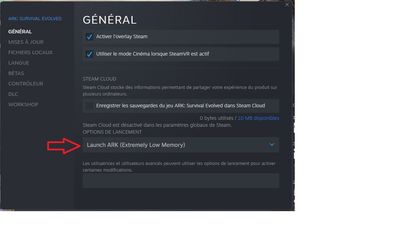- Mark as New
- Bookmark
- Subscribe
- Mute
- Subscribe to RSS Feed
- Permalink
- Report Inappropriate Content
Hello,
When I play the game "Ark Survival" and then exit with the Windows key or Alt+Tab to do something else without closing the game, after a while this error appears to me.
Regards
Link Copied
- Mark as New
- Bookmark
- Subscribe
- Mute
- Subscribe to RSS Feed
- Permalink
- Report Inappropriate Content
Intel, do you have a solution?
Thanks
- Mark as New
- Bookmark
- Subscribe
- Mute
- Subscribe to RSS Feed
- Permalink
- Report Inappropriate Content
Hello Powermax61,
Thank you for posting on the Intel️® communities. We understand that you are having issues when trying to do something else while the game is still running.
In order to have a better understanding of your issue, please provide me with the following:
- Is the issue present on different drivers?
- Does the issue appear on other applications?
- What is the game distribution service? ( Blizzard, Epic, Origin, Steam, Xbox, Ubisoft connect)?
- Create a system report using the following applications:
- Intel®️ System Support Utility (Intel®️ SSU)
- Download the Intel SSU
- Open the application and click on "Scan" to see the system and device information. By default, Intel®️ SSU will take you to the "Summary View."
- Click on the menu where it says: "Summary" to change it to "Detailed View."
- To save your scan: click on "Next"; then "Save."
- Intel® Graphics Command Center:
- Open the Intel Graphics Command Center
- Navigate to the Support tab
- Select System Diagnostic
- Click Generate Report
- Select Save and name the output file.
Best regards,
Jean O.
Intel Customer Support Technician
- Mark as New
- Bookmark
- Subscribe
- Mute
- Subscribe to RSS Feed
- Permalink
- Report Inappropriate Content
Hello Jean,
Here’s the log, my distribution service is Steam. If I launch in low memory I Don’t have the problem but.... it’t sad graphic!!!
I try to launch normal and lower the graphic in the game but still crash.
Thanks
- Mark as New
- Bookmark
- Subscribe
- Mute
- Subscribe to RSS Feed
- Permalink
- Report Inappropriate Content
Hello Powermax61,
Thanks for your response.
Checking on your response, we are unable to see the logs you mentioned to have shared. Also, there is no system reports attached to your post. Could you provide us with the reports (intel SSU and IGCC) in your next post?
About your post, we would like to ask what you mean exactly when you say when launching in low memory. Could you share more details about when the issue is not present?
Best regards,
Jean O.
Intel Customer Support Technician
- Mark as New
- Bookmark
- Subscribe
- Mute
- Subscribe to RSS Feed
- Permalink
- Report Inappropriate Content
HI Jean here's the attach files.
Best regard
Maxime
- Mark as New
- Bookmark
- Subscribe
- Mute
- Subscribe to RSS Feed
- Permalink
- Report Inappropriate Content
Hello Powermax61,
Thank you for the clarification and the information you shared.
This time we would like to recommend you perform a clean installation of the latest Intel BETA driver, 31.0.101.4125. It is important to mention that BETA releases are intended for targeted testing of the changes indicated in the Release Notes.
In case the issue is still present, we would like to investigate this matter further. Please share a video showing the problem behavior, and it would help us with issue replication purposes.
Best regards,
Jean O.
Intel Customer Support Technician
- Mark as New
- Bookmark
- Subscribe
- Mute
- Subscribe to RSS Feed
- Permalink
- Report Inappropriate Content
Hello Jean, I have the same crash after the '' clean'' update. Next week maybe monday I'll try to make a video.
Best regards
Maxime
- Mark as New
- Bookmark
- Subscribe
- Mute
- Subscribe to RSS Feed
- Permalink
- Report Inappropriate Content
Hello Powermax61,
Thanks for the information provided. We would like to wait a few days for you to share the video recording, note that this would help us to further research this problem. Once you have the video, please share is with us.
Let us know if you face any inconvenience.
Best regards,
Jean O.
Intel Customer Support Technician
- Mark as New
- Bookmark
- Subscribe
- Mute
- Subscribe to RSS Feed
- Permalink
- Report Inappropriate Content
Hi Jean, here's the video crash @ 3:58
Regards
Maxime
- Mark as New
- Bookmark
- Subscribe
- Mute
- Subscribe to RSS Feed
- Permalink
- Report Inappropriate Content
Hello Powermax61,
Thanks for your response.
We will look further into this scenario and provide a response at our earliest convenience.
Best regards,
Jean O.
Intel Customer Support Technician
- Mark as New
- Bookmark
- Subscribe
- Mute
- Subscribe to RSS Feed
- Permalink
- Report Inappropriate Content
Hello Powermax61,
We appreciate your patience.
After reviewing this matter we would like to request you to disable the integrated graphics of your processor, Intel UHD Graphics 770, and try running the game again. Let us know if you still face the issue or any other inconvenience.
Best regards,
Jean O.
Intel Customer Support Technician
- Mark as New
- Bookmark
- Subscribe
- Mute
- Subscribe to RSS Feed
- Permalink
- Report Inappropriate Content
Hello Powermax61,
We hope you are doing fine.
Were you able to check the previous post?
Let us know if you still need assistance.
Best regards.
Jean O.
Intel Customer Support Technician.
- Mark as New
- Bookmark
- Subscribe
- Mute
- Subscribe to RSS Feed
- Permalink
- Report Inappropriate Content
Hi Jean, sorry for the delay, I try it this morning and still crashing!
Best regard
Powermax
- Mark as New
- Bookmark
- Subscribe
- Mute
- Subscribe to RSS Feed
- Permalink
- Report Inappropriate Content
I have the same game, my setup is: ARC A750 8GB + Ryzen 5600 @4.85GHz + 32GB 3333MHz + windows 11 22H2 GPT_UEFI.
Ark Survival is installed on a SN550 SSD (it's NOT my boot drive, it's reserved for Ark and other games)
4148 drivers + borderless windowed + maxed out settings will solve this issue, but with a fresh Windows 11 install + 4148 you won't need to use borderless window.
Also, for ARK, I wouldn't use DXVK, it runs fine without it and I've found I get less stutters in this specific game running on DX11 mode.
I also DO NOT recommend using Alt+ Tab on ARK while loading the game, as it will crash the game in most cases.
What CPU do you have? In another topic I posted here, I've found some performance issues with Zen2 + ARC:
- Mark as New
- Bookmark
- Subscribe
- Mute
- Subscribe to RSS Feed
- Permalink
- Report Inappropriate Content
My CPU is a 13th Gen Intel(R) Core(TM) i5-13600K 3.50 GHz
ARC A770 16GB -> 4148 driver
32GB 3600MHz
Windows 11
Arc suvival install on a SSD
On my old computer I5 9400F gpu 2060 , ---->>>> never crash with the alt-tab, never crash for nothing!!!!
Best regards
- Mark as New
- Bookmark
- Subscribe
- Mute
- Subscribe to RSS Feed
- Permalink
- Report Inappropriate Content
Hahaha you're comparing a stable old Nvidia GPU with a new bugfest called Intel ARC, you WILL have bugs, and that's why it's cheaper, lets be honest, you knew that when purchasing.
But, well, try using borderless window + epic settings and see if that will fix your issue.
Also remember to NOT use alt + tab while loading the Ark!
- Mark as New
- Bookmark
- Subscribe
- Mute
- Subscribe to RSS Feed
- Permalink
- Report Inappropriate Content
Thanks I try it! No crash! No need to alt-tab because i'm in borderless windows.
More beautiful as extremely low memory! But still in borderless windows.
Intel will propably solve this problem in the futur.
Best regards
- Mark as New
- Bookmark
- Subscribe
- Mute
- Subscribe to RSS Feed
- Permalink
- Report Inappropriate Content
Hello Powermax61,
Thanks for the information provided.
We are glad to know that the issue does not occur in borderless mode. We would like to confirm if you can consider this issue solved or if you would like to continue the support regarding this problem.
Best regards.
Jean O.
Intel Customer Support Technician.
- Mark as New
- Bookmark
- Subscribe
- Mute
- Subscribe to RSS Feed
- Permalink
- Report Inappropriate Content
Hello Powermax61,
We hope you are doing fine.
We have not heard back from you. So we will close this thread. If you need any additional information, submit a new question, as this thread will no longer be monitored.
Best regards.
Jean O.
Intel Customer Support Technician.
- Mark as New
- Bookmark
- Subscribe
- Mute
- Subscribe to RSS Feed
- Permalink
- Report Inappropriate Content
Hello Powermax61,
Thanks for waiting for a response.
We have tried to replicate your issue internally. We use a system with Intel(R) Arc(TM) A770 Graphics, 12th Gen Intel(R) Core(TM) i5-12600K, driver 31.0.101.4255. We set up the setting in the IGCC and in-game menu to mid and high without any issue, followed the steps to open or change other apps with commands( CTRL+alt, windows tab) did not get any error code or the game crashing just lagged for a couple of seconds.
Since the issue is happening on your system, the best to do is to report it to the game developer.
Best regards.
Jean O.
Intel Customer Support Technician.
- Subscribe to RSS Feed
- Mark Topic as New
- Mark Topic as Read
- Float this Topic for Current User
- Bookmark
- Subscribe
- Printer Friendly Page