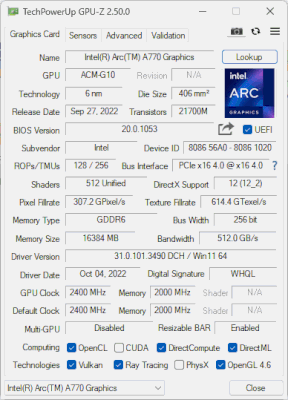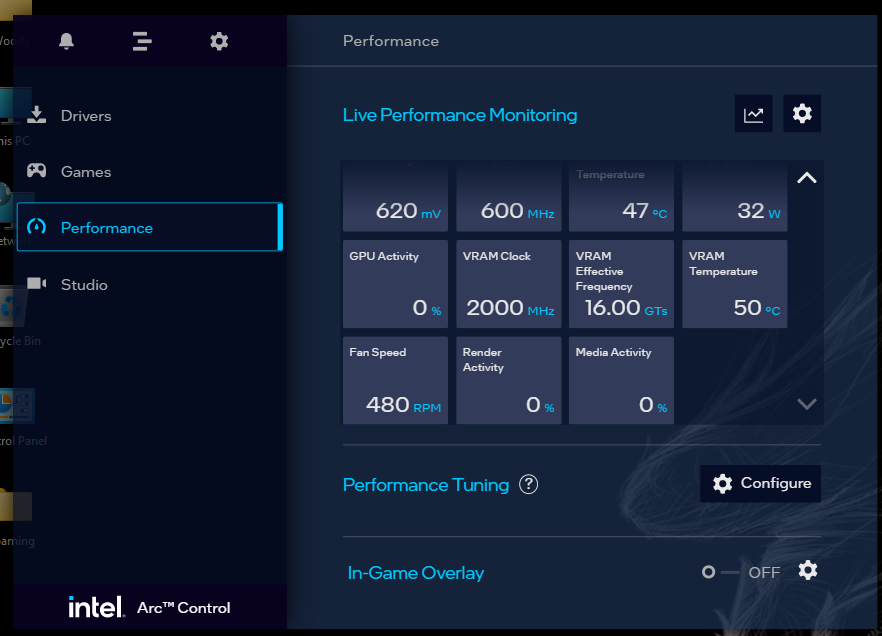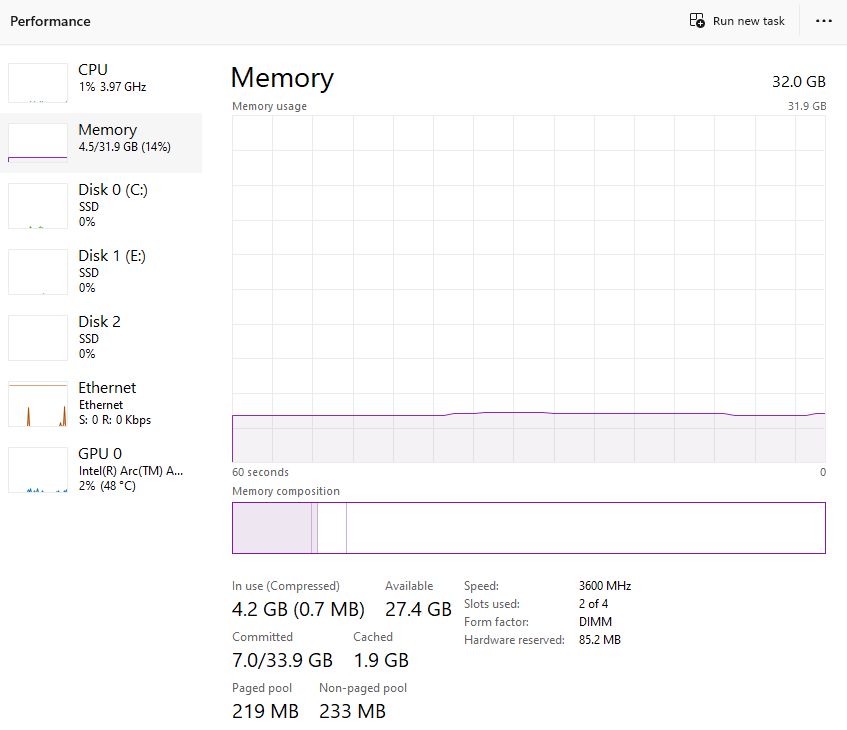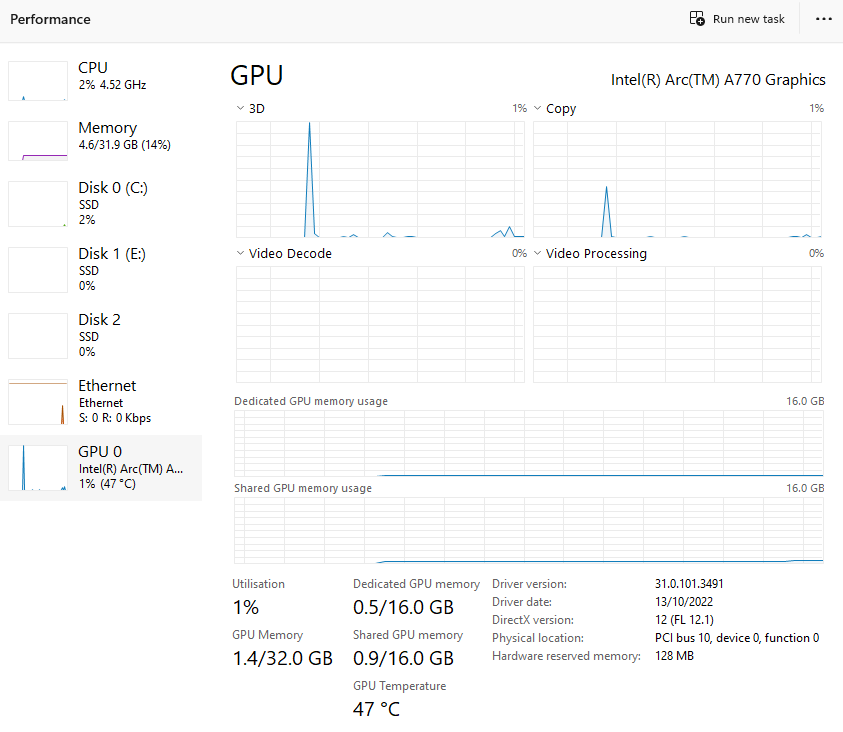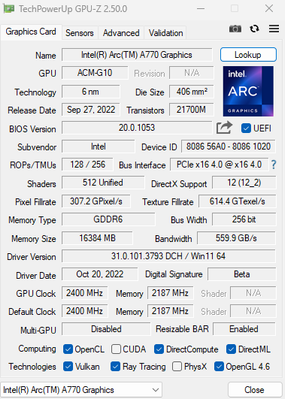- Mark as New
- Bookmark
- Subscribe
- Mute
- Subscribe to RSS Feed
- Permalink
- Report Inappropriate Content
My 21P01J00BA SKU, Intel Arc A770 16GB LE card only seems to be showing 16 Gbps GDDR6 speeds (2000 Mhz) in all current reporting software (tested GPU-Z, HWInfo, ARC Control, 3DMark etc), and not the 17.5 Gbps GDDR6 (2187 Mhz) expected?
Is this just a reporting issue with the launch driver?, as I noticed my Xe-LP on another system with this same driver also reports 2000 Mhz memory speeds (and that's a DDR4-2666 IGP system, so clearly incorrect).
- Tags:
- Intel Arc
- Mark as New
- Bookmark
- Subscribe
- Mute
- Subscribe to RSS Feed
- Permalink
- Report Inappropriate Content
Hi @powerarmour and all,
A fix for this issue is included with our latest Beta driver version 31.0.101.3793. Please update your driver to this version and test it!
Link Copied
- Mark as New
- Bookmark
- Subscribe
- Mute
- Subscribe to RSS Feed
- Permalink
- Report Inappropriate Content
Still the same issue with the new 31.0.101.3491 Beta also btw.
- Mark as New
- Bookmark
- Subscribe
- Mute
- Subscribe to RSS Feed
- Permalink
- Report Inappropriate Content
Hello powerarmour,
Thank you for posting on the Intel®️ Arc communities.
Thank you for bringing this topic to our attention, we are going to check this internally.
We would also like to ask you what is the operating system build running on both systems?
Best regards,
Robert Q.
Intel Customer Support Technician
- Mark as New
- Bookmark
- Subscribe
- Mute
- Subscribe to RSS Feed
- Permalink
- Report Inappropriate Content
@Robert_Q_Intel wrote:We would also like to ask you what is the operating system build running on both systems?
Hi Robert,
Both running Windows 11 (Build 22H2), the Arc A770 16GB LE is in an ASUS TUF GAMING B550M-PLUS motherboard (FW: 2803) with a Ryzen 9 5950X and 32GB DDR4-3600 and the other system is a Gigabyte GB-BSi7-1165G7 (FW: F9)
- Mark as New
- Bookmark
- Subscribe
- Mute
- Subscribe to RSS Feed
- Permalink
- Report Inappropriate Content
Hello powerarmour,
To continue our research we would like to ask you for the following information:
- Please take screen captures of the Intel® Arc™ Control where it shows the memory speed.
- Additionally to this please take a picture of the memory section of the performance tab in the Windows Task Manager.
- Lastly, download and run Intel® System Support Utility for Windows* make sure to check the box "Everything" and save the resulting .txt file you can attach it to your reply. Link for Intel® System Support Utility for Windows* https://www.intel.com/content/www/us/en/download/18377/intel-system-support-utility-for-windows.html
You can attach the captures and the .txt file of the report to your reply in this post.
Best regards,
Robert Q.
Intel Customer Support Technician
- Mark as New
- Bookmark
- Subscribe
- Mute
- Subscribe to RSS Feed
- Permalink
- Report Inappropriate Content
No problem Robert, please see attached info as requested.
If that's everything for now I'll be uninstalling Arc Control again until that overlay is fixed (clearly not conducive to any screen grabbing utilities!), and removing the left over folders that SSU left in my Program Files... 😉
- Mark as New
- Bookmark
- Subscribe
- Mute
- Subscribe to RSS Feed
- Permalink
- Report Inappropriate Content
I've also attached my IntelGFXFwUpdateTool.log, as this app seems to like running often also...
- Mark as New
- Bookmark
- Subscribe
- Mute
- Subscribe to RSS Feed
- Permalink
- Report Inappropriate Content
Okay from reading the above, looks like this tool runs after every driver install, and I must say that's pretty unusual behaviour for a graphics card to do this, as you folks must be aware it can be risky if a power failure happens at the wrong time...
It's also likely the culprit to this whole issue where many cards were reporting 2187Mhz prior to these drivers, and now 2000Mhz afterwards.
- Mark as New
- Bookmark
- Subscribe
- Mute
- Subscribe to RSS Feed
- Permalink
- Report Inappropriate Content
Dear Robert,
I'm also experiencing the exact same VRAM issue as @powerarmour when using my ARC A770 Graphics 16 GB (Prod. Code 21P01J00BA), but have a different hardware configuration (Alienware Aurora R12 with Intel Core i9-11900KF). I'm submitting my system information as well as screenshots from ARC Control and the ARC in-game overlay to give the DG2/Alchemist support team another data point for analysis/troubleshooting this issue.
Regards,
Thaddeus
Examples of ARC Control software reporting video memory status
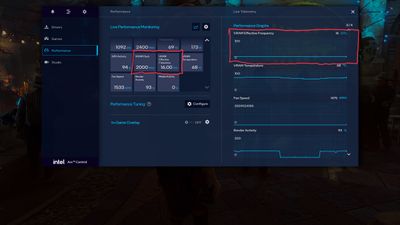

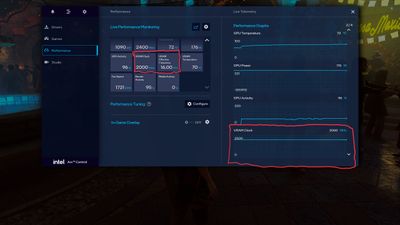
Performance Data from Windows Task Manager
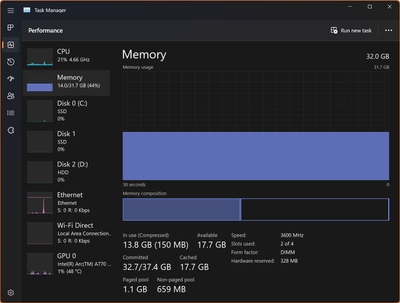
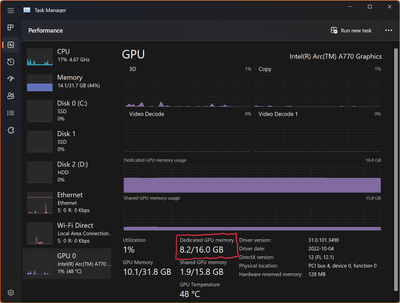
- Mark as New
- Bookmark
- Subscribe
- Mute
- Subscribe to RSS Feed
- Permalink
- Report Inappropriate Content
Ah sure, Minecraft no mouse arrow when you start game, main menu, writing sign.
- Mark as New
- Bookmark
- Subscribe
- Mute
- Subscribe to RSS Feed
- Permalink
- Report Inappropriate Content
Thanks for spotting this issue and starting a thread!
I'm also seeing the same VRAM behavior. My system info has been submitted (replied to Robert's post) so the support team has another data point on this problem—with the hope that more data from affected A770 16 GB users helps Intel fix this issue.
- Mark as New
- Bookmark
- Subscribe
- Mute
- Subscribe to RSS Feed
- Permalink
- Report Inappropriate Content
It's not just us :), also spotted in a recent review too:
https://adoredtv.com/a-first-look-at-and-review-of-intels-arc-a770-le-dgpu-16gb/
My best guess is that it's simply a reporting issue that can be fixed in a driver update, or there may genuinely be some A770 cards on the market (that may have been sitting in warehouses for a while...) that require an updated FW (hence the IntelGFXFwUpdateTool.exe running on each install).
- Mark as New
- Bookmark
- Subscribe
- Mute
- Subscribe to RSS Feed
- Permalink
- Report Inappropriate Content
Hello, powerarmour,
Thank you for posting and sharing the information.
We will review the information internally and will get back to you as soon as we have an update.
In case want to share more information please feel free to share it on this thread.
Best regards,
Robert Q.
Intel Customer Support Technician
- Mark as New
- Bookmark
- Subscribe
- Mute
- Subscribe to RSS Feed
- Permalink
- Report Inappropriate Content
- Mark as New
- Bookmark
- Subscribe
- Mute
- Subscribe to RSS Feed
- Permalink
- Report Inappropriate Content
Nice find!
P.S. Normally I'd +1 (kudo) your post, but looks like my account can't do that yet.
- Mark as New
- Bookmark
- Subscribe
- Mute
- Subscribe to RSS Feed
- Permalink
- Report Inappropriate Content
Hello powerarmour
Thank you for reporting this issue and sharing the information, after checking the information internally we can confirm that the issue was reported via GitHub, and the issue is being worked on, for more information please visit the following GitHub link:
https://github.com/IGCIT/Intel-GPU-Community-Issue-Tracker-IGCIT/issues/160
Please keep checking the Community issue tracker since updates about this topic will be posted in the GitHub link.
We are going to focus the updates on the GitHub issue tracker to avoid duplicate efforts, this thread will no longer be monitored If you need any additional information, please submit a new question.
Best regards,
Robert Q.
Intel Customer Support Technician
- Mark as New
- Bookmark
- Subscribe
- Mute
- Subscribe to RSS Feed
- Permalink
- Report Inappropriate Content
- Mark as New
- Bookmark
- Subscribe
- Mute
- Subscribe to RSS Feed
- Permalink
- Report Inappropriate Content
Hi @powerarmour and all,
A fix for this issue is included with our latest Beta driver version 31.0.101.3793. Please update your driver to this version and test it!
- Mark as New
- Bookmark
- Subscribe
- Mute
- Subscribe to RSS Feed
- Permalink
- Report Inappropriate Content
Thanks Esteban, yes this seems to fix the issue, appreciate the swift response!
- Mark as New
- Bookmark
- Subscribe
- Mute
- Subscribe to RSS Feed
- Permalink
- Report Inappropriate Content
Since the 101.3793 driver solved our A770 issue—as the OP do you get to mark this thread as closed/solved? or do the mods close the thread?
- Mark as New
- Bookmark
- Subscribe
- Mute
- Subscribe to RSS Feed
- Permalink
- Report Inappropriate Content
Dear @Esteban_Intel,
I can confirm that the 101.3793 beta driver resolves the VRAM clock discrepancy on my Arc A770 (16 GB). Thanks for the quick turnaround and for updating us on this thread!
- Subscribe to RSS Feed
- Mark Topic as New
- Mark Topic as Read
- Float this Topic for Current User
- Bookmark
- Subscribe
- Printer Friendly Page