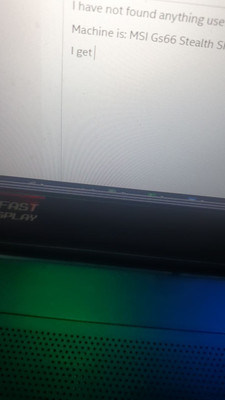- Mark as New
- Bookmark
- Subscribe
- Mute
- Subscribe to RSS Feed
- Permalink
- Report Inappropriate Content
I have not found anything useful around the internet for this, so posting as a question here.
Machine is: MSI Gs66 Stealth SFS laptop
I gotten three thin black lines (over the mouse) first on the bottom of the screen. Today they have "upgraded" to more lines, which actually mirror the colour around the center of the monitor (white on the photo, but white parts move when you move a window above them).
Several updates of firmware and tests determined that
* The lines do not appear in BIOS
* The lines do not appear when graphics are switched to discrete GPU fully
Attempts to update Intel Graphics driver did nothing (MSI download one declined installation as it was "not validated for the computer", while generic one did not solve the issue on a clean install).
What can be the culprit there?
Link Copied
- Mark as New
- Bookmark
- Subscribe
- Mute
- Subscribe to RSS Feed
- Permalink
- Report Inappropriate Content
https://discussions.apple.com/thread/252619253?sortBy=best
^ found a similar issue for an apple device. I also have top of the screen seemingly mirrored with those lines.
Sadly no response there.
- Mark as New
- Bookmark
- Subscribe
- Mute
- Subscribe to RSS Feed
- Permalink
- Report Inappropriate Content
Hi, Drakonische.
Thank you for posting in our Intel communities.
The issue you're experiencing with your MSI GS66 Stealth SFS laptop, where thin black lines appear on the screen and mirror surrounding colors, seems to be a complex one. Given that the lines don't show up in BIOS and disappear when the graphics are switched to the discrete GPU, it suggests that the problem may be related to the integrated graphics. Was your MSI laptop functioning properly without any display issues, such as black and white lines, previously? Additionally, were there any modifications or updates to your laptop prior to the onset of this problem?
To delve deeper, I'd like to verify specific information like the processor type, graphics card models, driver versions, and any system errors. Utilizing the Intel SSU tool can provide a comprehensive overview of your system's configuration, which could be crucial in pinpointing the cause of the issue.
Thank you, and have a nice day ahead!
Best Regards,
Von M.
Intel Customer Support Technician
- Mark as New
- Bookmark
- Subscribe
- Mute
- Subscribe to RSS Feed
- Permalink
- Report Inappropriate Content
CPU i9-10980HK @ 2.40GH, graphics driver version 26.20.100.7642. GPU RTX 2070 Super Max-Q
I'm adding the report if that's going to help.
Although, there's a new development: Another restart in discrete graphics mode showed that they do appear on the GPU, too, which eliminates the graphics driver or hardware as a main culprit. I'm afraid it's the display hardware after all
- Mark as New
- Bookmark
- Subscribe
- Mute
- Subscribe to RSS Feed
- Permalink
- Report Inappropriate Content
Hi, Drakonische.
I appreciate your response.
We will need to do further research on this matter and post the response on this thread once available.
Best regards,
Von M.
Intel Customer Support Technician
- Mark as New
- Bookmark
- Subscribe
- Mute
- Subscribe to RSS Feed
- Permalink
- Report Inappropriate Content
Hi, Drakonische.
Thank you for your patience.
The issue with the black lines on your MSI GS66 Stealth SFS laptop's screen seems to be a hardware-related problem, especially since the lines do not appear in BIOS and are not affected by graphics driver updates.
Have you reached out to the manufacturer or your Original Equipment Manufacturer (OEM) yet? Please be informed that at this rate, it would be best to directly contact your OEM or system manufacturer to have the display checked.
Best Regards,
Von M.
Intel Customer Support Technician
- Mark as New
- Bookmark
- Subscribe
- Mute
- Subscribe to RSS Feed
- Permalink
- Report Inappropriate Content
Hi, Drakonische.
I hope you are doing fine.
Were you able to check the previous post?
Kindly let us know if you still need assistance.
Best Regards,
Von M.
Intel Customer Support Technician
- Mark as New
- Bookmark
- Subscribe
- Mute
- Subscribe to RSS Feed
- Permalink
- Report Inappropriate Content
Hi, Drakonische.
I trust you're doing well.
I have not heard back from you, we will close this inquiry now. If you need further assistance, please submit a new question as this thread will no longer be monitored.
Best regards,
Von M.
Intel Customer Support Technician
- Subscribe to RSS Feed
- Mark Topic as New
- Mark Topic as Read
- Float this Topic for Current User
- Bookmark
- Subscribe
- Printer Friendly Page