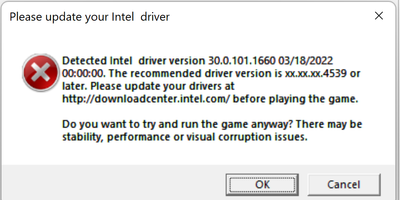- Mark as New
- Bookmark
- Subscribe
- Mute
- Subscribe to RSS Feed
- Permalink
- Report Inappropriate Content
Hi,
I own an Asus Zenbook S, with 1 TB SSD, 16 GB RAM, and Processor 11th Gen Intel(R) Core(TM) i7-1165G7 @ 2.80GHz 2.80 GHz .
I have recently purchased and installed a game called Battlefield 1. Despite having used the Intel Driver And Support Installer, and installed everything it told me to, I still receive this error when opening the game. Pressing "OK" opens the game, but it does not respond to any clicks I make. Clicking out of the game screen means I cannot make that window my primary window again, even when Alt+Tab-ing or closing all other windows.
Searches for "xx.xx.xx.4539" on the search bar in the "Graphics" section of the link in the warning yields no results.
My Driver version is 30.0.101.1660, and my device uses Intel(R) Iris(R) Xe Graphics.
I am incredibly new to Intel technology in general, so please forgive me if this is a basic issue.
Regards,
February.
- Mark as New
- Bookmark
- Subscribe
- Mute
- Subscribe to RSS Feed
- Permalink
- Report Inappropriate Content
It's been a month or so from when I originally posted this thread, and Battlefield 1 now works fine on my system. I don't really understand why it suddenly worked but it worked after I had Uninstalled and Reinstalled the game (despite having done that multiple times earlier) and verifying integrity of game files.
For anyone who sees this thread, I suggest uninstalling and reinstalling Battlefield 1, pressing "Play", and then clicking on the Origin Launcher symbol when it pops up in your taskbar, if you have the game on Steam. Then ignore the warning that comes up saying you have an outdated driver version by pressing "OK". These are the only things I did before BF1 started to work fine.
If the issue persists, try opening Origin beforehand, turning off any VPNs running, or verifying the integrity of the game files (Properties > Local Files > Verify integrity of game files).
Link Copied
- Mark as New
- Bookmark
- Subscribe
- Mute
- Subscribe to RSS Feed
- Permalink
- Report Inappropriate Content
Why are you searching for 4539? You already have the latest driver (1660).
If you are trying to run some old game that wants 4539, get rid of that game.
Doc (not an Intel employee or contractor)
[Maybe Windows 12 will be better]
- Mark as New
- Bookmark
- Subscribe
- Mute
- Subscribe to RSS Feed
- Permalink
- Report Inappropriate Content
Hi,
Battlefield 1 released almost 6 years ago, in 2016. I do not think it would suddenly be unable to use my version of graphics. It is asking me for 4539 and up yet continues to act as if my drivers are either out-of-date or are incompatible. I'm hoping someone who plays the game has a solution, since I spent money on this product and am long out of the refund period.
Thanks for the assurance that I am, in fact, running the latest drivers though. I wasn't exactly sure.
Thanks,
February.
- Mark as New
- Bookmark
- Subscribe
- Mute
- Subscribe to RSS Feed
- Permalink
- Report Inappropriate Content
You will not be able to install 4539 on your system. Check for a newer versio of the game.
Doc (not an Intel employee or contractor)
[Maybe Windows 12 will be better]
- Mark as New
- Bookmark
- Subscribe
- Mute
- Subscribe to RSS Feed
- Permalink
- Report Inappropriate Content
The game that is generating that message has a bug in it. If the game will play, just ignore this message.
...S
- Mark as New
- Bookmark
- Subscribe
- Mute
- Subscribe to RSS Feed
- Permalink
- Report Inappropriate Content
It's been a month or so from when I originally posted this thread, and Battlefield 1 now works fine on my system. I don't really understand why it suddenly worked but it worked after I had Uninstalled and Reinstalled the game (despite having done that multiple times earlier) and verifying integrity of game files.
For anyone who sees this thread, I suggest uninstalling and reinstalling Battlefield 1, pressing "Play", and then clicking on the Origin Launcher symbol when it pops up in your taskbar, if you have the game on Steam. Then ignore the warning that comes up saying you have an outdated driver version by pressing "OK". These are the only things I did before BF1 started to work fine.
If the issue persists, try opening Origin beforehand, turning off any VPNs running, or verifying the integrity of the game files (Properties > Local Files > Verify integrity of game files).
- Subscribe to RSS Feed
- Mark Topic as New
- Mark Topic as Read
- Float this Topic for Current User
- Bookmark
- Subscribe
- Printer Friendly Page