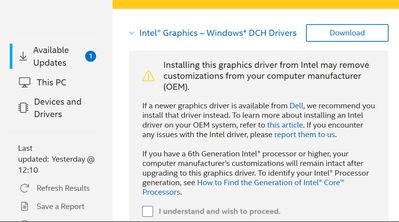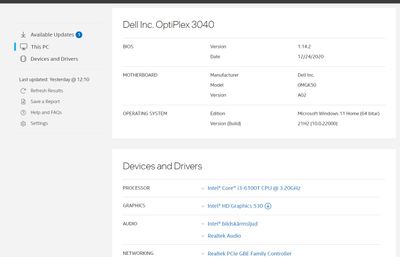- Mark as New
- Bookmark
- Subscribe
- Mute
- Subscribe to RSS Feed
- Permalink
- Report Inappropriate Content
This update is spooking me again. It has been installed and now the "Intel Support Assistant" want to install it again.
Intel® Graphics – Windows* DCH Drivers
Description:
This download installs Intel® Graphics Driver 31.0.101.3430/31.0.101.2111 for Xe Dedicated, 6th-12th Gen Intel® Core™ Processor Graphics, and related Intel Atom®, Pentium®, and Celeron® processors. Driver version varies depending on the Intel Graphics in the system.
Version:
31.0.101.2111Release date:
September 27, 2022Size:
1230.23 MB
I don't get it. Do I have it or not? Anyone has a clue?
- Tags:
- Failed updating
Link Copied
- Mark as New
- Bookmark
- Subscribe
- Mute
- Subscribe to RSS Feed
- Permalink
- Report Inappropriate Content
Now I tried to "Hide the update" and the Assistant says everything's ok..
- Mark as New
- Bookmark
- Subscribe
- Mute
- Subscribe to RSS Feed
- Permalink
- Report Inappropriate Content
What is happening here is that you are installing an update and, subsequently, Windows Update is overinstalling it with an older version. Intel seems to be having a lot of problems with the posting and cataloging of drivers at Microsoft. Sadly, all you can do about it, as you wait for them to sort it out, is to use the Windows Update Show-Hide utility to block the installation of the errant package in the Windows Update Catalog.
The write-up for this tool can be found here: https://social.technet.microsoft.com/wiki/contents/articles/53184.show-or-hide-updates-utility-fixing-automatic-installation-of-a-problematic-update-in-windows-10-version-1903.aspx.
For some reason, the link included in that article for downloading the tool is broken. Here is another article that provides a working download link: https://www.tenforums.com/tutorials/8280-hide-show-windows-updates-windows-10-a.html.
Hope this helps,
...S
- Mark as New
- Bookmark
- Subscribe
- Mute
- Subscribe to RSS Feed
- Permalink
- Report Inappropriate Content
Thanks for prompt answer! Yes I did use the hiding of the update and since then it doesn't bother me any more. I will have a look at the link You offered and maybe test it. Otherwise the computer goes like the train.
🙂👍
- Mark as New
- Bookmark
- Subscribe
- Mute
- Subscribe to RSS Feed
- Permalink
- Report Inappropriate Content
Hello JohnyJohanssonSweden,
Thank you for posting on the Intel® communities. I am sorry to know that you are having issues with the Intel® Driver & Support Assistant (Intel® DSA).
I would like to know if the issue with the driver's update persists or if it is solved. Please let me know.
Best regards,
Deivid A.
Intel Customer Support Technician
- Mark as New
- Bookmark
- Subscribe
- Mute
- Subscribe to RSS Feed
- Permalink
- Report Inappropriate Content
Hello JohnyJohanssonSweden,
After checking your thread, I would like to know if you need further assistance.
If so, please let me know.
Regards,
Deivid A.
Intel Customer Support Technician
- Mark as New
- Bookmark
- Subscribe
- Mute
- Subscribe to RSS Feed
- Permalink
- Report Inappropriate Content
Thanks for Your attention! I think the problem is solved. Someway I managed to hide the update and then it was solved.
Thank You!
- Mark as New
- Bookmark
- Subscribe
- Mute
- Subscribe to RSS Feed
- Permalink
- Report Inappropriate Content
Thanks for Your attention! I think the problem is solved. Someway I managed to hide the update and then it was solved.
Thank You!
- Mark as New
- Bookmark
- Subscribe
- Mute
- Subscribe to RSS Feed
- Permalink
- Report Inappropriate Content
Hello JohnyJohanssonSweden,
Thanks for your response. I am glad that you found a solution and after hiding the alert the tool is working. I will proceed to close this thread as you mentioned, however, you can open a new post if you need further support or if you face any issues with our products.
Regards,
Deivid A.
Intel Customer Support Technician
- Subscribe to RSS Feed
- Mark Topic as New
- Mark Topic as Read
- Float this Topic for Current User
- Bookmark
- Subscribe
- Printer Friendly Page