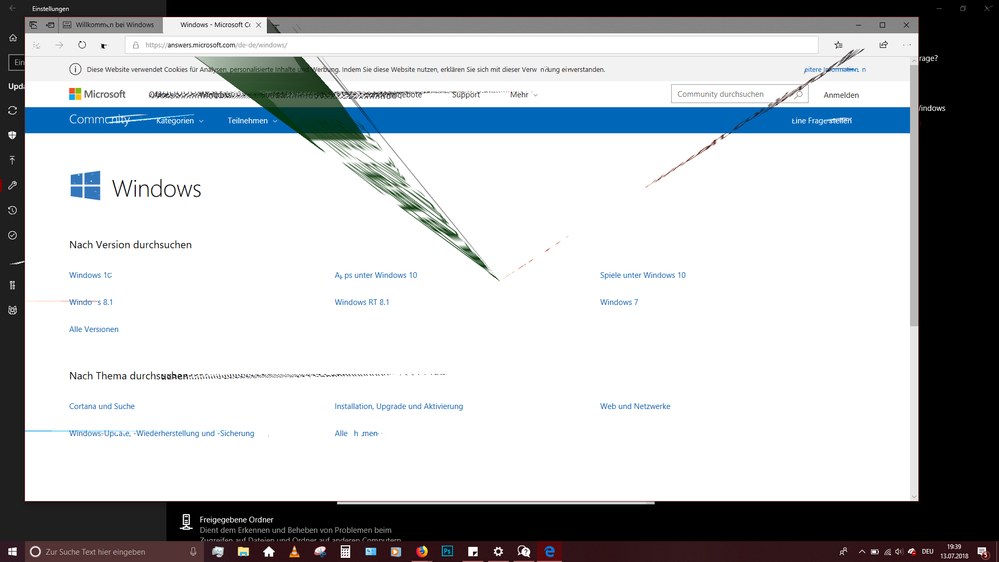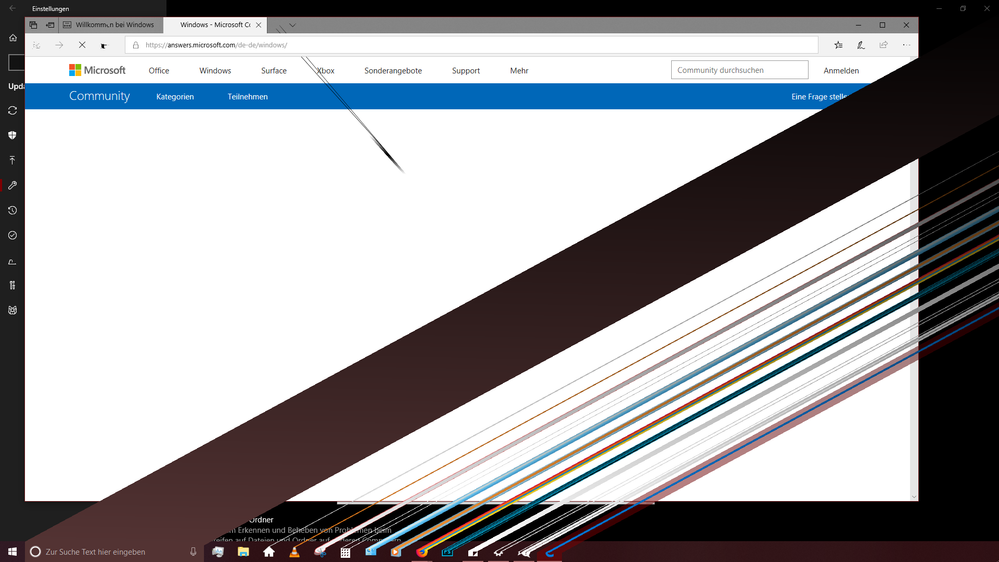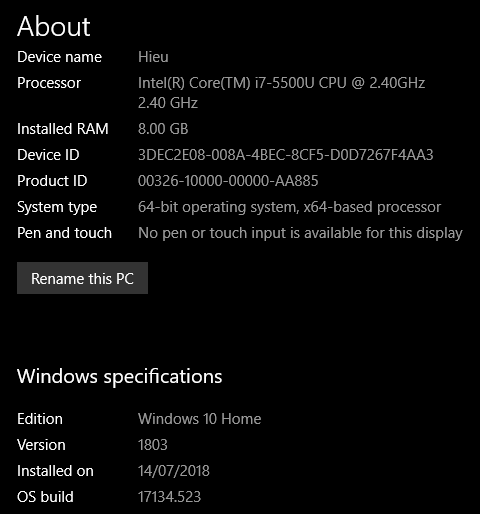- Mark as New
- Bookmark
- Subscribe
- Mute
- Subscribe to RSS Feed
- Permalink
- Report Inappropriate Content
Hello!
I don't know how to describe this problem, but I have issues with my display. I was able to temporarily solve it by disabling the Intel HD Graphics 5500 card on my Acer laptop, but I can't adjust the brightness of my screen anymore and connecting my laptop to my TV via an HDMI cable doesn't work anymore.
I tried updating it, but it is the most recent one.
Please tell me if you need more information! I'm more than happy to provide them for you.
Thank you!
- Tags:
- Intel® HD Graphics
Link Copied
7 Replies
- Mark as New
- Bookmark
- Subscribe
- Mute
- Subscribe to RSS Feed
- Permalink
- Report Inappropriate Content
Hello TNguy125,
Thank you for posting on the Intel® Communities.
Please, let us know the following:
When did the issue start?
Computer model
Build version of the operating system installed
Amy C
Intel Customer Support Technician
Under Contract to Intel Corporation
- Mark as New
- Bookmark
- Subscribe
- Mute
- Subscribe to RSS Feed
- Permalink
- Report Inappropriate Content
Hello!
The issue started around the beginning of July 2018. My laptop model is Acer Aspire E5-771G.
- Mark as New
- Bookmark
- Subscribe
- Mute
- Subscribe to RSS Feed
- Permalink
- Report Inappropriate Content
Thank you.
Make sure you are running the latest Windows 10 updates. Run Windows updates and apply any changes available.
Then, try with this driver https://global-download.acer.com/GDFiles/Driver/VGA/VGA_Intel_10.18.15.4248_W10x64_A.zip?acerid=635735802814510590&Step1=NOTEBOOK&Step2=ASPIRE&Step3=ASPIRE%20E5-771G&OS=ALL&LC=en&BC=ACER&SC=EMEA_27
Amy C
Intel Customer Support Technician
Under Contract to Intel Corporation
- Mark as New
- Bookmark
- Subscribe
- Mute
- Subscribe to RSS Feed
- Permalink
- Report Inappropriate Content
If you need further assistance let us know.
Amy C
Intel Customer Support Technïcian
Under Contract to Intel Corporation
- Mark as New
- Bookmark
- Subscribe
- Mute
- Subscribe to RSS Feed
- Permalink
- Report Inappropriate Content
If you have more questions, please let us know.
Amy C
Intel Customer Support Technician
Under Contract to Intel Corporation
- Mark as New
- Bookmark
- Subscribe
- Mute
- Subscribe to RSS Feed
- Permalink
- Report Inappropriate Content
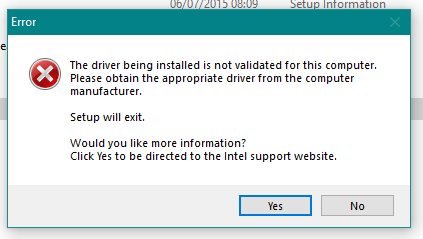
- Mark as New
- Bookmark
- Subscribe
- Mute
- Subscribe to RSS Feed
- Permalink
- Report Inappropriate Content
That driver is the version provided by your computer manufacturer. You should be able to install the version without any errors, but since this is not the case I recommend you to contact Acer support for them to help you installing this driver.
https://www.acer.com/ac/en/US/content/support
Amy C
Intel Customer Support Technician
Under Contract to Intel Corporation
Reply
Topic Options
- Subscribe to RSS Feed
- Mark Topic as New
- Mark Topic as Read
- Float this Topic for Current User
- Bookmark
- Subscribe
- Printer Friendly Page