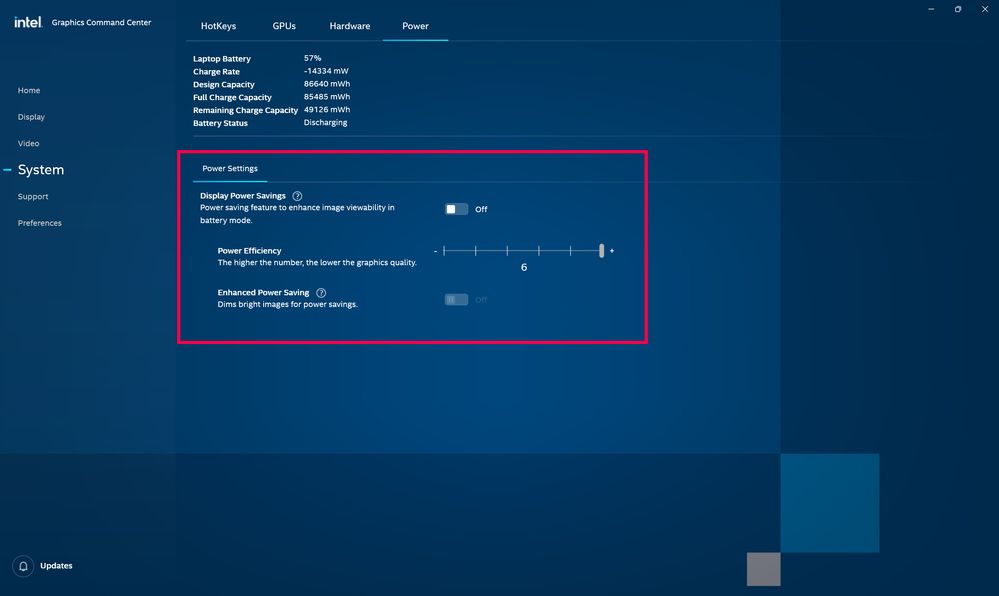- Mark as New
- Bookmark
- Subscribe
- Mute
- Subscribe to RSS Feed
- Permalink
- Report Inappropriate Content
Hi everyone,
I bought my laptop about a month ago and this wasn't an issue until recently. Currently, when I plug in the power source the screen refresh rate auto adjusts to 120Hz. When I unplug the power source the screen auto adjusts to 60Hz. I've researched several forums for updated solutions but all of the solutions are outdated. Apparently, the Intel Graphics Command Center used to have an option that allowed the user to enable or disable the Dynamic Refresh Rate, however that option has since been removed. This issue is extremely frustrating and inconvenient as the screen blacks out for several seconds as it adjusts between the refresh rates whenever I plug in/out the power source. I would like for the screen refresh rate to stay in one position or another until I change it manually. Any help would be greatly appreciated. Thank you in advance!
Note: I have already tried navigating to the Intel Graphics Command Center System > Power settings to disable the Dynamic Refresh Rate, however, that setting has been removed. (See screenshot)
Note: My laptop is an MSI Creator Z16 and I'm running Windows 11.
Link Copied
- Mark as New
- Bookmark
- Subscribe
- Mute
- Subscribe to RSS Feed
- Permalink
- Report Inappropriate Content
BrieChennel, Thank you for posting in the Intel® Communities Support.
In order for us to provide the most accurate assistance on this scenario, we just wanted to confirm a few details about your system:
You mentioned, "this wasn't an issue until recently.", When did the issue start?
Did you make any recent hardware/software changes that might cause this problem?
Which specific Windows* version are you using?
Does the problem happen at home or in the work environment?
Please attach the SSU report so we can verify further details about the components in your platform, check all the options in the report including the one that says "3rd party software logs":
Any questions please let me know.
Regards,
Albert R.
Intel Customer Support Technician
- Mark as New
- Bookmark
- Subscribe
- Mute
- Subscribe to RSS Feed
- Permalink
- Report Inappropriate Content
Hello BrieChennel, I just wanted to check if you saw the information posted previously and if you still need assistance on this matter?
Regards,
Albert R.
Intel Customer Support Technician
- Mark as New
- Bookmark
- Subscribe
- Mute
- Subscribe to RSS Feed
- Permalink
- Report Inappropriate Content
Hello BrieChennel, Since we have not heard back from you, we are closing the case, but if you have any additional questions, please post them on a new thread so we can further assist you with this matter.
Regards,
Albert R.
Intel Customer Support Technician
- Mark as New
- Bookmark
- Subscribe
- Mute
- Subscribe to RSS Feed
- Permalink
- Report Inappropriate Content
Hello Intel,
I recently purchase the ASUS vivobook with OLED display and facing similar issue of changing refresh rate from 60 to 90 while pluge the charger and back to 60 when unpluge. Let me know if any further information required.
Manish Joshi
- Subscribe to RSS Feed
- Mark Topic as New
- Mark Topic as Read
- Float this Topic for Current User
- Bookmark
- Subscribe
- Printer Friendly Page