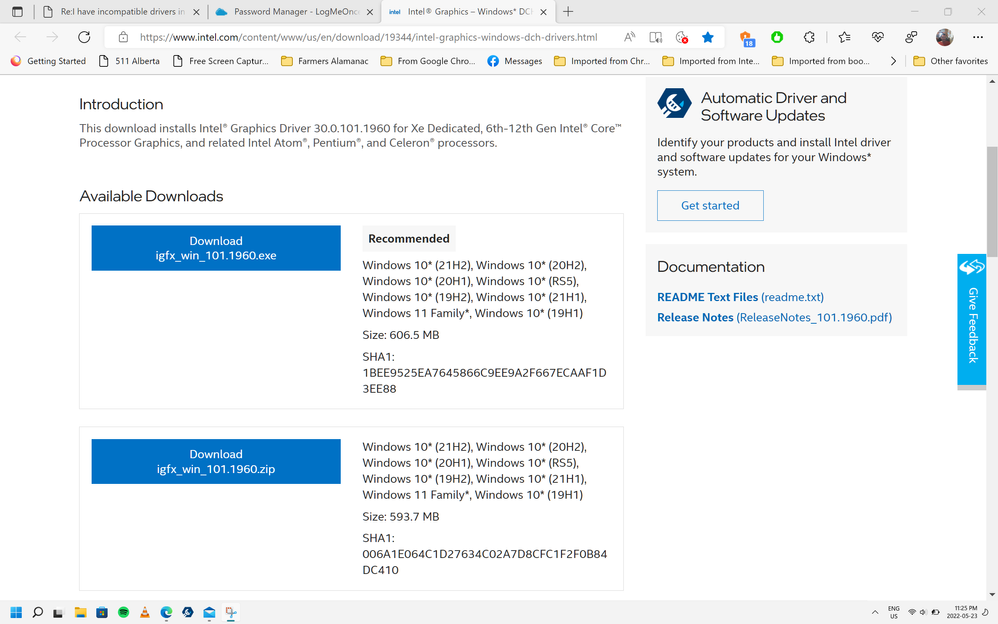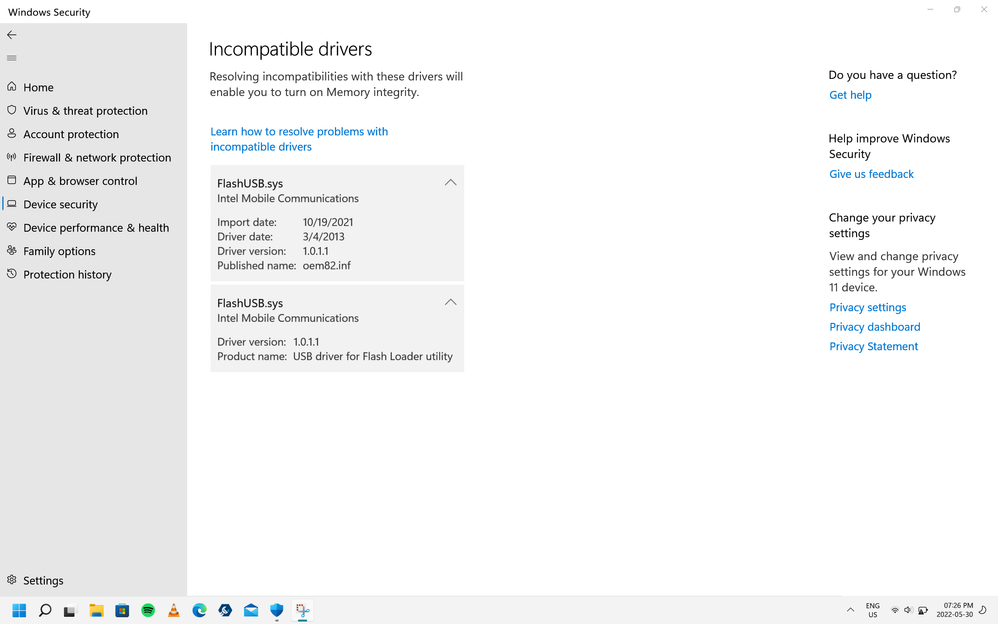- Mark as New
- Bookmark
- Subscribe
- Mute
- Subscribe to RSS Feed
- Permalink
- Report Inappropriate Content
HI I was wondering about something recently I hsve gone into windows security and into Device security and I went into Core isolation and then I turned on Memory integiry and after it was done scanning it said review incompatible drivers. In the review incompatible drivers witch are below:
FlashUSB.sys
Intel communications
FlashUSB.sys
Intel Communications
This is the reason that Memory integirty will not stay on automatically. Right now memory integirty is turned off right now in windows security. I was just wondering how I could fix this isssue or get help to fix this issue.
feel free to pass this message onto some one else at intel to look into this issue please.
Windows 11 home
64 bit operating system
Thanks for the help
Link Copied
- « Previous
-
- 1
- 2
- Next »
- Mark as New
- Bookmark
- Subscribe
- Mute
- Subscribe to RSS Feed
- Permalink
- Report Inappropriate Content
HI Steven G
I would like to now something I clicked on the link you sent me above Steven. I was wanting to now do I click on one of the blue download boxs at the top of the page do I click on the blue download box witch has exe. Thanks Steven.
I took a snapshot Steven.
thanks
- Mark as New
- Bookmark
- Subscribe
- Mute
- Subscribe to RSS Feed
- Permalink
- Report Inappropriate Content
Hello Countryman,
Please download the .exe file and try a clean installation following the article https://www.intel.com/content/www/us/en/support/articles/000057389.html
Best regards,
Steven G.
Intel Customer Support Technician.
- Mark as New
- Bookmark
- Subscribe
- Mute
- Subscribe to RSS Feed
- Permalink
- Report Inappropriate Content
HI Steven if you are talking about the Intel Iris ex graphics driver it is up to date. Version of driver is 30.0.101.1960 provider is Intel corporation Date 4/14/2022
I used the Intel Driver & Support Assisant Steven and I did all the updates including my drivers if their were any.
Thanks I got this information from the Intel Driver & Support Assisant Steven
- Mark as New
- Bookmark
- Subscribe
- Mute
- Subscribe to RSS Feed
- Permalink
- Report Inappropriate Content
Hello Countryman,
There is a recent graphics driver version released 30.0.101.1994 (https://www.intel.com/content/www/us/en/download/19344/intel-graphics-windows-dch-drivers.html). You can give it a try and if the issue persists, our best recommendation is to contact Microsoft or the Original Equipment Manufacturer (OEM), as this seems related to OS features.
Best regards,
Steven G.
Intel Customer Support Technician.
- Mark as New
- Bookmark
- Subscribe
- Mute
- Subscribe to RSS Feed
- Permalink
- Report Inappropriate Content
Were you able to check the previous post?
Let us know if you have any questions about it.
Best regards,
Steven G.
Intel Customer Support Technician.
- Mark as New
- Bookmark
- Subscribe
- Mute
- Subscribe to RSS Feed
- Permalink
- Report Inappropriate Content
HI yes I was able to check the previous post. I have had no problems with the latested graphics driver as of yet.
Here his a screenshot of the FlashUSB.sys drivers that are still in Memory integirty under device security in Windows security
Thanks
- Mark as New
- Bookmark
- Subscribe
- Mute
- Subscribe to RSS Feed
- Permalink
- Report Inappropriate Content
Thank you for your response.
In this case, since the issue persists after trying the latest graphics driver, please try contacting Microsoft or Dell and request support for this issue.
You can find a list of support links for some OEMs here https://www.intel.com/content/www/us/en/support/contact-intel.html?tab=system-manufacturers
If you need any additional information, please submit a new question, as this thread will no longer be monitored.
Best regards,
Steven G.
Intel Customer Support Technician.
- Mark as New
- Bookmark
- Subscribe
- Mute
- Subscribe to RSS Feed
- Permalink
- Report Inappropriate Content
This is what worked for me..
Delete C:\Windows\System32\drivers\FlashUSB.sys
run powershell as administrator and execute
dism /online /get-drivers /format:table > c:\drivers.txt
search c:\drivers.txt for FlashUSB.sys and note oem package number. In my case oem127.inf
delete this oem driver by running
pnputil.exe /d oem127.inf
Kudos to https://iceburn.medium.com/clean-filerepository-folder-in-driverstore-windows-10-622d3c79f58b for instruction how to delete drivers from DriverStore folder.
- Mark as New
- Bookmark
- Subscribe
- Mute
- Subscribe to RSS Feed
- Permalink
- Report Inappropriate Content
It worked for me.
- Subscribe to RSS Feed
- Mark Topic as New
- Mark Topic as Read
- Float this Topic for Current User
- Bookmark
- Subscribe
- Printer Friendly Page
- « Previous
-
- 1
- 2
- Next »