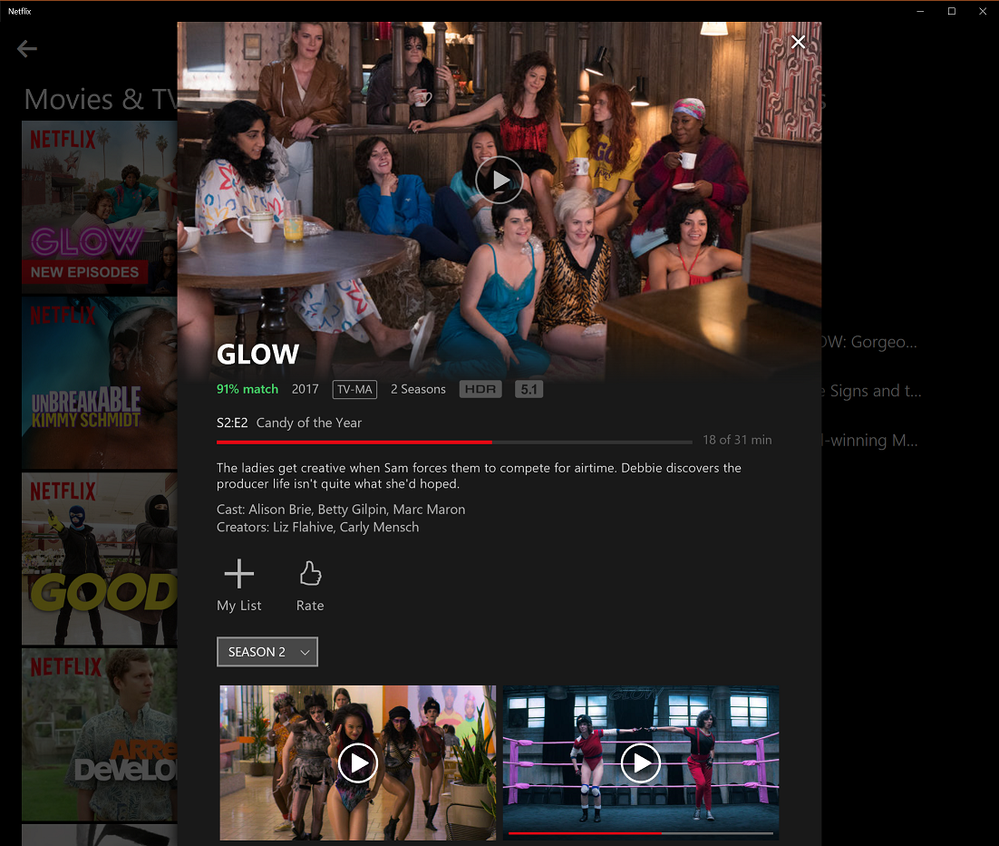- Mark as New
- Bookmark
- Subscribe
- Mute
- Subscribe to RSS Feed
- Permalink
- Report Inappropriate Content
I am encountering graphical glitches when playing back 4K HDR video in standard media players as well as Netflix in Microsoft Edge with HEVC. The glitches come in the form of white dots that appear randomly throughout the video.
I have encountered this on both an 11400 and 11700 CPU, using the Windows Update default drivers and the latest 100.9684 drivers on both Windows 10 and 11. I have ruled out the mobo, as I have tested on 2 different B560 board models and brands as well (MSI and ASUS). I will upload a screenshot to showcase this. Any thoughts on this?
Link Copied
- Mark as New
- Bookmark
- Subscribe
- Mute
- Subscribe to RSS Feed
- Permalink
- Report Inappropriate Content
- Mark as New
- Bookmark
- Subscribe
- Mute
- Subscribe to RSS Feed
- Permalink
- Report Inappropriate Content
I saw another thread with exactly the same issue. https://community.intel.com/t5/Graphics/tigerlake-UHD750-random-white-pixels-when-decoding-HDR-streams/m-p/1305610#M99892
This is only happening so far with the latest Tiger Lake CPUs. Hope a driver fix can be developed soon.
- Mark as New
- Bookmark
- Subscribe
- Mute
- Subscribe to RSS Feed
- Permalink
- Report Inappropriate Content
Steps to replicate in VLC: Ensure Desktop is in HDR mode.
Steps to replicate in Netflix in Microsoft Edge: Desktop is in HDR mode, make sure that HEVC video extensions is installed in Microsoft Store, and the driver is the latest (VLC HDR works with the default Windows Update drivers, but Netflix HDR doesn't)
- Mark as New
- Bookmark
- Subscribe
- Mute
- Subscribe to RSS Feed
- Permalink
- Report Inappropriate Content
Just wanted to confirm this issue is reproducible on both HDMI 2.0b and Displayport 1.4 with DSC on the MSI B560 Tomahawk, as well as the ASUS TUF Gaming B560M-PLUS WIFI. They are connected to an Aorus FO48U OLED Monitor.
- Mark as New
- Bookmark
- Subscribe
- Mute
- Subscribe to RSS Feed
- Permalink
- Report Inappropriate Content
Try updating your BIOS ,I am using Prime B560M-Plus, my processor is i5 11600k, and I was able to solve it after two BIOS updates.
Latest BIOS
Hope this helps
- Mark as New
- Bookmark
- Subscribe
- Mute
- Subscribe to RSS Feed
- Permalink
- Report Inappropriate Content
Hello CarlToribio,
Thank you for posting on the Intel® communities.
Thanks for all the information provided, however, in order to try to replicate please provide the following information using Windows 10:
1. Run the Intel® System Support Utility (Intel® SSU) to gather more details about the system.
· Download the Intel® SSU and save the application on your computer: https://www.intel.com/content/www/us/en/download/18377/25293/intel-system-support-utility-for-windows.html?v=t
· Open the application, check the "Everything" checkbox, and click "Scan" to see the system and device information. The Intel® SSU defaults to the "Summary View" on the output screen following the scan. Click the menu where it says "Summary" to change to "Detailed View".
· To save your scan, click Next and click Save.
2. Provide the Report for Intel® Graphics Drivers:
- https://www.intel.com/content/www/us/en/support/articles/000005848/graphics.html
3. Can you take a video of the issue?
4. Have you tried with a different TV/monitor?
5. Have you tried with different connections (DP, HDMI, Thunderbolt)?
6. Are you using adapters?
Regards,
Deivid A.
Intel Customer Support Technician
- Mark as New
- Bookmark
- Subscribe
- Mute
- Subscribe to RSS Feed
- Permalink
- Report Inappropriate Content
@DeividA_Intel wrote:
Hello CarlToribio,
Thank you for posting on the Intel® communities.
Thanks for all the information provided, however, in order to try to replicate please provide the following information using Windows 10:
1. Run the Intel® System Support Utility (Intel® SSU) to gather more details about the system.
· Download the Intel® SSU and save the application on your computer: https://www.intel.com/content/www/us/en/download/18377/25293/intel-system-support-utility-for-windows.html?v=t
· Open the application, check the "Everything" checkbox, and click "Scan" to see the system and device information. The Intel® SSU defaults to the "Summary View" on the output screen following the scan. Click the menu where it says "Summary" to change to "Detailed View".
· To save your scan, click Next and click Save.
See attached file: Intel SSU Detailed View Output Aug 12 2021.txt
2. Provide the Report for Intel® Graphics Drivers:
- https://www.intel.com/content/www/us/en/support/articles/000005848/graphics.html
See attached file: Report - Thursday, 12 August 2021.txt
3. Can you take a video of the issue?
https://drive.google.com/file/d/1ZmnAbiKySMrZsunou81vNXYMIWbZ-plA/view?usp=drivesdk
4. Have you tried with a different TV/monitor?
I only have a single HDR monitor, the Gigabyte Aorus FO48U OLED monitor.
5. Have you tried with different connections (DP, HDMI, Thunderbolt)?
Yes, I replicated the issue on both HDMI 2.0b and Displayport 1.4 DSC
6. Are you using adapters?
No, I am using straight cables (HDMI 2.1 and DP 1.4 cables)
Regards,
Deivid A.
Intel Customer Support Technician
See my replies above in BOLD
- Mark as New
- Bookmark
- Subscribe
- Mute
- Subscribe to RSS Feed
- Permalink
- Report Inappropriate Content
Just wanted to mention that HDR playback is fine using my discrete graphics cards (RTX 3090 and GTX 1650 Super) on HDMI 2.1/2.0b as well as DP 1.4 DSC ports.
- Mark as New
- Bookmark
- Subscribe
- Mute
- Subscribe to RSS Feed
- Permalink
- Report Inappropriate Content
Sad to report that upon installing the newly released INTEL Graphics Driver 30.0.100.9805 , the issue still persists.
- Mark as New
- Bookmark
- Subscribe
- Mute
- Subscribe to RSS Feed
- Permalink
- Report Inappropriate Content
Hello CarlToribio,
I would like to let you know that Intel is investigating this situation and we have created a post about it where we provided details and updates:
For now, try the following:
- Turn HDR off and rebooting the computer.
If the recommendation did not work, please fill the form attached and reply back.
Regards,
Deivid A.
Intel Customer Support Technician
- Mark as New
- Bookmark
- Subscribe
- Mute
- Subscribe to RSS Feed
- Permalink
- Report Inappropriate Content
Hi Deivid,
I've turned off HDR, and the issue still occurs for HDR videos in VLC. Netflix in Microsoft Edge doesn't allow HDR playback unless Windows is in HDR mode. The document you sent is asking for information I've already provided previously, can you just collate it? Thanks.
- Mark as New
- Bookmark
- Subscribe
- Mute
- Subscribe to RSS Feed
- Permalink
- Report Inappropriate Content
Hello CarlToribio,
I do appreciate the information provided. I will proceed to check this situation further and let you know about any updates as soon as possible.
Regards,
Deivid A.
Intel Customer Support Technician
- Mark as New
- Bookmark
- Subscribe
- Mute
- Subscribe to RSS Feed
- Permalink
- Report Inappropriate Content
Hello CarlToribio,
I would like to let you know that we could not reproduce the issue on two different systems, the 1st one being our 11th Gen desktop reference system connected via DP to a DELL UP2718Q (3840x2160). Also tried with a Z590 motherboard from Gigabyte and still couldn't reproduce the issue.
We still investigating this issue, in the meantime can you try a different display and let us know the results?
Best regards,
Deivid A.
Intel Customer Support Technician
- Mark as New
- Bookmark
- Subscribe
- Mute
- Subscribe to RSS Feed
- Permalink
- Report Inappropriate Content
Hi,
Can you share a screenshot showing Netflix playing content in HDR? Meaning it has the HDR in the preview screen?
- Mark as New
- Bookmark
- Subscribe
- Mute
- Subscribe to RSS Feed
- Permalink
- Report Inappropriate Content
Here is a sample screenshot of where the HDR logo is showing:
- Mark as New
- Bookmark
- Subscribe
- Mute
- Subscribe to RSS Feed
- Permalink
- Report Inappropriate Content
Hello CarlToribio,
I do appreciate the picture sent, however, I would like to know if you were able to try with a different display and if the issue persisted with the other display.
I will be waiting for your outcome.
Regards,
Deivid A.
Intel Customer Support Technician
- Mark as New
- Bookmark
- Subscribe
- Mute
- Subscribe to RSS Feed
- Permalink
- Report Inappropriate Content
Hi Deivid,
As mentioned I don't have any other HDR display as mentioned, so I can't replicate it. However, I just wanted to make sure your team tried to replicate it in Netflix on actual HDR content, as playing back a normal non-HDR Netflix video will not show the dots. Also, I'd appreciate it if you showed the video file metadata if you tested it on a video file as well, to confirm that the file you attempted to play back was indeed an HDR file, and what player you used to play it back. Thanks in advance!
- Mark as New
- Bookmark
- Subscribe
- Mute
- Subscribe to RSS Feed
- Permalink
- Report Inappropriate Content
Hello CarlToribio,
Thanks for the update,
I will proceed to continue with the investigation and gather the information requested for you. As soon as I have any details I will let you know.
Regards,
Deivid A.
Intel Customer Support Technician
- Mark as New
- Bookmark
- Subscribe
- Mute
- Subscribe to RSS Feed
- Permalink
- Report Inappropriate Content
Hi, any update on this Deivid? I still see the two similar threads on 11th Gen Intel Graphics are unresolved as well:
https://community.intel.com/t5/Graphics/UHD-750-HEVC-265-video-playback-artefacts/m-p/1299438
- Mark as New
- Bookmark
- Subscribe
- Mute
- Subscribe to RSS Feed
- Permalink
- Report Inappropriate Content
Hello CarlToribio,
I would like to let you know that we tested Netflix HDR content and could not replicate the issue, the problem seems to be related to the display that you are using, potentially a compatibility issue between the driver and the panel.
At this point, we recommend testing on a different display. Also, you will find attached a video of the test.
Regards,
Deivid A.
Intel Customer Support Technician
- Subscribe to RSS Feed
- Mark Topic as New
- Mark Topic as Read
- Float this Topic for Current User
- Bookmark
- Subscribe
- Printer Friendly Page