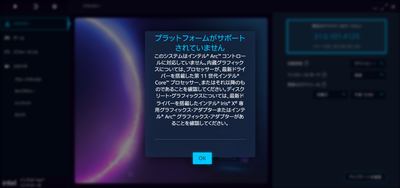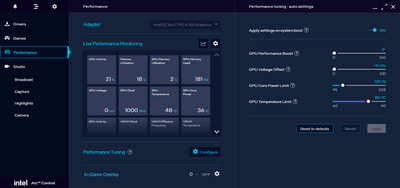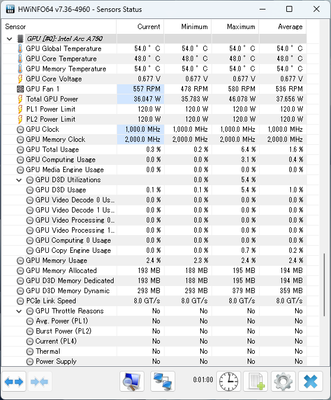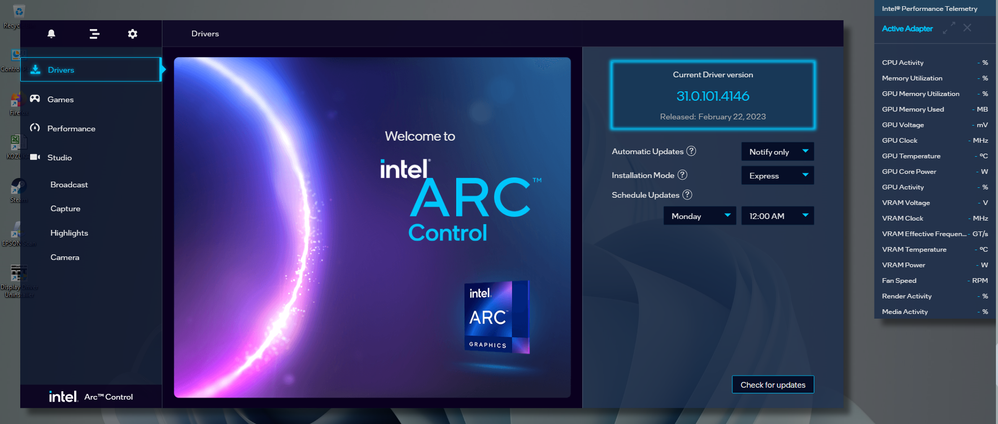- Mark as New
- Bookmark
- Subscribe
- Mute
- Subscribe to RSS Feed
- Permalink
- Report Inappropriate Content
最初にARC750をHDMIで接続し、ArcControlも正常に動きました。
次に2台目のモニタをCore i5-9600KのUHD630をDVIで接続しようとしたところ、ArcControlがUHD630に反応してARC750の設定ができなくなりました。
ARC750とUHD630は同時に動いてマルチモニタ動作はできますが、ARC750の設定(最大電圧や温度の設定)ができない状態です。
ArcControlで未サポートのUHD630を、ただ単に無視することはできないのでしょうか?
Link Copied
- Mark as New
- Bookmark
- Subscribe
- Mute
- Subscribe to RSS Feed
- Permalink
- Report Inappropriate Content
Hello t2_httr,
Thank you for posting on the Intel️® communities. I am sorry to hear that you are experiencing issues with the Arc Control Software.
Our support is only provided in English. We may not be able to translate the screenshots attached to the thread. To better assist you, we use a translation tool; hence, the translation may not be completely accurate.
In order to have a better understanding of your issue, please provide me with the following:
- Let me know if we understand this issue correctly. Your problem is that the Arc Control Software does not work when you connect a monitor to both the iGPU and dGPU.
- Could you change the language of your computer to English, try to replicate the message you receive, and share the screenshot with us one more time?
- What do you mean by saying that the Arc750 cannot be set maximum voltage and temperature?
- To further investigate this matter, we would like to have more system information. Please provide us with the reports gathered by the following tools:
- Intel®️ System Support Utility (Intel®️ SSU)
- Download the Intel SSU
- Open the application and click "Scan" to see the system and device information. By default, Intel®️ SSU will take you to the "Summary View."
- Click on the menu where it says: "Summary" to change it to "Detailed View."
- To save your scan: click "Next"; then "Save."
- Intel® Graphics Command Center:
- Open the Intel Graphics Command Center
- Navigate to the Support tab
- Select System Diagnostic
- Click Generate Report
- Select Save and name the output file.
Best regards,
Jean O.
Intel Customer Support Technician
- Mark as New
- Bookmark
- Subscribe
- Mute
- Subscribe to RSS Feed
- Permalink
- Report Inappropriate Content
英語にしたスクリーンショットです。
ARC750の設定が出来ないとは、例えばGPU CorePowerLimitで120Wに設定するとHWiNFOで設定が反映されていることが確認できますが、UHD630を有効にするとArc Controlで設定した値が反映されません。
下記は、UHD630を無効にしてArcControlが動作している状態で、HWiNFOのPL1/PL2 PowerLimitに設定した値が反映されています。
下記は、UHD630を有効にした場合で、ArcControlは一番上のスクリーンショットから何もできず、HWiNFOでは設定した120Wではなく、デフォルト値の190Wになっています。
- Mark as New
- Bookmark
- Subscribe
- Mute
- Subscribe to RSS Feed
- Permalink
- Report Inappropriate Content
Hello t2_httr,
Thank you for the information provided.
We will proceed to check the issue internally and post back soon with more details.
Best regards,
Jean O.
Intel Customer Support Technician
- Mark as New
- Bookmark
- Subscribe
- Mute
- Subscribe to RSS Feed
- Permalink
- Report Inappropriate Content
Hello t2_httr,
We appreciate your patience.
After reviewing this matter, we would like to request you uninstall the iGFX graphics driver and installs the latest Arc driver 31.0.101.4146.
To uninstall and reinstall the graphics driver see: Clean Installation of Intel® Graphics Drivers in Windows*
Best regards,
Jean O.
Intel Customer Support Technician
- Mark as New
- Bookmark
- Subscribe
- Mute
- Subscribe to RSS Feed
- Permalink
- Report Inappropriate Content
上記のドライバーをクリーンインストールしてみましたが、状況は変わらずUHD630を有効にすると”Platform Not Supported”の画面が表示されてしまいます。
- Mark as New
- Bookmark
- Subscribe
- Mute
- Subscribe to RSS Feed
- Permalink
- Report Inappropriate Content
Hello t2_httr,
Thanks for your response.
Uninstall and install completely Intel® Arc Control. See How to Uninstall Intel Arc Control
Try running the Display Driver Uninstaller DDU. This is a driver removal tool that can help you completely uninstall graphics card drivers and packages from your system, trying to remove all leftovers. Check our article "How to Use the Display Driver Uninstaller (DDU) to Uninstall an Intel® Graphics Driver" for the proper steps to run the tool.
Once you delete all the files, please install the latest Arc driver, 31.0.101.4146, one more time.
Best regards,
Jean O.
Intel Customer Support Technician
- Mark as New
- Bookmark
- Subscribe
- Mute
- Subscribe to RSS Feed
- Permalink
- Report Inappropriate Content
Hello t2_httr,
We hope you are doing fine.
Were you able to check the previous post?
Let us know if you still need assistance.
Best regards,
Jean O.
Intel Customer Support Technician
- Mark as New
- Bookmark
- Subscribe
- Mute
- Subscribe to RSS Feed
- Permalink
- Report Inappropriate Content
DDUでドライバをアンインストール後、 Arc driver, 31.0.101.4146をインストールしてみました。
途中までは操作できていたのですが、WindowsがUHD630のドライバを自動でインストールすると、ArcControlが操作できなくなりました。
BIOSからInternal GraphicsをDisableにすると、再度ArcControlの操作ができるようになり、設定等も行えます。
もう一度Internal GraphicsをEnableにすると、ArcControlは”Alt+I”、”Alt+O”以外は操作できなくなり、表示内容もおかしいです。
下記は操作できないときの画面です。
ただ、操作できない状態でもArcControlで設定した電力設定は反映されているので、当面はこの状態で使用してみます。
- Mark as New
- Bookmark
- Subscribe
- Mute
- Subscribe to RSS Feed
- Permalink
- Report Inappropriate Content
Hello t2_httr,
We appreciate the information provided.
We would like to further investigate this matter; however, you mentioned that since the power setting set in the Arc Control is reflected, you will use the software in this state. We would like to confirm if you want to continue the support regarding this matter.
Let us know if you would like to continue the support.
Best regards,
Jean O.
Intel Customer Support Technician
- Mark as New
- Bookmark
- Subscribe
- Mute
- Subscribe to RSS Feed
- Permalink
- Report Inappropriate Content
Hello t2_httr,
We hope you are doing fine.
We have not heard back from you. So we will close this thread. If you need any additional information, submit a new question, as this thread will no longer be monitored.
Best regards.
Jean O.
Intel Customer Support Technician.
- Mark as New
- Bookmark
- Subscribe
- Mute
- Subscribe to RSS Feed
- Permalink
- Report Inappropriate Content
Hello t2_httr,
Before closing the case, we would like to let you know that we have gathered your feedback. We have passed on the information about an option. The Intel Arc Control ignores the graphics card that is not supported.
We have shared the information given. We will pass the information on to the corresponding team in charge. Let us know if you have any questions.
Best regards,
Jean O.
Intel Customer Support Technician
- Subscribe to RSS Feed
- Mark Topic as New
- Mark Topic as Read
- Float this Topic for Current User
- Bookmark
- Subscribe
- Printer Friendly Page