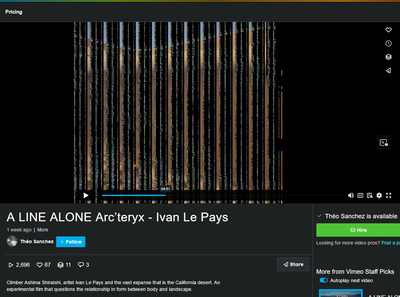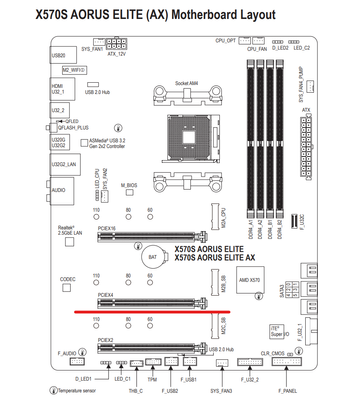- Mark as New
- Bookmark
- Subscribe
- Mute
- Subscribe to RSS Feed
- Permalink
- Report Inappropriate Content
Good morning,
I recently bought the Arc A380, I use it in a multi-gpu configuration as a secondary card (so it's not connected via HDMI or DP) for encoding and watching videos with AV1 (I set it from the Graphics section), lately a lot of glitches have started to appear when the video is stopped, this happens on Firefox; I also tried on Microsoft Edge, the problem is much less present but, in this case, when the video is playing and not from a standstill. I found the solution to the problem just by unplugging the DP cable from my main board and plugging it into the ARC and it seems to work, however I don't think this should happen.
-The Intel driver version I use is 31.0.101.5186 WHQL
Link Copied
- Mark as New
- Bookmark
- Subscribe
- Mute
- Subscribe to RSS Feed
- Permalink
- Report Inappropriate Content
Hello Luigibelli75,
Thank you for posting in our communities.
I'm curious on which PCI Express port on your motherboard you are connecting the A380 card.
I would also like to validate this behavior with internal testing. Can you please share the steps for me to reproduce the issue? (Per example, links to a particular video that you know shows the issue.) Also, this is occurring on installed video playback applications and web browsers.
Finally, please provide the Intel® System Support Utility Logs of your computer. This will help us examine your system configuration thoroughly.
Thank you, and have a great day ahead.
Best regards,
Carmona A.
Intel Customer Support Technician
- Mark as New
- Bookmark
- Subscribe
- Mute
- Subscribe to RSS Feed
- Permalink
- Report Inappropriate Content
Hi,
thank you for your help.
-The A380 is connected to the second PCI Express port (PCIEX4) of a Gigabyte X570S Aorus elite AX (Motherboard).
-The videos I tested are these ( video 1 ) ( video 2 ), these are just a few, in general it happens with all browser videos that I view on Firefox (Video example of the problem in the attached files).
-Edge on the other hand has almost no problems, although it occasionally presents the same glitches, only at the beginning of the video and not as serious as on Firefox.
-For the moment, the problem hasn't happened to me with any video player.
I have uploaded the complete log of my system (attached)
-This is the summary report:
Best regards,
LuigiBelli75
- Mark as New
- Bookmark
- Subscribe
- Mute
- Subscribe to RSS Feed
- Permalink
- Report Inappropriate Content
Hello Luigibelli75,
Thank you so much for providing us with a detailed response.
We will now replicate the issue in our lab, and then we will post the response to this thread once it is available.
Have a fantastic day, and thank you very much for your patience and understanding!
Best regards,
Carmona A.
Intel Customer Support Technician
- Mark as New
- Bookmark
- Subscribe
- Mute
- Subscribe to RSS Feed
- Permalink
- Report Inappropriate Content
Hello Luigibelli75,
Thank you so much for patiently waiting on our response. Our senior engineers needed more information from you before we could provide you with the appropriate answer. In regards to that, please provide the following details:
- Graphic Quality (Low, Medium, High, Ultra):
- Resolution (1920x1080, 3840x2160):
- Vsync (On/Off):
- Window Display Configuration (Fullscreen, Windowed, or Borderless Windowed):
I'm looking forward to your response!
Thank you, and have a great day ahead!
Best regards,
Carmona A.
Intel Customer Support Technician
- Mark as New
- Bookmark
- Subscribe
- Mute
- Subscribe to RSS Feed
- Permalink
- Report Inappropriate Content
Hello,
Thanks for the reply, I would like to point out again that A380 is only used for the browser and does not for gaming, however:
-Graphic Quality: n/d
-Resolution of my screen is 2560x1440p
-Vsync: off
-Window Display Configuration: n/d
Best regards,
LuigiBelli75
- Mark as New
- Bookmark
- Subscribe
- Mute
- Subscribe to RSS Feed
- Permalink
- Report Inappropriate Content
Hello Luigibelli75,
Thank you so much for patiently waiting on our response.
We sincerely appreciate that you have reported this issue.
Our priority is to target the most popular games and apps to focus our efforts on providing a high-quality, stable experience for the broadest set of users. We will continue to improve our software performance and compatibility throughout 2024 and beyond. While we can’t accommodate your request at this time, please watch this article on our website for any possible changes to this situation.
By the way, we will close this enquiry now. Please submit a new question, as this thread will no longer be monitored.
Thank you for your understanding, and have a great day ahead!
Best regards,
Carmona A.
Intel Customer Support Technician
- Mark as New
- Bookmark
- Subscribe
- Mute
- Subscribe to RSS Feed
- Permalink
- Report Inappropriate Content
Hello Luigibelli75,
We are checking in with you on the video glitching issue that we are having when using the A380. We would like to know if you already have the answer to our query in order for us to further isolate our issue.
Thank you, and have a great day!
Best regards,
Carmona A.
Intel Customer Support Technician
- Mark as New
- Bookmark
- Subscribe
- Mute
- Subscribe to RSS Feed
- Permalink
- Report Inappropriate Content
Hello Luigibelli75,
We are checking in with you on the video glitching issue that we have, as we have not heard any response from you.
Thank you, and have a great day!
Best regards,
Carmona A.
Intel Customer Support Technician
- Mark as New
- Bookmark
- Subscribe
- Mute
- Subscribe to RSS Feed
- Permalink
- Report Inappropriate Content
Hello Luigibelli75,
Thank you for the information provided.
We will do further research on this matter and post the response on this thread once it is available.
Have a fantastic day, and thank you very much for your patience and understanding!
Best regards,
Carmona A.
Intel Customer Support Technician
- Subscribe to RSS Feed
- Mark Topic as New
- Mark Topic as Read
- Float this Topic for Current User
- Bookmark
- Subscribe
- Printer Friendly Page