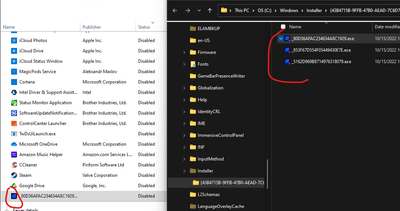- Mark as New
- Bookmark
- Subscribe
- Mute
- Subscribe to RSS Feed
- Permalink
- Report Inappropriate Content
Feedback: (Hopefully not repeating someone elses post)
- Why does it show in Task Manager; Startup as _80D36AFAC234634A8C1929.exe?
- Why does it NOT show on the Task bar or Task Tray?
- Can the overlay be turned off so this can show as an application when not in a game?
I smell arrogance. I do like the Performance tab, truthfully, finally!!!!.
Just to keep complaining. Why does intel.com restrict passwords to 15 characters?
Geez.
Peter
Link Copied
- Mark as New
- Bookmark
- Subscribe
- Mute
- Subscribe to RSS Feed
- Permalink
- Report Inappropriate Content
Hello Peter1231,
Thank you for posting in the Intel® Communities Support.
About the concern of a process running as _80D36AFAC234634A8C1929.exe, please provide more details like screenshots if this resource looks associated to Intel software in some way so we can provide support accordingly.
Regarding the Intel.com password length criteria, you should be assisted by someone from the Programs support team, so I will engage that team for support soon.
Thank you for choosing Intel.
Best regards,
Luis
Intel Customer Support Technician.
- Mark as New
- Bookmark
- Subscribe
- Mute
- Subscribe to RSS Feed
- Permalink
- Report Inappropriate Content
The file showed under Task Manager; Startup and used the icon for the Intel Arc Control app. It was not there before installing the Intel Arc Control/Driver app.
- Mark as New
- Bookmark
- Subscribe
- Mute
- Subscribe to RSS Feed
- Permalink
- Report Inappropriate Content
Hello Peter 1231,
Thank you for the information, I will investigate that sort of background service to provide accurate information. I will you posted soon.
Best regards,
Luis
Intel Customer Support Technician.
- Mark as New
- Bookmark
- Subscribe
- Mute
- Subscribe to RSS Feed
- Permalink
- Report Inappropriate Content
Hello Peter 1231,
I'm covering LuisGustav_A_In
We have been unable to reproduce the issue but we have some steps to try to clear this situation.
- We are suspecting that when we install the latest driver 31.0.101.3491 on a system with Arc and iGFX so it must probably be a glitch with the installer or even Windows Installer.
- uninstall Arc Control (from Apps & Features) and the Gfx drivers from Device Manager and then do a clean installation of 31.0.101.3491. (link below)
Clean Installation of Intel® Graphics Drivers in Windows guide*
Don't miss step 4 . for Uninstall and Install the Graphics Driver steps and pay close attention and check the box for this step.
Please let us know if the issue persists. Feel free to share screenshots or videos about the situation.
Best regards,
Chi C.
Intel Customer Support Technician.
- Mark as New
- Bookmark
- Subscribe
- Mute
- Subscribe to RSS Feed
- Permalink
- Report Inappropriate Content
Hello Peter1231,
I was checking and would like to know if you need further assistance.
Were you able to resolve the issue with the steps provided before?
Best regards,
Luis A.
Intel Customer Support Technician.
- Mark as New
- Bookmark
- Subscribe
- Mute
- Subscribe to RSS Feed
- Permalink
- Report Inappropriate Content
Hello Peter1231,
I have not heard back from you so I will close this inquiry now. If you need further assistance, please post a new question as this thread will no longer be monitored.
Thank you for choosing Intel.
Best regards,
Luis A.
Intel Customer Support Technician.
- Subscribe to RSS Feed
- Mark Topic as New
- Mark Topic as Read
- Float this Topic for Current User
- Bookmark
- Subscribe
- Printer Friendly Page