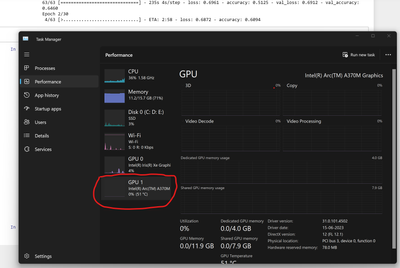- Mark as New
- Bookmark
- Subscribe
- Mute
- Subscribe to RSS Feed
- Permalink
- Report Inappropriate Content
I need complete steps to enable the extended GPU (Intel Arc A370) on the HP Spectra x360 laptop.
Currently, I'm executing the Deep learning models, that need GPU but the Intel Arc is not switching on while executing the algorithms. Please someone help me to set up GPUs for Deep learning algorithms execution.
Link Copied
- Mark as New
- Bookmark
- Subscribe
- Mute
- Subscribe to RSS Feed
- Permalink
- Report Inappropriate Content
Hello @vishwanathchar
Thank you for posting on the Intel️® communities.
I am sorry to hear that you have problems with Intel® Arc™ A370M Graphics, and I’ll be more than happy to help you.
What specific tool(s) are you using?
Also, in order to have more information about your system, please download, install and run Intel® System Support Utility for Windows. Make sure you check “Everything” before you scan, then save the report and attach it to your response.
Then, please generate and attach the Report for Intel® Intel Graphics Command Center
Best regards,
Jose B.
Intel Customer Support Technician
- Mark as New
- Bookmark
- Subscribe
- Mute
- Subscribe to RSS Feed
- Permalink
- Report Inappropriate Content
- Mark as New
- Bookmark
- Subscribe
- Mute
- Subscribe to RSS Feed
- Permalink
- Report Inappropriate Content
Hello vishwanathchar
Thank you for your response.
We are going to check the case internally, as soon as we have an update we will let you know by posting here.
Best regards,
Jose B.
Intel Customer Support Technician
- Mark as New
- Bookmark
- Subscribe
- Mute
- Subscribe to RSS Feed
- Permalink
- Report Inappropriate Content
Hello vishwanathchar
Thank you for your patience.
Please answer the following:
· Are you developing a tool or using an existing one? Please share the name and if possible, the official website.
· Have you tried both OEM driver and Intel driver?
Best regards,
Jose B.
Intel Customer Support Technician
- Mark as New
- Bookmark
- Subscribe
- Mute
- Subscribe to RSS Feed
- Permalink
- Report Inappropriate Content
Hello vishwanathchar
We hope you are doing fine.
Were you able to check the previous post?
Let us know if you still need assistance.
Best regards,
Jose B.
Intel Customer Support Technician
- Mark as New
- Bookmark
- Subscribe
- Mute
- Subscribe to RSS Feed
- Permalink
- Report Inappropriate Content
In order to use Arc GPU for machine learning, you must run your notebook with Keras in WSL 2.0 and setup it correctly by installing latest Windows drivers AND also correct Ubuntu packages from Intel AND also install correct variant of ITEX (Intel Extension for Keras) to your venv. Also because you have both Intel Xe and Arc in one computer, the name of device Xe might be gpu and Arc is xpu, so make sure you use xpu, othervise you might be training on that Xe card.
Install Intel Arc packages and drivers in Ubuntu:
More information and links here:
https://github.com/intel/intel-extension-for-tensorflow
Then try to train a large enough model to see wich device is utilized, as there is a problem that Arc GPUs are as slow as CPU for small models and only with large models it is faster compared to CPU. Also try to set keras device to xpu instead of gpu.
- Mark as New
- Bookmark
- Subscribe
- Mute
- Subscribe to RSS Feed
- Permalink
- Report Inappropriate Content
Hello vishwanathchar
We hope you are having a nice day.
I am glad to see that fellow community members have the knowledge and they jumped in and helped. Since we have not heard back from you, we will close this thread. If you need any additional information, submit a new question, as this thread will no longer be monitored.
Best regards.
Jose B.
Intel Customer Support Technician.
- Mark as New
- Bookmark
- Subscribe
- Mute
- Subscribe to RSS Feed
- Permalink
- Report Inappropriate Content
Hello,
Thank you for your patience. I apologize for the late response.
Despite trying all possible methods to set up the links shared in the previous solution, I am still unable to do so.
My opinion is that the Intel Graphics card may not support any Machine Learning projects, and even if it does, it may not be easy to set the GPU for AI projects.
It would be much appreciated if anyone could assist me with setting up GPUs for machine learning if there is any easy way to do this.
- Subscribe to RSS Feed
- Mark Topic as New
- Mark Topic as Read
- Float this Topic for Current User
- Bookmark
- Subscribe
- Printer Friendly Page