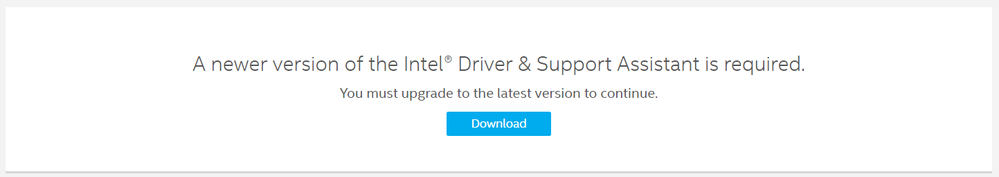- Mark as New
- Bookmark
- Subscribe
- Mute
- Subscribe to RSS Feed
- Permalink
- Report Inappropriate Content
I have not been able to successfully install DSA. It keeps repeating that a newer version is required, and prompts me to download. I have performed the following, with no luck. If anyone else has any ideas, please don't hesitate to make some suggestions.
1.) I have used the uninstaller tool to completely wipe it out. ( https://downloadcenter.intel.com/download/28181/Intel-Driver-Support-Assistant-Uninstaller)
2.) I have rebooted
3.) I have removed any remnants of the Intel Driver & Support Assistant folders under program files/program files (x86)
4.) I have used ccleaner to clean up any bogus registry entries
5.) I have tried installing with admin permissions.
6.) I have tried both Chrome and Edge.
Running Windows 10, 1809, HP Omen Laptop. Any ideas?
Link Copied
- « Previous
-
- 1
- 2
- Next »
- Mark as New
- Bookmark
- Subscribe
- Mute
- Subscribe to RSS Feed
- Permalink
- Report Inappropriate Content
- Mark as New
- Bookmark
- Subscribe
- Mute
- Subscribe to RSS Feed
- Permalink
- Report Inappropriate Content
And here we are August 2021 and this SAME problem still exists. Eff it!
- Mark as New
- Bookmark
- Subscribe
- Mute
- Subscribe to RSS Feed
- Permalink
- Report Inappropriate Content
This was happening to me on a brand new install of Windows 11. However, it cleared up after a reboot. In other words, I installed DSA, then kept getting stuck in the loop about how I need to install the newer version despite the installer telling me it was already installed; so, then I rebooted and launched DSA again and this time it worked without the message.
I am using Edge 117.0.2045.43 with DSA 23.4.39.9 from 2023-09-25.
- Subscribe to RSS Feed
- Mark Topic as New
- Mark Topic as Read
- Float this Topic for Current User
- Bookmark
- Subscribe
- Printer Friendly Page
- « Previous
-
- 1
- 2
- Next »