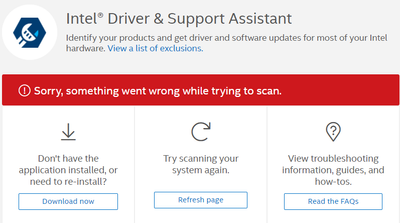- Mark as New
- Bookmark
- Subscribe
- Mute
- Subscribe to RSS Feed
- Permalink
- Report Inappropriate Content
For several weeks the 'Driver & Support Assistant' is not working anymore.
'Sorry, something went wrong while trying to scan.'
Already tried to completely remove and reinstall the tool.
Please find attached the Logs.
Link Copied
- Mark as New
- Bookmark
- Subscribe
- Mute
- Subscribe to RSS Feed
- Permalink
- Report Inappropriate Content
Hello TimKras,
Thank you very much for the logs.
Can you please run and attach the below report so we can have your system information too?
Intel® System Support Utility (Intel® SSU)
- Download the Intel SSU https://downloadcenter.intel.com/download/25293/Intel-System-Support-Utility-for-Windows-
- Open the application and select "Everything" click on "Scan" to see the system and device information. By default, Intel® SSU will take you to the "Summary View".
- Click on the menu where it says "Summary" to change to "Detailed View".
- To save your scan, click on "Next", then "Save".
Best regards,
Maria R.
Intel Customer Support Technician
- Mark as New
- Bookmark
- Subscribe
- Mute
- Subscribe to RSS Feed
- Permalink
- Report Inappropriate Content
Hello, please find the report attached.
- Mark as New
- Bookmark
- Subscribe
- Mute
- Subscribe to RSS Feed
- Permalink
- Report Inappropriate Content
Hello TimKras,
Thank you for the information.
I will proceed to check this thread internally and post back soon with more details.
Best regards,
Maria R.
Intel Customer Support Technician
- Mark as New
- Bookmark
- Subscribe
- Mute
- Subscribe to RSS Feed
- Permalink
- Report Inappropriate Content
Hello TimKras,
Thank you for patiently waiting.
Our developer team has discovered that this users service cannot reach localhost to make the REST API active. This is highly unusual as localhost should always be available.
The SSU logs indicate that the you are using several VPNs installed: Cisco AnyConnect, Fortinet, and Sophos. Any of these VPNs could be blocking access to localhost (127.0.0.1) or the ports that DSA tries to use (28385 – 28394).
By any chance, are you running IDSA with one or more VPNs active? If so, please run/check IDSA with the VPNs deactivated, we'd like to know which VPN was causing the issue to see if there’s something we could do to work with that VPN (or recommend a configuration that works with IDSA). So please let us know all the details.
Thank you very much, have a nice day!
Best regards,
Maria R.
Intel Customer Support Technician
- Mark as New
- Bookmark
- Subscribe
- Mute
- Subscribe to RSS Feed
- Permalink
- Report Inappropriate Content
Hello,
I was able to solve the problem by running this command:
netsh http add iplisten 127.0.0.1
- Tags:
- Hello
- Mark as New
- Bookmark
- Subscribe
- Mute
- Subscribe to RSS Feed
- Permalink
- Report Inappropriate Content
Hello TimKras,
We are glad to know you found a solution, thank you for taking the time to share this fix, and hopefully, it may help other community members experiencing similar behavior. Since the thread is now solved, we will proceed to close it.
If you need any additional information, please submit a new question as this thread will no longer be monitored.
Best regards,
Maria R.
Intel Customer Support Technician
- Subscribe to RSS Feed
- Mark Topic as New
- Mark Topic as Read
- Float this Topic for Current User
- Bookmark
- Subscribe
- Printer Friendly Page