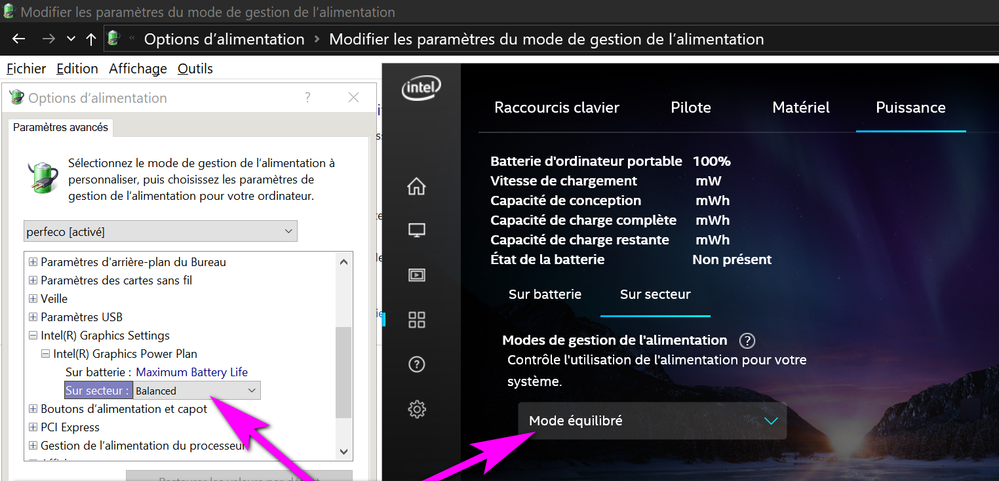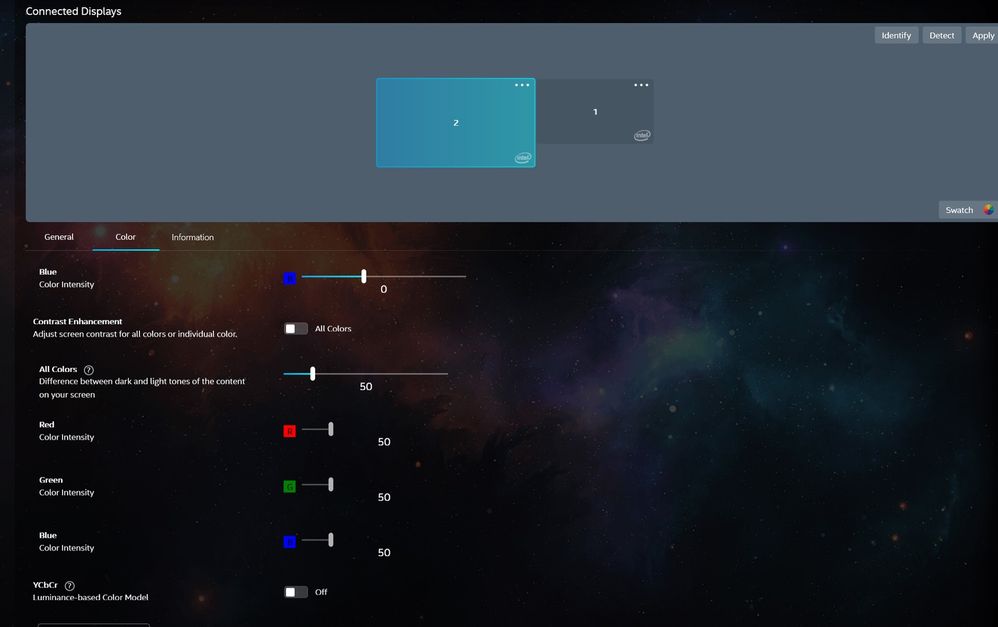- Mark as New
- Bookmark
- Subscribe
- Mute
- Subscribe to RSS Feed
- Permalink
- Report Inappropriate Content
General - UI Usability, Misc. Issues, Ease of Use
Please provide any general feedback pertaining to our Intel® Graphics Command Center.
The other feedback pages are:
- One Click Game - Automatic Games Settings (AGS) feedback
- Gaming - Education, Settings, Game Detection
- Display / Media - Home Theater / Video Controls and Education
- For more details, check out our FAQ
- For the list of most recent updates, please see our Revision History Page
- For known issues, please check our Known Issues List
Link Copied
- Mark as New
- Bookmark
- Subscribe
- Mute
- Subscribe to RSS Feed
- Permalink
- Report Inappropriate Content
thanks for your reply. You can tell the team that the bug is still there with version 26.20.100.7323
- Mark as New
- Bookmark
- Subscribe
- Mute
- Subscribe to RSS Feed
- Permalink
- Report Inappropriate Content
I installed driver intel video 26.20.100.7372 dated 25/10/2019 and there is no longer the bug about ''contrast'' in ''video'' after a reboot.
however
the gui still displays ''contrast'' in ''video'' as ''enabled'', even tough the registry in \HKEY_LOCAL_MACHINE\SOFTWARE\Intel\Display\igfxcui\MediaKeys has EnableACE to 0.
also, in GUI, the selection of the ''ac power'' setting for the GPU overrides the settings in windows AFTER a reboot :
-set ac power to ''balanced'' in gui
-then set ac power in windows powerplan [advanced setting] to say ''max performance''
-reboot
-the ac power for the gpu is the one selected in the intel GUI BEFORE the reboot, ie in this example ''balanced'''instead of ''max performance'' [last setting desired and saved]
here is a picture of the windows I am talking about
People at intel could at least test their drivers instead of releasing them blindly....
- Mark as New
- Bookmark
- Subscribe
- Mute
- Subscribe to RSS Feed
- Permalink
- Report Inappropriate Content
Hi @KLope,
Thanks for taking the time to provide thorough details and updates about the issues you're observing. I understand your frustration - the devs are working hard on ironing out reported bugs. Regarding Video Contrast, the registry key is HKEY_LOCAL_MACHINE\SOFTWARE\Intel\Display\igfxcui\MediaKeys\ProcAmpContrast and the range of values is 0 - 0x41200000. Also, the Intel GCC team is working on fixing the power plan issue. Be on the lookout for future updates!
- Mark as New
- Bookmark
- Subscribe
- Mute
- Subscribe to RSS Feed
- Permalink
- Report Inappropriate Content
Hello,
I have 2 monitors:
1st internal on my laptop Dell XPS
2nd is a Samsung Gaming Monitor connected via HDMI to the laptop.
The problem is that Color Saturation option is available only on the 1st Monitor.
On 2nd Monitor Color Saturation does not show anywhere (it's gone).
I desperately need this because the Samsung Monitor has really washed out colors, and I want to increase the Color Saturation for it, but can't.
- Mark as New
- Bookmark
- Subscribe
- Mute
- Subscribe to RSS Feed
- Permalink
- Report Inappropriate Content
Hello @GSlaz. We'd like to help you through some troubleshooting steps and gather system details before we finalize this as an Intel GCC bug. Can you please create a new thread for your reported issue so that we can gather these details? Thanks!
- Mark as New
- Bookmark
- Subscribe
- Mute
- Subscribe to RSS Feed
- Permalink
- Report Inappropriate Content
- Mark as New
- Bookmark
- Subscribe
- Mute
- Subscribe to RSS Feed
- Permalink
- Report Inappropriate Content
Please consider bringing back the gamma sliders for each color. They are truly needed to fix the poorly calibrated color on many cheap laptop display panels. I had to resort to a 3rd party tool called QuickGamma in order to make my display look somewhat decent, which works for the most part, but can sometimes be inconvenient.
Also, the sliders are a bit fidgety and don't slide as smoothly as they should. If I slide a slider to -3, close the program and re-open it again, the slider will be slightly above or below where I set it.
- Mark as New
- Bookmark
- Subscribe
- Mute
- Subscribe to RSS Feed
- Permalink
- Report Inappropriate Content
Hi @Kflash08! We'll definitely take your request into consideration. However, I am not seeing the slider issue occurring from my end. Please attach the DxDiag.txt file to your reply so that we can have a better picture of your current system configuration. It would also be very helpful if you could provide a video showing this occur, if possible. Thanks!
- Mark as New
- Bookmark
- Subscribe
- Mute
- Subscribe to RSS Feed
- Permalink
- Report Inappropriate Content
Attached is my dxdiag report.
As for the sliders, I should be a little more clear. When you drag them with the mouse, they lag quite a bit and don't move as smoothly as they should, so getting them to where I want them to be is a bit of a hassle. If I move a slider for a particular color, say -3, close the IGCC and open it back up again, that slider may move and instead of being at -3 where I had it set, it may be at -5 or -1. Also, the sliders lack keyboard control with the arrow keys, which would be easier when it comes to fine tuning.
- Mark as New
- Bookmark
- Subscribe
- Mute
- Subscribe to RSS Feed
- Permalink
- Report Inappropriate Content
Thank you for the detailed feedback! We'll pass along this information and also take your requests into consideration.
- Mark as New
- Bookmark
- Subscribe
- Mute
- Subscribe to RSS Feed
- Permalink
- Report Inappropriate Content
My 'Travel Kit' is basically a Compute Stick STK2m3W64CC
I plug on the hotel's HDTV.
Usually, I have to use 'Intel Graphics Control Panel' to resize and adjust the Desktop, for -- in most HDTVs -- the computer's desktop overflows the TV's display.
During a new update, I was directed to use this new 'Intel Graphics Command Center' and uninstall 'Intel Graphics Control Panel'.
But this 'custom resize' function is unavailable on the new 'Intel Graphics Command Center'. Bummer
And so, I cannot discard the former and functioning IGCP.
That's my current status: I do have them both (I played safe and didn't uninstall IGCP 😉 ). But I have to force IGCP to run, for IGCC shows up, asking to uninstall IGCP.
My reasoning was IGCC would override as an updated IGCP, what's the point of this new App? I do hope this new IGCC add this feature in the future, for running two concurrent apps is not a good design 😋
- Mark as New
- Bookmark
- Subscribe
- Mute
- Subscribe to RSS Feed
- Permalink
- Report Inappropriate Content
Hi Savarin, thanks for raising this. Good news though, scaling is very much a part of the Intel Graphics Command Center. When you're in the Display tab, use the drop down for "Scale". You'll see Custom, choose that and you'll see the scaler on the left side of the screen come up.
.:Bryce:.
- Mark as New
- Bookmark
- Subscribe
- Mute
- Subscribe to RSS Feed
- Permalink
- Report Inappropriate Content
Hi Bryce,
Of course, I checked 'Scale' before posting. But my options are only: Centered, Stretched and Maintain Aspect Ratio... 😕
Savarin
- Mark as New
- Bookmark
- Subscribe
- Mute
- Subscribe to RSS Feed
- Permalink
- Report Inappropriate Content
BTW, not only this happens on the reported Compute Stick STK2m3W64CC, but also on Intel® NUC Kit NUC8i7HNK, I'm using now. Only those three options. No Custom.
- Mark as New
- Bookmark
- Subscribe
- Mute
- Subscribe to RSS Feed
- Permalink
- Report Inappropriate Content
Are you on the latest version? You can check the store manually and see if you need to update.
You'll also need an external panel connected, the additional options disappear when an external panel is not present. I understand Computer Sticks and NUCs don't have internal panels, but I'm simply stating this in case it helps anyone else who reads this.
https://www.microsoft.com/en-us/p/intel-graphics-command-center/9plfnlnt3g5g?activetab=pivot:overviewtab
I tested this on a NUC NUC8i7BEH with a HDMI 4K TV connected. I also tested on an 8th Gen HP laptop with a 4K panel connected. When I disconnected the panel the options disappeared. Let me know if this helps.
- Mark as New
- Bookmark
- Subscribe
- Mute
- Subscribe to RSS Feed
- Permalink
- Report Inappropriate Content
Hi Bryce,
I will check if I have the latest version later this evening.
On the ComputeStick forum, Leon stated "I think (a guess only) that the capabilities of the connected TV/Monitor decide whether this option will be offered." And he seems to be right:
During this last travel, with the Compute Stick STK2m3W64CC connected to the hotel's LG HDTV, my options were only: Centered, Stretched and Maintain Aspect Ratio.
Fortunately, I did not uninstall GCP and was able to resize the desktop, as usual. Something GCC was unable to do (no Custom option), when connected to the same hotel TV.
Now I'm back home. STK2m3W64CC connected to an Optoma HD Projector: GCC's 'Scale' does show many options, including 'Custom' 👍
TL;DR: Connected to a LG HDTV, no custom scaling with GCC 👎 , but GCP took care of it 👍 . Connected to another display (Optoma HD Projector), GCC offers custom scaling.
Something is working better with the older GCP, a glitch that must be addressed with GCC.
- Mark as New
- Bookmark
- Subscribe
- Mute
- Subscribe to RSS Feed
- Permalink
- Report Inappropriate Content
Hmm, seems you did find a bug since the same TV worked with one and not the other and IGCC is working for you on your stick with a different TV. We can't validate on every TV out there, so it's probable this wasn't seen during our validation; we'll investigate to check reasoning for the discrepancy. Thanks for bringing this to our attention. We'll get this logged and close this case while we work on it in parallel. I appreciate your help in improving Intel products 😀
.:Bryce:.
- Mark as New
- Bookmark
- Subscribe
- Mute
- Subscribe to RSS Feed
- Permalink
- Report Inappropriate Content
Hi @Savarin!
I'm following up regarding the issue where the custom scale setting isn't appearing on the LG HDTV. We'd like to get more information about your system and the TV but I understand that you travel often and may not have access to this particular display. If you see this issue occur again on another display, could you please attach an Intel GCC Diagnostic Report while the display is plugged in? The steps can be found at this link under "Intel Graphics Command Center (Intel GCC)" https://www.intel.com/content/www/us/en/support/articles/000005848/graphics-drivers.html. Thanks!
- Mark as New
- Bookmark
- Subscribe
- Mute
- Subscribe to RSS Feed
- Permalink
- Report Inappropriate Content
Hi Gabriela_Intel,
Tks for your follow-up. But, as stated, I noticed this bug when plugged to a LG HDTV during my Hotel stay in NY. And now I'm back home, with no issues with an Optoma HDTV projector. Anyhow... I (and everyone else) won't be traveling for months to come...
Configuring the display-scaling when plugging the STK2m3W64CC (my 'Travel Computer') to Hotels and AirBnB's HDTVs is a much needed feature. For - I've noticed -- in most HDTVs (several brands) the computer's desktop overflows the display. Needing down-scaling to fit. And the IGCP always did the job.
Keep up the good work,
.:Savarin:.
- Mark as New
- Bookmark
- Subscribe
- Mute
- Subscribe to RSS Feed
- Permalink
- Report Inappropriate Content
Hi @Savarin,
We completely understand. I've already reported the issue to the Intel GCC team with the information you provided and I've asked them to test this on some HDTV's. Thanks for taking the time to report this!
- Mark as New
- Bookmark
- Subscribe
- Mute
- Subscribe to RSS Feed
- Permalink
- Report Inappropriate Content
Hello,
is it possible to get the old design of the intel graphics control panel back? the simple and clean one?
https://www.intel.com/content/dam/support/us/en/documents/graphics/23767_image1.jpg
This new one is absolutely cancer for my eyes. And the wallpapers for the background are dark. ALL dark.
I don't understand how someone could really, seriously change the design... I guess, he or she or they were bored.
Where is the corporate design thinking?
There is no desktop context menu entry anymore.
It was very useful. And I don't know where the .exe is.
I am not allowed to enter the "WindowsApp" folder.
So..where is the exe stored? And what is its name?
Would you tell me the path incl. name file?
Because if, I could add the entry in the context menu by myself.
- Subscribe to RSS Feed
- Mark Topic as New
- Mark Topic as Read
- Float this Topic for Current User
- Bookmark
- Subscribe
- Printer Friendly Page