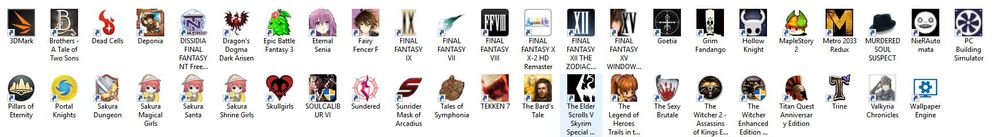- Mark as New
- Bookmark
- Subscribe
- Mute
- Subscribe to RSS Feed
- Permalink
- Report Inappropriate Content
One Click Game Settings - Automatic Games Settings (AGS) feedback
Please provide any feedback pertaining to our AGS feature which automatically optimizes your game settings based on your system capability.
The other feedback pages are:
- Gaming - Education, Settings, Game Detection
- General - UI Usability, Misc. Issues, Ease of Use
- Display / Media - Home Theater / Video Controls and Education
- For more details, check out our FAQ
- For the list of most recent updates, please see our Revision History Page
- For known issues, please check our Known Issues List
Link Copied
- Mark as New
- Bookmark
- Subscribe
- Mute
- Subscribe to RSS Feed
- Permalink
- Report Inappropriate Content
Hi, I just installed the GCC on my main gaming/testing PC, currently I have about 50 games installed in my PC, however, the GCC autoscan only picks up one game, Overwatch.
- Mark as New
- Bookmark
- Subscribe
- Mute
- Subscribe to RSS Feed
- Permalink
- Report Inappropriate Content
Thanks @SKuma18
I reported this to the AGS team. I know it's probably tedious but could you please provide a list of all the games you have so we can check why they're not showing up if they're on the Gameplay.Intel.com website?
- Mark as New
- Bookmark
- Subscribe
- Mute
- Subscribe to RSS Feed
- Permalink
- Report Inappropriate Content
Hello Bruce, I will be happy to provide you the list.
- Mark as New
- Bookmark
- Subscribe
- Mute
- Subscribe to RSS Feed
- Permalink
- Report Inappropriate Content
Also League of Legends, Apex Legends and Breach
- Mark as New
- Bookmark
- Subscribe
- Mute
- Subscribe to RSS Feed
- Permalink
- Report Inappropriate Content
- Mark as New
- Bookmark
- Subscribe
- Mute
- Subscribe to RSS Feed
- Permalink
- Report Inappropriate Content
Please help!
My comuter: Intel skull Canyon (NUC6i7KYK)
My Steam games are dead after auto detect using IGCC!
My Total War Three Kingdoms was running verywell. After updating the driver to 6861, auto detect and optimize the game, it can't be open any more. Today, I have downloaded Cities Skyline and made sure that it can be started at first. Then I run the auto detect again and optimize the game automatically, and then the cities skyline can't be started. I have tried to restore the game setting using IGCC but it doesn't work. Please help, thank you!
- Mark as New
- Bookmark
- Subscribe
- Mute
- Subscribe to RSS Feed
- Permalink
- Report Inappropriate Content
I found out the problem! Then intel one click optimize is problematic!
My games can't be started is caused by "Anisotropic Filter", which is setted to "CMAA(Recommended)". I can change it to "CMAA X2" or close the "Anisotropic Filter" function, then my game can be started. My graphic card is Iris Pro 580.
- Mark as New
- Bookmark
- Subscribe
- Mute
- Subscribe to RSS Feed
- Permalink
- Report Inappropriate Content
I always manually configure games on IGCC. The one click does not optimise all games to work properly. This is something you have to keep in mind.
- Mark as New
- Bookmark
- Subscribe
- Mute
- Subscribe to RSS Feed
- Permalink
- Report Inappropriate Content
Hi @HWang121,
Thank you for providing this useful information! Are there any other games where you see this occurring?
- Subscribe to RSS Feed
- Mark Topic as New
- Mark Topic as Read
- Float this Topic for Current User
- Bookmark
- Subscribe
- Printer Friendly Page