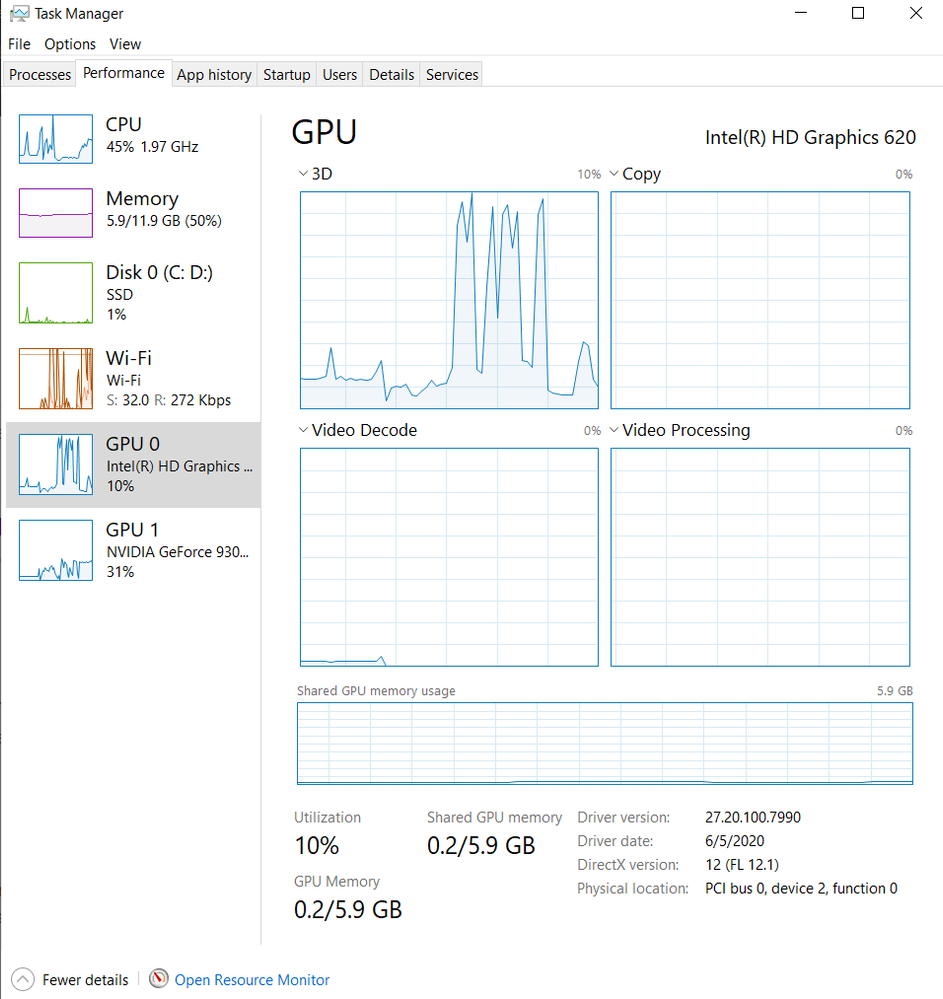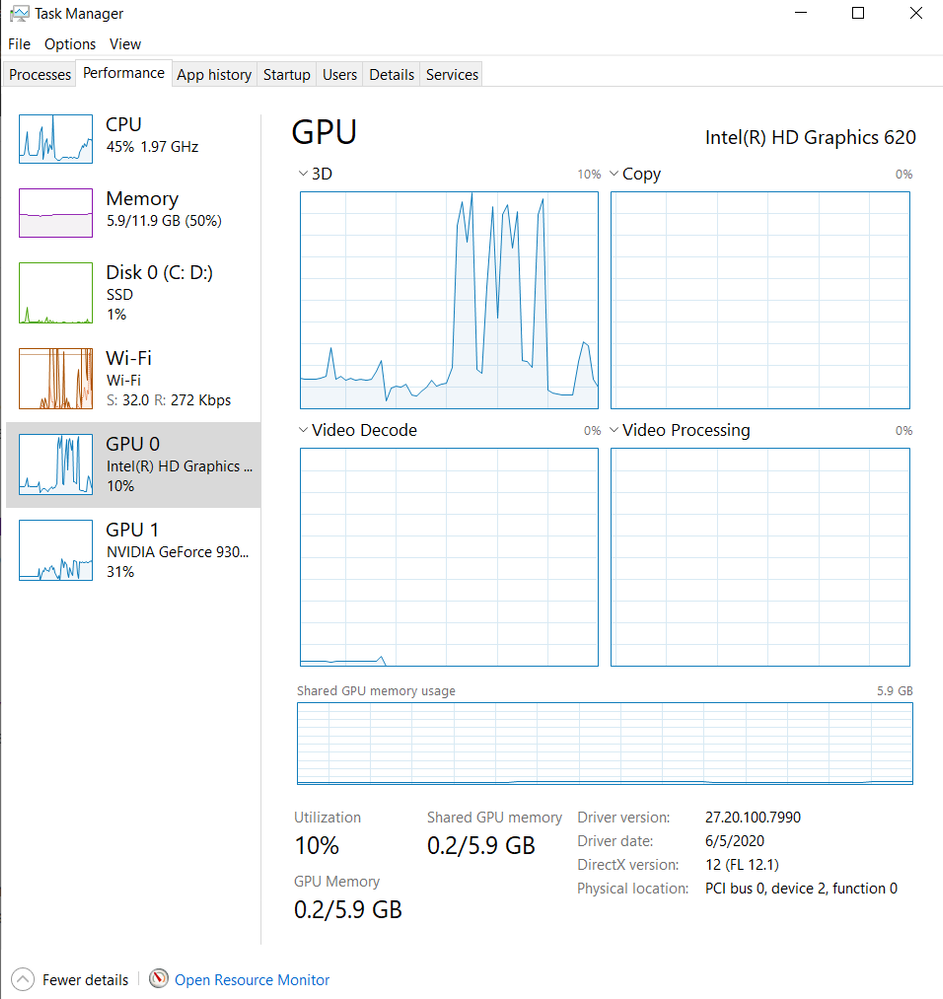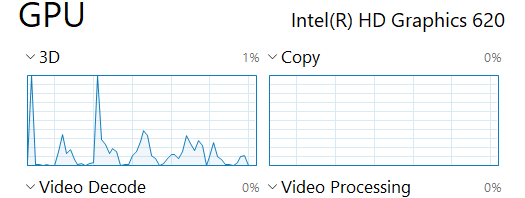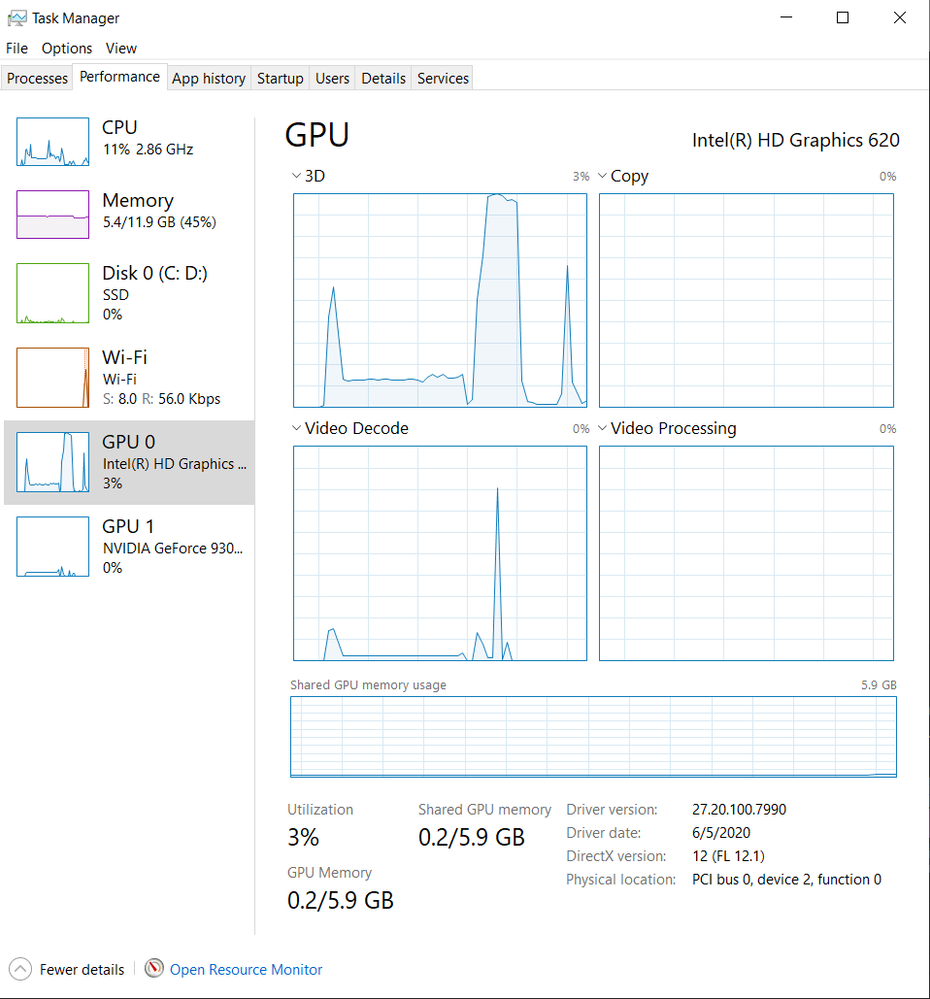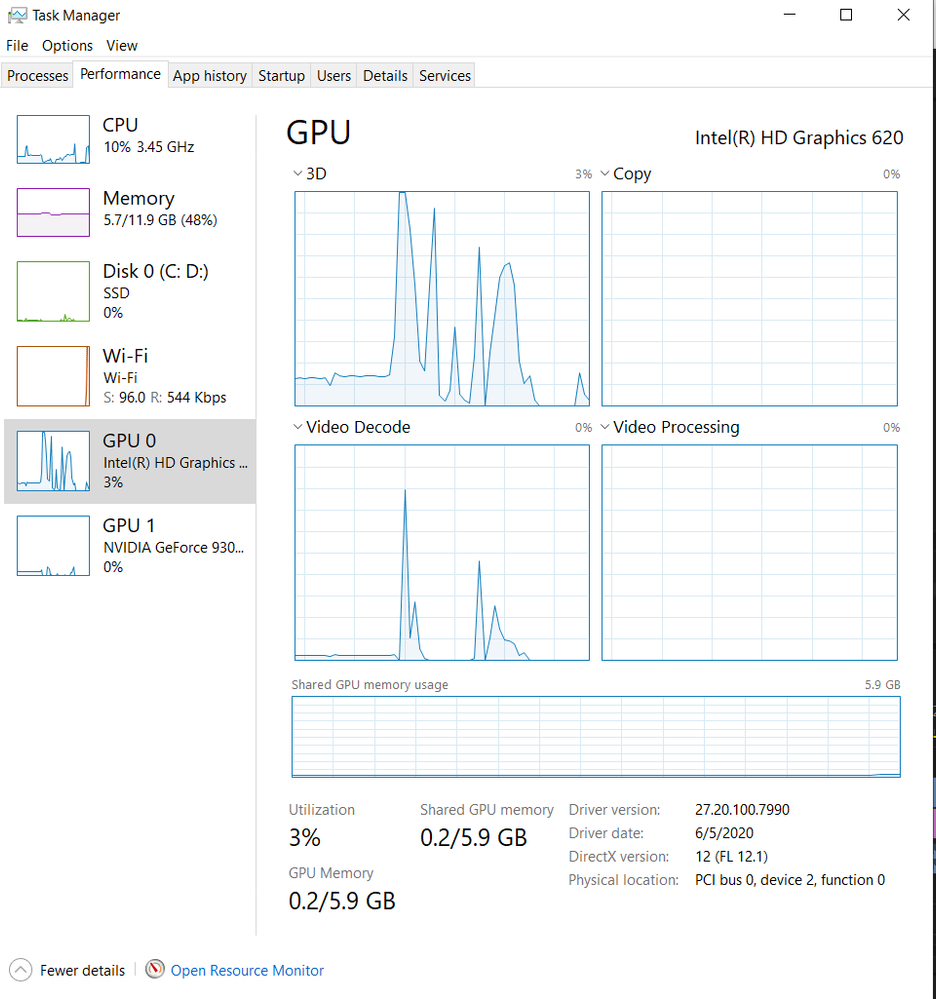- Mark as New
- Bookmark
- Subscribe
- Mute
- Subscribe to RSS Feed
- Permalink
- Report Inappropriate Content
Hi everyone!
After changing the thermal paste of my notebook , I noticed some little but very annoying drops.
I'm working on Adobe Premiere Pro , I know that maybe my computer is not too powerful to work with this software , but before this process I didn't faced with situation like that. Even in surfing in Facebook on browser , GPU hits some high levels and it makes drops.
Can anyone help me to solve this problem?
P.S - My computer is :
Asus K556U ; i7-7; Nvidia 930MX; RAM - 12 ; SSD - 480 Kingston.
P.S.S - I changed thermal paste second time with high-quality one and still drops. ( I use computer in "maximum performance plan" , I added Premiere Pro & browser to "Maximum performance" in Graphic settings and Nvidia Settings)
Link Copied
- Mark as New
- Bookmark
- Subscribe
- Mute
- Subscribe to RSS Feed
- Permalink
- Report Inappropriate Content
Hello alisafarli99,
Thank you for posting on the Intel* Community.
To better assist you, please provide the below information:
- Why did you change the thermal paste and what steps you followed?
- Did you perform other changes in your laptop beside the thermal paste change?
- Is the Nvidia* Graphics card reaching high usage too?
- Can you please share a screenshot of the utilization in 100%?
Please run the following tool in Windows* and attach the report generated.
Intel® System Support Utility (Intel® SSU)
- Intel® SSU Download
- Open the application and click on "Scan" to see the system and device information. By default, Intel® SSU will take you to the "Summary View".
- Click on the menu where it says "Summary" to change to "Detailed View".
- To save your scan, click on "Next", then "Save".
Intel Diagnostic Tool
- You can test your Intel unit using our Intel Processor Diagnostic Tool (IPDT) which checks brand identification, verifies the processor operating frequency, tests processor-specific features, and performs a stress test on the processor.
Best regards,
Maria R.
Intel Customer Support Technician
- Mark as New
- Bookmark
- Subscribe
- Mute
- Subscribe to RSS Feed
- Permalink
- Report Inappropriate Content
First of all , thank you for your detailed response.
I'm going to answer your question first and then attach files you wanted.
1-Why did you change the thermal paste and what steps you followed?
I couldn't use my computer in best performance mode and I thought changing thermal paste should help it ( I've never changed paste since 2017). I haven't did it by myself , technician did. So, unfortunately , I don't know the exact details.
2-Did you perform other changes in your laptop beside the thermal paste change?
Yes. Beside thermal paste problem , I also had problems with my headphone/mic input part. Technician said he should find another motherboard as mine and took this tiny part from there and attach. So he took that tiny part from motherboard.
3-Is the Nvidia* Graphics card reaching high usage too?
It only reaches when I render the video in Premiere Pro but this spikes happens everytime - both video editing process and other simple actions like surfing in browser ... When this spikes happen , frame on the screen is frozing for 15-20 seconds and it happens in every 20 mins.
4- Can you please share a screenshot of the utilization in 100%?
Hope it helps
Please run the following tool in Windows* and attach the report generated.
I attached files below.
- Mark as New
- Bookmark
- Subscribe
- Mute
- Subscribe to RSS Feed
- Permalink
- Report Inappropriate Content
Hello alisafarli99,
Thank you for the information provided.
We think that is normal seeing an increase in the GPU usage in high-demand tasks like rendering or overall Adobe usage since it is a heavy application. However, the hybrid graphics systems are usually designed to run graphically demanding tasks that can be optimized to run on discrete graphics as recommended by the computer or graphics card manufacturer. So the applications which need high graphics performance should be running on the Nvidia* card.
It seems like the processor is working properly since you didn't report overheating and the CPU passed the IPDT test.
We want to provide you with the below recommendations:
BIOS
- We noticed that you are using the BIOS version 312, the latest version available on the ASUS' website is Version 313
Drivers
The best thing to do is to use the drivers that are provided by the system manufacturer to eliminate the potential impact caused by loading non-customized drivers (Intel's generic drivers that were not tested on your specific system). The system manufacturers regularly customize Intel generic drivers to meet the needs of their specific system design. In such cases, the use of the Intel generic driver update is not recommended.
Please, check with the equipment manufacturer the proper installation of their drivers, hybrid-graphics systems are highly customized and generic drivers will not provide to the PC the proper configuration to work properly.
System and Applications
- Contact the application developers (like Adobe) they can provide you with the specific settings you should use for your specific system components to optimize the apps.
Changes
- I understand that you took your PC to a technician since the issues start to happen after this, the best is to contact him/her back, and confirm the changes in hardware or software that were made to your PC.
- Also, the best course of action is to contact the equipment manufacturer, and confirm with them about the PC behavior, Intel just provides the CPU in stock settings, and we do not have control over any customization that the equipment manufacturer has performed.
Best regards,
Maria R.
Intel Customer Support Technician
- Mark as New
- Bookmark
- Subscribe
- Mute
- Subscribe to RSS Feed
- Permalink
- Report Inappropriate Content
Hello alisafarli99,
Were you able to check the previous post?
Let me know if you need more assistance.
Best regards,
Maria R.
Intel Customer Support Technician
- Mark as New
- Bookmark
- Subscribe
- Mute
- Subscribe to RSS Feed
- Permalink
- Report Inappropriate Content
Hello!
Unfortunately , I couldn't update my BIOS to 313 , whatever I did , it was impossible to install. (it was .313 file , can't figure out what to do with it )
But I have good news too!
I decided to open my laptop's case and check what happened there - on CPU & GPU after thermal paste renewed. I just checked and closed everything , because everything seemed normal. After that , when I opened my laptop and did regular things ( like surfing in browser or doing video edits in Premiere Pro ) I didn't notice any drops in both of my GPU's. Now, only CPU is using more than that time's CPU , but it doesn't make any drops, frozing frames etc.
I will let you know if something new happens with this issue.
Thank you for your support !
Best regards,
Ali Safarli
- Mark as New
- Bookmark
- Subscribe
- Mute
- Subscribe to RSS Feed
- Permalink
- Report Inappropriate Content
Hello alisafarli99,
Thank you for let us know! We are glad to know that your system is apparently working fine now!
We really hope that you don't face the behavior again, however, we highly suggest that you contact the equipment manufacturer or the technician who made the changes, just to confirm that everything on the system is working as it should and also with steps to update the BIOS, having the BIOS up to date is important for the system. Newer BIOS updates will enable the motherboard to correctly identify new hardware, and security updates that help your BIOS to resist tampering and increase awareness of boot sector viruses (if your motherboard supports boot sector scanning), it also increases the system stability, when bugs or other issues are found with motherboards, the manufacturer will release BIOS updates to address and fix those bugs.
Best regards,
Maria R.
Intel Customer Support Technician
- Mark as New
- Bookmark
- Subscribe
- Mute
- Subscribe to RSS Feed
- Permalink
- Report Inappropriate Content
Hello alisafarli99,
We have not heard back from you, so we will close this thread. If you need any additional information, please submit a new question as this thread will no longer be monitored.
Best regards,
Maria R.
Intel Customer Support Technician
- Subscribe to RSS Feed
- Mark Topic as New
- Mark Topic as Read
- Float this Topic for Current User
- Bookmark
- Subscribe
- Printer Friendly Page