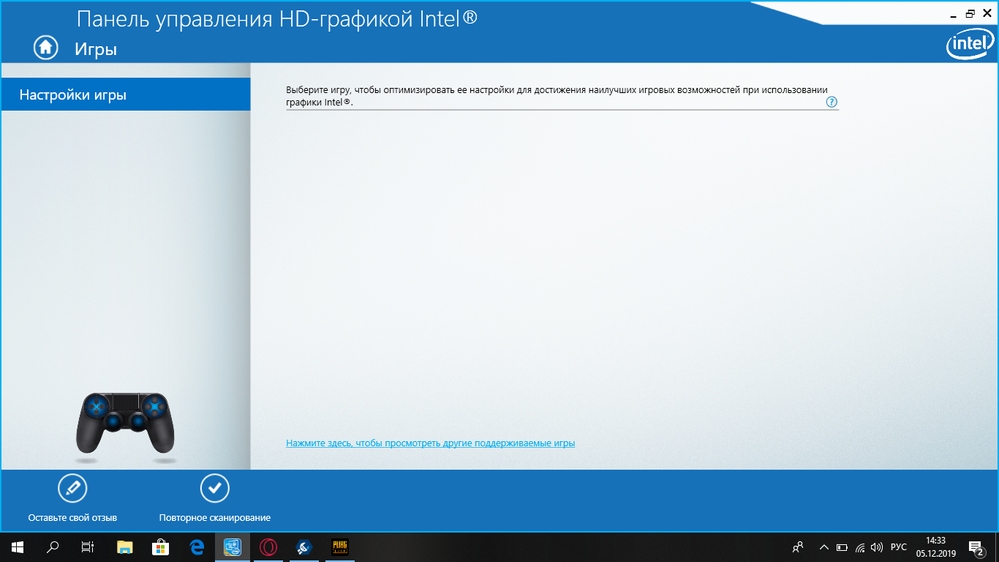- Mark as New
- Bookmark
- Subscribe
- Mute
- Subscribe to RSS Feed
- Permalink
- Report Inappropriate Content
Intel® has introduce a feature with the ability to automatically configure game settings for Intel® Graphics on 6th Gen Core Processors or higher
(including systems with 8th Gen Core Processors with Radeon RX Vega M Graphics).
Look for the 'Gaming icon' in the Graphics Control Panel. The Automatic Game Settings feature is still in beta so game availability and functionality is limited.
We'd love to hear your feedback on this feature though so please let us know what you think in this thread!
Stay tuned for future improvements and more games coming soon!
Currently supported games: https://gameplay.intel.com/en-us/GameSelectedCPUSearch/Index/656204/%3F%3Drelnotes Battlefield 1™, https://gameplay.intel.com/en-us/GameSelectedCPUSearch/Index/636169/%3F%3Drelnotes Battlefield 4™, https://gameplay.intel.com/en-us/GameSelectedCPUSearch/Index/107086/%3F%3Drelnotes American Truck Simulator™, https://gameplay.intel.com/en-us/GameSelectedCPUSearch/Index/673516/%3F%3Drelnotes Call of Duty® WWII, https://gameplay.intel.com/en-us/GameSelectedCPUSearch/Index/665659/%3F%3Drelnotes Destiny® 2,
https://gameplay.intel.com/en-us/GameSelectedCPUSearch/Index/12875/%3F%3Drelnotes DOTA™ 2, https://gameplay.intel.com/en-us/GameSelectedCPUSearch/Index/3/%3F%3Drelnotes Grand Theft Auto V™, https://gameplay.intel.com/en-us/GameSelectedCPUSearch/Index/591123/%3F%3Drelnotes League of Legends®, https://gameplay.intel.com/en-us/GameSelectedCPUSearch/Index/647471/%3F%3Drelnotes Overwatch™, https://gameplay.intel.com/en-us/GameSelectedCPUSearch/Index/631404/%3F%3Drelnotes World of Tanks™
- Tags:
- roblox
Link Copied
- Mark as New
- Bookmark
- Subscribe
- Mute
- Subscribe to RSS Feed
- Permalink
- Report Inappropriate Content
Several older games do not work anymore: Bioshock Infinite, Halo2, Crysis Warhead...
None of them is detected by your new fancy driver - so nothing can be set anymore!
The Windows Panel is always visible, switching to 'full screen' makes games crash with famous 0x00000005c error.
Downgrading to the old default driver which comes along with windows solves the issues and everything works fine again - and you will get rid of this ugly user interface with this dump gaping guy staring at you and these unwanted opt-out advertisements.
Thank you for misusing your customers as guinea pigs!
Addenum:
No Intel, I'am not your debugger so I will not 'deliver useful information' using your pattern which does not even work in my browser!
- Mark as New
- Bookmark
- Subscribe
- Mute
- Subscribe to RSS Feed
- Permalink
- Report Inappropriate Content
- Mark as New
- Bookmark
- Subscribe
- Mute
- Subscribe to RSS Feed
- Permalink
- Report Inappropriate Content
When will Fortnite be supported? I've been waiting for so long and nothing has improved.
- Mark as New
- Bookmark
- Subscribe
- Mute
- Subscribe to RSS Feed
- Permalink
- Report Inappropriate Content
- Mark as New
- Bookmark
- Subscribe
- Mute
- Subscribe to RSS Feed
- Permalink
- Report Inappropriate Content
i as well play League of Legends and have no games showing in my intel options wtf is going on here
- Mark as New
- Bookmark
- Subscribe
- Mute
- Subscribe to RSS Feed
- Permalink
- Report Inappropriate Content
- Mark as New
- Bookmark
- Subscribe
- Mute
- Subscribe to RSS Feed
- Permalink
- Report Inappropriate Content
Alright so I have really important stuff to say, I hope you will read this. So basically the ad on the Intel HD Graphics Control Panel says 'Play fortnite in up to 1080p, optimized for the latest Intel 8th Gen Core processers with UHD Graphics'. Why cant I do this on 7th generation? It should be like 6th gen or higher. 7th generation is good and not even old at all. I dont understand. Why cant I change my graphic intel settings for fortnite? Im really confused. Is it because it isnt out yet? Because fortnite is huge right now, and in a few months it wont no longer be, since its getting old. You guys really need fix this please. I hope you have a great day, thanks.intel_admin
- Mark as New
- Bookmark
- Subscribe
- Mute
- Subscribe to RSS Feed
- Permalink
- Report Inappropriate Content
Thank you for sharing it with us
- Mark as New
- Bookmark
- Subscribe
- Mute
- Subscribe to RSS Feed
- Permalink
- Report Inappropriate Content
- Mark as New
- Bookmark
- Subscribe
- Mute
- Subscribe to RSS Feed
- Permalink
- Report Inappropriate Content
seria mais interessante se tivesse uma opção de melhorar o desempenho do processador, quanto mais desempenho melhor mesmo que os graficos fiquem um pouco ruins e não esqueçam dos pentium eu tenho um G4400 e a qui no Brasil tudo é muito caro portanto precisam dar atenção aos processadores mais baratos
- Mark as New
- Bookmark
- Subscribe
- Mute
- Subscribe to RSS Feed
- Permalink
- Report Inappropriate Content
Hi I would like to try out League of Legends (Garena SEA) region is not detected. Thanks
- Mark as New
- Bookmark
- Subscribe
- Mute
- Subscribe to RSS Feed
- Permalink
- Report Inappropriate Content
um...
i have no games showing in my intel option (league of legends)
what can i do for this
please tell me some ideas
thanks
- Mark as New
- Bookmark
- Subscribe
- Mute
- Subscribe to RSS Feed
- Permalink
- Report Inappropriate Content
Awesome but we need Battlefield V hopefully sooner than later
- Mark as New
- Bookmark
- Subscribe
- Mute
- Subscribe to RSS Feed
- Permalink
- Report Inappropriate Content
Hello.
The new feature is cool and the settings, suggested in October by Gaming feature, did help to improve the visual perception of the game (Dota 2).
My question is: how can I remove all games and settings suggested from Gaming Tab of the program/driver. I've deleted Dota 2 an Steam from the pc, but its suggested settings still appear on the tab.
I've tried to reinstall the driver even, but it didn't help.
Thanks.
- Mark as New
- Bookmark
- Subscribe
- Mute
- Subscribe to RSS Feed
- Permalink
- Report Inappropriate Content
müll
- Mark as New
- Bookmark
- Subscribe
- Mute
- Subscribe to RSS Feed
- Permalink
- Report Inappropriate Content
Does not detect "War Thunder" installed without steam at location "C:\Users\******\AppData\Local\WarThunder"
- Mark as New
- Bookmark
- Subscribe
- Mute
- Subscribe to RSS Feed
- Permalink
- Report Inappropriate Content
Plus include the feature to optimize games according to the detection of discrete graphics card. e.g my laptop has i7-7500u with Nvidia 940mx. I don't want to optimize the games for Intel HD 620 when I have better graphics from Nvidia.
- Mark as New
- Bookmark
- Subscribe
- Mute
- Subscribe to RSS Feed
- Permalink
- Report Inappropriate Content
Not showing a single Game... Should add a button so we can add my ourself if u cant !!
- Mark as New
- Bookmark
- Subscribe
- Mute
- Subscribe to RSS Feed
- Permalink
- Report Inappropriate Content
Я не понял как сюда добавить игру объясните прямо как ребёнку от а до я прошу мне очень надо у меня не хватает прямо чуть чуть FPS я думою это поможет
- Mark as New
- Bookmark
- Subscribe
- Mute
- Subscribe to RSS Feed
- Permalink
- Report Inappropriate Content
this program of intel graphics not detect League of Legends, what should i do to make it work?
- Subscribe to RSS Feed
- Mark Topic as New
- Mark Topic as Read
- Float this Topic for Current User
- Bookmark
- Subscribe
- Printer Friendly Page