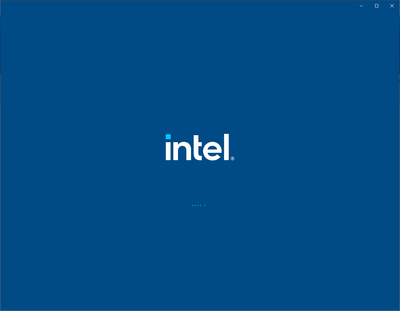- Mark as New
- Bookmark
- Subscribe
- Mute
- Subscribe to RSS Feed
- Permalink
- Report Inappropriate Content
Stuck loading on this and cannot not get past this loading screen. Been at this for days and wont open.
Link Copied
- Mark as New
- Bookmark
- Subscribe
- Mute
- Subscribe to RSS Feed
- Permalink
- Report Inappropriate Content
Have you tried to uninstall the app and then re-download and install it again from the MS store?
- Mark as New
- Bookmark
- Subscribe
- Mute
- Subscribe to RSS Feed
- Permalink
- Report Inappropriate Content
- Mark as New
- Bookmark
- Subscribe
- Mute
- Subscribe to RSS Feed
- Permalink
- Report Inappropriate Content
Hello JamesMay87,
Thank you for posting on the Intel️® communities.
In order to have a better understanding of your issue, please provide me with the following:
- When did the issue start?
- Was there a major hardware or software change before the issue started?
- Create a report using the Intel®️ System Support Utility (Intel®️ SSU)
- Download the Intel SSU (https://www.intel.com/content/www/us/en/download/18377/25293/intel-system-support-utility-for-windows.html)
- Open the application and click on "Scan" to see the system and device information. By default, Intel®️ SSU will take you to the "Summary View."
- Click on the menu where it says: "Summary" to change it to "Detailed View."
- To save your scan: click on "Next"; then "Save."
You should confirm if the system meets the following minimum system requirements:
- 6th Generation Intel® processor or newer
- Windows® 10 version 1709 or higher
- Windows® 10 DCH Intel® Graphics Driver version 25.20.100.6618 or newer
Best regards,
Jean O.
Intel Customer Support Technician
- Mark as New
- Bookmark
- Subscribe
- Mute
- Subscribe to RSS Feed
- Permalink
- Report Inappropriate Content
Hello JamesMay87,
I hope you are doing fine.
Were you able to check the previous post?
Let us know if you still need assistance.
Best regards,
Jean O.
Intel Customer Support Technician
- Mark as New
- Bookmark
- Subscribe
- Mute
- Subscribe to RSS Feed
- Permalink
- Report Inappropriate Content
Hello JamesMay87,
I hope you are doing fine.
I have not heard back from you. So we will close this thread. If you need any additional information, submit a new question, as this thread will no longer be monitored.
Best regards.
Jean O.
Intel Customer Support Technician.
- Subscribe to RSS Feed
- Mark Topic as New
- Mark Topic as Read
- Float this Topic for Current User
- Bookmark
- Subscribe
- Printer Friendly Page