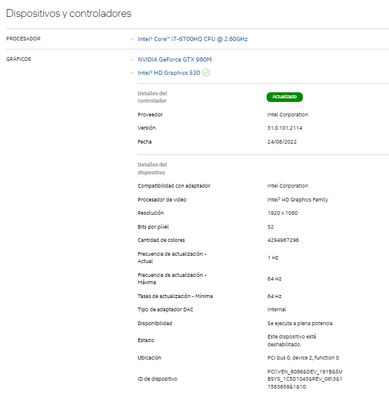- Mark as New
- Bookmark
- Subscribe
- Mute
- Subscribe to RSS Feed
- Permalink
- Report Inappropriate Content
It was working well some weeks ago but after an update doesn't work anymore.
Some Facts:
If the Intel 530 screen adapter driver is disabled then the secondary screen works well but all my applications (ie. office) become extremy slow.
If I reconnect the adapter back the the applications works well but the secondary screen blacks out and continues on and off all the time.
If I re-install the old version of Intel® HD Graphics 530 I used to have in the past (the one that worked well...) now it doesn´t work anymore !!!!
Relevant hard data:
- Mark as New
- Bookmark
- Subscribe
- Mute
- Subscribe to RSS Feed
- Permalink
- Report Inappropriate Content
I have installed the original driver of the laptop (found in Asus website, 2016...) and now it works perfectly well.
Unfortunately, I discovered the following day that Intel software in my laptop automatically updates the driver (once again...) to the last version available causing the issue to come back.
I have unistalled the software to prevent further automatic updates and the problem is now fixed (hope so).
Link Copied
- Mark as New
- Bookmark
- Subscribe
- Mute
- Subscribe to RSS Feed
- Permalink
- Report Inappropriate Content
In oder to revert to the vendor-provided drivers, you need to manually uninstall the newer drivers you installed, reboot and then install the vendor-supplied driver package.
Hope this helps,
...S
- Mark as New
- Bookmark
- Subscribe
- Mute
- Subscribe to RSS Feed
- Permalink
- Report Inappropriate Content
I have installed the original driver of the laptop (found in Asus website, 2016...) and now it works perfectly well.
Unfortunately, I discovered the following day that Intel software in my laptop automatically updates the driver (once again...) to the last version available causing the issue to come back.
I have unistalled the software to prevent further automatic updates and the problem is now fixed (hope so).
- Subscribe to RSS Feed
- Mark Topic as New
- Mark Topic as Read
- Float this Topic for Current User
- Bookmark
- Subscribe
- Printer Friendly Page