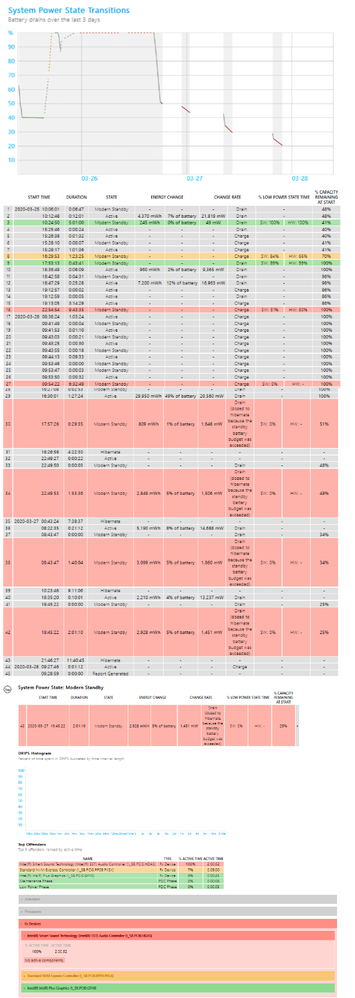- Mark as New
- Bookmark
- Subscribe
- Mute
- Subscribe to RSS Feed
- Permalink
- Report Inappropriate Content
This is an incredibly common problem, apparently, with YEARS of other threads with the exact same fundamental issue, but no clear solution that I've found yet. It is clearly a Windows 10 sleep incompatibility with Intel Smart Sound drivers (+ Intel(R) Smart Sound Technology (Intel(R) SST) Audio Controller (\_SB.PCI0.HDAS)).
The problem is simple: Putting the computer to sleep, Intel's Smart Sound driver keeps using the hardware, causing significant battery drain. See my Windows 10 Powercfg Sleep Study report below.
Simple as that... I've updated to the absolute latest drivers (used Intel Driver & Support Assistant to check that); and I've tried Lenovo's version of the driver (Lenovo C940 laptop)... Sleep setting is for Disconnected Standby, so it's not supposed to have internet access in Sleep mode.
What is the solution?! Surely this can't be allowed to continue...
Link Copied
- Mark as New
- Bookmark
- Subscribe
- Mute
- Subscribe to RSS Feed
- Permalink
- Report Inappropriate Content
You need to contact Lenovo support for assistance with this issue.
Doc
- Mark as New
- Bookmark
- Subscribe
- Mute
- Subscribe to RSS Feed
- Permalink
- Report Inappropriate Content
I'm afraid every company involved with this problem is denying responsibility, so I've posted on Intel because the problem is related to the Intel driver's compatibility with Windows features. In fact, I would blame Lenovo least -- the exact same problem comes up with Microsoft and Dell machines, and probably others. See links below as evidence.
https://www.dell.com/community/XPS/XPS-13-9365-overnight-battery-drain-Modern-Standby-due-to-audio/td-p/7311117/page/2
https://www.windowscentral.com/new-firmware-fixes-power-woes-surface-surface-pro-4
https://forums.lenovo.com/t5/ThinkPad-X-Series-Laptops/X1-Yoga-Gen-3-Annoying-power-drain-during-sleep/td-p/4301150
- Mark as New
- Bookmark
- Subscribe
- Mute
- Subscribe to RSS Feed
- Permalink
- Report Inappropriate Content
Lenovo is the integrator, the builder, the manufacturer, the designer of your laptop. Intel did not make smart sound to drain a lenovo battery.
However, it will not hurt you to contact lenovo, and let them diagnose the problem, rather than you diagnosing the problem. They did make the laptop.
Also, are you up-to-date on the lenovo bios?
What version of windows 10? 1909?
Doc
- Mark as New
- Bookmark
- Subscribe
- Mute
- Subscribe to RSS Feed
- Permalink
- Report Inappropriate Content
I've also posted to Lenovo forums, and previously contacted lenovo support. They are so useless that they already replaced the system board, and then the whole laptop once, rather than try and solve the problem.
All that said, Intel forums have been a good source of support for similar problems related to Intel hardware and drivers in other laptops. Therefore, I will keep this post here as well, hopefully to get Intel support - - as Intel is the only common denominator (hardware and software), considering the 3 example links in my last post, and my same problem.
- Mark as New
- Bookmark
- Subscribe
- Mute
- Subscribe to RSS Feed
- Permalink
- Report Inappropriate Content
Update the lenovo bios. Make sure you are on W10 1909. Replace the battery, and contact lenovo. Next time, do not purchase lenovo.
Doc
- Mark as New
- Bookmark
- Subscribe
- Mute
- Subscribe to RSS Feed
- Permalink
- Report Inappropriate Content
Bios up to date.
Definitely on W10 1909.
Battery is absolutely not the problem -- as mentioned, the whole laptop has been replaced; and the battery doesn't have anything to do with the Intel drivers or Sleep / Modern Standby anyways.
Lenovo previously contacted, and a post in their forum has been created as well.
Apologies if I've offended you personally by posting in the Intel forums as well. I do look forward to Intel tech support though...
- Mark as New
- Bookmark
- Subscribe
- Mute
- Subscribe to RSS Feed
- Permalink
- Report Inappropriate Content
Hello MKOVA16,
Thank you for posting on the Intel® communities.
I would like to mention that what @Al Hill mention is accurate, Lenovo is the designer of the laptop and they can customize how the features can work on their own systems since Intel® Smart Sound Technology is an integrated audio DSP (Digital Signal Processor) built to handle audio, voice, and speech interactions. It allows the latest Intel® Core™ and Intel® Atom™ processor-based PCs to respond to your voice command quickly and offer high fidelity audio without impacting system performance and battery life.
Intel® technologies' features and benefits depend on system configurations.
Best regards,
Adrian M.
Intel Customer Support Technician
- Mark as New
- Bookmark
- Subscribe
- Mute
- Subscribe to RSS Feed
- Permalink
- Report Inappropriate Content
- Mark as New
- Bookmark
- Subscribe
- Mute
- Subscribe to RSS Feed
- Permalink
- Report Inappropriate Content
Hello MKOVA16
Thank you for your reply.
Based on Product and Performance Information Intel® technologies’ features and benefits depend on system configuration and may require enabled hardware, software, or service activation.
2. Requires third-party software for full use of Intel® Wake on Voice. The Requires third-party software for full use of Intel® Wake on Voice.
There might be a third party application running in the background that uses Intel® Smart Sound Technology which can cause that your system uses the battery during sleep mode since the application or service is running in the background as an example Cortana that is capable to wake up Windows* 10 from stand by mode with the voice and others.
Regards,
Adrian M.
Intel Customer Support Technician
- Mark as New
- Bookmark
- Subscribe
- Mute
- Subscribe to RSS Feed
- Permalink
- Report Inappropriate Content
Just over a year later with no resolution, and this continues to be a problem for computers with Intel's software and drivers installed. It is completely inane for Intel not to take responsibility for its own software (and to take pride in its work) and to, at minimum, work with hardware vendors to fix this. This sleep / battery drain issue is not specific to any one vendor or piece of hardware; the one common factor is Intel. Fix it.
What information do your engineers need to proceed?
- Mark as New
- Bookmark
- Subscribe
- Mute
- Subscribe to RSS Feed
- Permalink
- Report Inappropriate Content
I am seeing this same problem on a new Dell 7420 laptop. Not sure how this Smart Sound device even got installed on this. It wont allow me to remove/uninstall the device. It just adds it back.
Anyone has found out solution to this battery drain related to Smart Sound device issue?
- Mark as New
- Bookmark
- Subscribe
- Mute
- Subscribe to RSS Feed
- Permalink
- Report Inappropriate Content
I suppose this would work, using command
powercfg /requestsoverride DRIVER "*****" SYSTEM
such as
powercfg /requestsoverride DRIVER "Intel Smart Sound drivers (+ Intel(R) Smart Sound Technology (Intel(R) SST) Audio Controller" SYSTEM
to override the request from Smart Sound ?
- Subscribe to RSS Feed
- Mark Topic as New
- Mark Topic as Read
- Float this Topic for Current User
- Bookmark
- Subscribe
- Printer Friendly Page