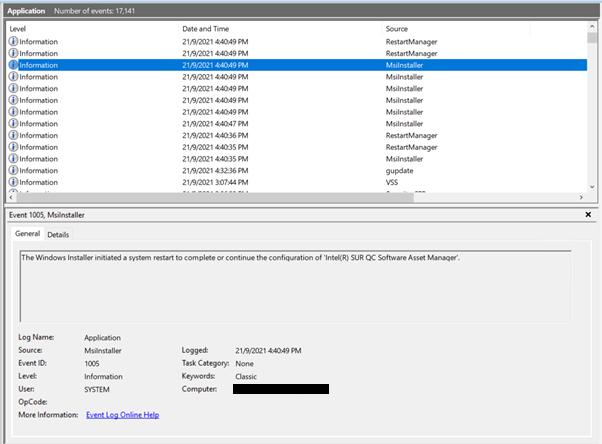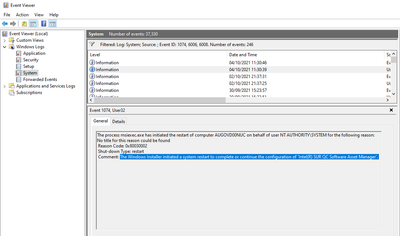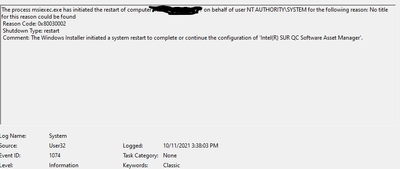- Mark as New
- Bookmark
- Subscribe
- Mute
- Subscribe to RSS Feed
- Permalink
- Report Inappropriate Content
Please ensure that future versions of this package do not automatically restart the computer without user consent.
Events:
Log: Application
Source: MsiInstaller
Timestamp: 21/09/2021 15:01:02
User: SYSTEM
EventID: 1042
Description: Ending a Windows Installer transaction: C:\Windows\SysWOW64\config\systemprofile\AppData\Local\Intel\SUR\QUEENCREEK\Updater\AppData\downloads\86621605-2a0b-4128-8ffc-15514c247132\IntelSURQCSoftwareAssetManagerInstaller.msi. Client Process Id: 3812.
EventID: 1033
Description: Windows Installer installed the product. Product Name: Intel(R) SUR QC Software Asset Manager. Product Version: 3.5.5033. Product Language: 0. Manufacturer: Intel Corporation. Installation success or error status: 0.
EventID: 1005
Description: The Windows Installer initiated a system restart to complete or continue the configuration of 'Intel(R) SUR QC Software Asset Manager'.
- Mark as New
- Bookmark
- Subscribe
- Mute
- Subscribe to RSS Feed
- Permalink
- Report Inappropriate Content
@rcp @ComeOnNow @RTPGiants @SpragueR @Salim @Emil1 @PartTimeGeek @SquidNET @allklier @mjflorida
As the Intel Project Manager for IDSA, I work closely with the ICIP team, and this thread was escalated to me. Thanks to the details in this thread and the comments provided, the ICIP team identified the root cause of the issue and found it was due to a recent server side change made on September 13 that triggered the Intel SUR QC Software Asset Manager to self-upgrade on machines with ICIP installed.
The ICIP team took down the SAM MSI package so the Intel SUR QC Software Asset Manager client will not trigger a self upgrade as it won’t find a newer version from the backend. This will prevent triggering any self-upgrade so users with ICIP still on their systems will no longer experience this sudden reboot.
We appreciate everyone who notified us of this issue. It certainly was not our intent to cause the systems to reboot.
Monique with Intel Corporation
Link Copied
- Mark as New
- Bookmark
- Subscribe
- Mute
- Subscribe to RSS Feed
- Permalink
- Report Inappropriate Content
I would like to confirm that we also encounter similar issue on same date 21/09/2021. The server hosted several VM, thus affected our operation for a few minutes. Please ensure that future versions of this package do not automatically restart the computer without user consent.
- Mark as New
- Bookmark
- Subscribe
- Mute
- Subscribe to RSS Feed
- Permalink
- Report Inappropriate Content
I've experienced this issue for a server, and then personal laptop. After that, I've uninstalled "Intel® Driver & Support Assistant" from all devices which stop the issue. However, I'm not sure if this is the cause. Just in case some one want to try. 😬
- Mark as New
- Bookmark
- Subscribe
- Mute
- Subscribe to RSS Feed
- Permalink
- Report Inappropriate Content
The same has just happend to me.
I am incandescent with rage over this!
I am working on multiple complex projects at my machine and have just lost hours and hours of work (live, performance testing/benchmarks, renderings, analytics modelling and so on) because your component apparently got updated and then decided to restart my machine. No warning, no notification - neither of updates being installed nor the need for a reboot. No option to pause the restart. The whole screen just went blue, said 'Restarting', and that was that.
I could have screamed, I still could, I am that angry. I don't care what the reason is for a restart being neccessary - whether it was an urgent security issue or not, you gave me no chance, no choice, no opportunity at the very least to get everything saved and closed securely...
I don't even know what this component/service is - I cannot find any official information whatsoever about it on your own website.
From its name though it seems an entirely unimportant (to me, the user) 'service' that just reports on usage (itself a concern) and/or what 'assets' are present on the machine. Nothing fundamental or core to my OS or security as far as I can tell. Regardless of importance though, my consent should have been optained before arbitrarily restarting my machine.
How could this be allowed to happen?
How do I prevent it from ever happening again?
My machine is running Windows Enterprise LTSC 64bit, Version 1809, Build 17763.2145 - which I am using for, amongst many other things, the assurance it is supposed to give me of this kind of thing not ever happening!!! Machines running LTSC builds are used in some extremely sensitive fields, such as operating theatres, nuclear facilities, and so on... THINK!
Please provide an urgent official response and mitigations.
See my event logs below.
- Mark as New
- Bookmark
- Subscribe
- Mute
- Subscribe to RSS Feed
- Permalink
- Report Inappropriate Content
Hello rcp
Thank you for posting on the Intel️® communities. We apologize for any inconvenience this may have caused, to investigate this we need more information from the affected systems:
- Please provide the Intel® System Support Utility (Intel® SSU) results
- Download the Intel SSU https://downloadcenter.intel.com/download/25293/Intel-System-Support-Utility-for-Windows-
- Open the application and select "Everything" click on "Scan" to see the system and device information. By default, Intel® SSU will take you to the "Summary View".
- Click on the menu where it says "Summary" to change to "Detailed View".
- To save your scan, click on "Next", then "Save".
Regards,
David G
Intel Customer Support Technician
- Mark as New
- Bookmark
- Subscribe
- Mute
- Subscribe to RSS Feed
- Permalink
- Report Inappropriate Content
I posted further down - I have run the tool and have information to provide - could you please give a method to supply it to you as I do not wish to post it publically.
Many thanks
- Mark as New
- Bookmark
- Subscribe
- Mute
- Subscribe to RSS Feed
- Permalink
- Report Inappropriate Content
I am also experiencing the the same problem, a random reboot with no warning!
- Mark as New
- Bookmark
- Subscribe
- Mute
- Subscribe to RSS Feed
- Permalink
- Report Inappropriate Content
Hello David,
I ran the SSU scan, but the report only contains information about my hardware, which is useless to reproduce the issue I reported.
All the information developers need to reproduce the issue was in the first post:
Product name: Intel(R) SUR QC Software Asset Manager
Product version: 3.5.5033
Package filename: IntelSURQCSoftwareAssetManagerInstaller.msi
A simple solution is to use the parameter REBOOT=ReallySuppress when calling the installation package.
Regards,
rcp
- Mark as New
- Bookmark
- Subscribe
- Mute
- Subscribe to RSS Feed
- Permalink
- Report Inappropriate Content
Same thing for me:
The process msiexec.exe has initiated the restart of computer <COMPUTER> on behalf of user NT AUTHORITY\SYSTEM for the following reason: No title for this reason could be found
Reason Code: 0x80030002
Shutdown Type: restart
Comment: The Windows Installer initiated a system restart to complete or continue the configuration of 'Intel(R) SUR QC Software Asset Manager'.
How can i privately provide Intel SSU results?
- Mark as New
- Bookmark
- Subscribe
- Mute
- Subscribe to RSS Feed
- Permalink
- Report Inappropriate Content
Dear
I encountered today the same :
Het proces msiexec.exe heeft het opnieuw opstarten van computer XYZ namens gebruikerNT AUTHORITY\SYSTEM geïnitialiseerd om de volgende reden: Er is geen titel voor deze reden gevonden
Code: 0x80030002
Type afsluiting: opnieuw opstarten
Opmerking: Windows Installer start het systeem opnieuw op om door te gaan met de configuratie van Intel(R) SUR QC Software Asset Manager, of om de configuratie te voltooien.
Please explain how to disable the automatically reboot.
- Mark as New
- Bookmark
- Subscribe
- Mute
- Subscribe to RSS Feed
- Permalink
- Report Inappropriate Content
To the users affected, we are investigating this request still. Please provide the previous report to continue with the process.
@rcp Were you able to check the previous post?
Let us know if you still need assistance.
Regards,
David G
Intel Customer Support Technician
- Mark as New
- Bookmark
- Subscribe
- Mute
- Subscribe to RSS Feed
- Permalink
- Report Inappropriate Content
@David_G_Intel Please see my response to you earlier following your first reply to @rcp
Many thanks
- Mark as New
- Bookmark
- Subscribe
- Mute
- Subscribe to RSS Feed
- Permalink
- Report Inappropriate Content
Hi@David_G_Intel , as the SSU tool's 'submit' option to send the log file to suppoort fails to work (opens URL with server not found - confirmed on several machines in different locations), I cannot use that option. I have now provided the file via private message and would be grateful (as I'm sure others here would be) for an update as soon as possible.
Many thanks
- Mark as New
- Bookmark
- Subscribe
- Mute
- Subscribe to RSS Feed
- Permalink
- Report Inappropriate Content
Hi David_G_Intel,
we are using WINDOWS 10 IoT Enterprise LTSC 2019 on our embedded devices and received the same complaint of different customers. Our devices are suposed to work 24/7. How can we prevent this in the future?
Thank you.
Best regards,
Sven
- Mark as New
- Bookmark
- Subscribe
- Mute
- Subscribe to RSS Feed
- Permalink
- Report Inappropriate Content
This happened to me as well just now. Right in the middle of a ton of work the system spontaneously restarted. I lost everything I was working on. I can understand requiring a reboot, but to force it without any warning or interaction from the user is ridiculous. Please fix this.
- Mark as New
- Bookmark
- Subscribe
- Mute
- Subscribe to RSS Feed
- Permalink
- Report Inappropriate Content
Same here, happened to me yesterday, hope it's a one off.
- Mark as New
- Bookmark
- Subscribe
- Mute
- Subscribe to RSS Feed
- Permalink
- Report Inappropriate Content
Thank you all for the information provided. We are still working on this request, the updates will be posted on the thread.
Regards,
David G
Intel Customer Support Technician
- Mark as New
- Bookmark
- Subscribe
- Mute
- Subscribe to RSS Feed
- Permalink
- Report Inappropriate Content
@David_G_Intel Do you have any update/fix for this issue, seems you have been working on it for nearly a week now and no update?
- Mark as New
- Bookmark
- Subscribe
- Mute
- Subscribe to RSS Feed
- Permalink
- Report Inappropriate Content
This also happened to me today, no reason given just BOOM, blue reboot screen, how can this happen, please fix this a.s.a.p., I can't afford to lose any more time/work. Maybe it's time to think about an AMD powered PC or a M1 powered Apple PC?
- Mark as New
- Bookmark
- Subscribe
- Mute
- Subscribe to RSS Feed
- Permalink
- Report Inappropriate Content
Now, this is new. Data collecting software is usually made to be as unobtrusive as possible, but Intel's app is restarting Windows without any warning?! That's a whole new level of fail. Control Panel - Programs and Features - Intel Computing Improvement Program - Uninstall.
- Mark as New
- Bookmark
- Subscribe
- Mute
- Subscribe to RSS Feed
- Permalink
- Report Inappropriate Content
I just had same happen today on Windows 11. Sitting here doing some web work and boom, restart. Check in event log to find out what happened as get
For everyone else, apparently if you want to make sure this particular issue doesn't happen again, you need to go to Add/Remove Programs and remove the Intel Computing Improvement Program from your list of projects. This will uninstall the SUR service.
Tip of the the hat to What SurSvc.exe (Intel System Usage Report) does (file.info) for the details.
- Subscribe to RSS Feed
- Mark Topic as New
- Mark Topic as Read
- Float this Topic for Current User
- Bookmark
- Subscribe
- Printer Friendly Page