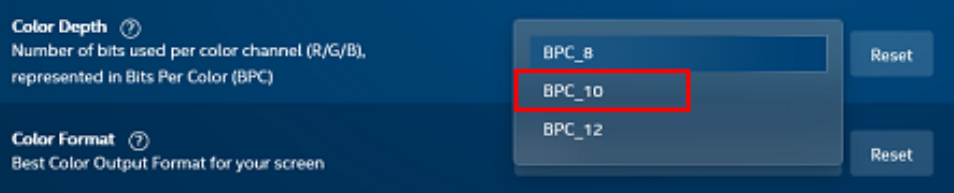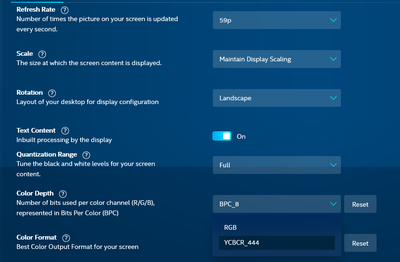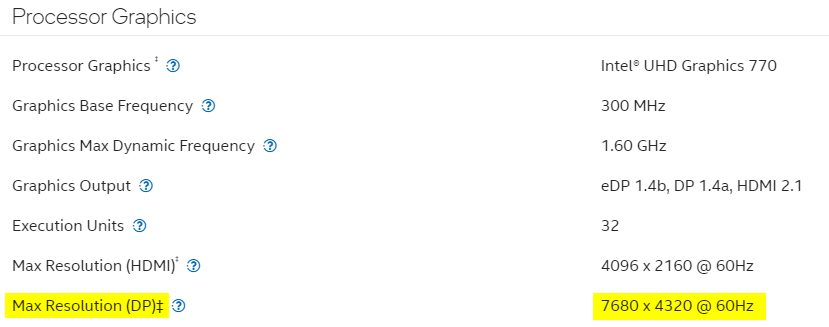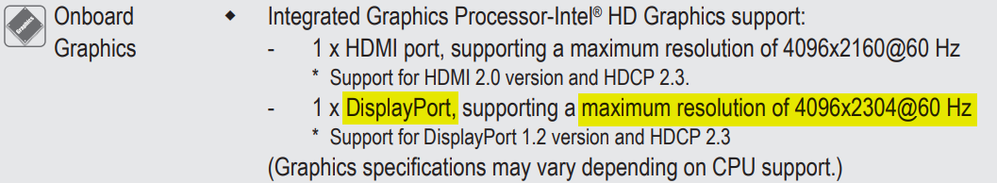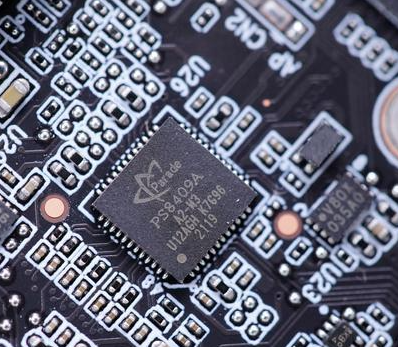- Mark as New
- Bookmark
- Subscribe
- Mute
- Subscribe to RSS Feed
- Permalink
- Report Inappropriate Content
I am using Benq SW240 (listed as supporting 10 bit color), with a certified HDMI 2.1 connector, and the UHD Graphics 770. I have been trying everything I can find to adjust the setting, and there doesn't appear to be an option. Is there anyone that might be able to help me figure out why the I am unable to change the settings from 8 bit? I have attempted every troubleshooting step I could find over the last 6 hours. Could I have someone remotely access my desktop to troubleshoot?
- Tags:
- help
Link Copied
- Mark as New
- Bookmark
- Subscribe
- Mute
- Subscribe to RSS Feed
- Permalink
- Report Inappropriate Content
Could you please generate and attach the following diagnostic reports:
https://www.intel.com/content/www/us/en/support/articles/000005848/graphics.html
https://www.intel.com/content/www/us/en/support/articles/000008563/ethernet-products.html
- Mark as New
- Bookmark
- Subscribe
- Mute
- Subscribe to RSS Feed
- Permalink
- Report Inappropriate Content
Attached the requested documents. Thank you in advance for your assistance.
- Mark as New
- Bookmark
- Subscribe
- Mute
- Subscribe to RSS Feed
- Permalink
- Report Inappropriate Content
Your monitor:
1x HDMI 1.4
I see in the reports:
The Extended Display Identification Data (EDID) from the monitor to the computer says:
- Supports 30 bits/pixel (10 bits/color)
- Max TMDS Clock Rate: 225 MHz (TMDS = Transition-minimized differential signaling; It's the HDMI protcol in this case)
Max. resolution of 1920 x 1200 @ 60 Hz 10 bpc should end up at ~ 209 MHz … OK
Your computer: Gigabyte B760M AORUS ELITE AX (BIOS version F1)
Microsoft Windows 10 Pro
Processor: i7-13700
UHD Graphics 770
Output Type: HDMI … OK
GFX Driver Version: 31.0.101.4146 … OK
So all good.
But this is not offered by the Intel Graphics Command Center (1.100.4628.0) ? https://www.intel.com/content/www/us/en/support/articles/000087657/graphics.html
Do I understand correctly?
- Mark as New
- Bookmark
- Subscribe
- Mute
- Subscribe to RSS Feed
- Permalink
- Report Inappropriate Content
You are understanding correctly. When I select the drop down I only see BPC_8. If I connect a display port I don't see any options.
I also don't see as many color formats as I had expected. Just in case it helps I included a photo of my current selections.
- Mark as New
- Bookmark
- Subscribe
- Mute
- Subscribe to RSS Feed
- Permalink
- Report Inappropriate Content
The only possible explanation for me here is that the motherboard of the computer does not support 10 bpc HDMI output.
Background:
The graphics unit outputs signals via a so-called PHY (physical layer). Even if the associated HDMI controller is able to output 10 bpc, this does not automatically mean that this also arrives at the rear panel connector. Video signals are high density signals that can lose strength along their way. HDMI repeater chips are therefore used on the printed circuit board (PCB) to recover or reinforce the signal (Retimer or Redriver). This implementation, however, is duty of the motherboard manufacturer. Gigabyte here. They decide about the design of the signal path from the processor to the rear panel connector. And therefore they are also responsible which graphics features are available to the end user. I've seen HDMI implementations featuring Retimers only capable of 8 bpc. If you compare the specifications from Intel with those from Gigabyte, you will see that there are also limitations in the possible resolution, at least on DisplayPort site:
Intel:
Gigabyte B760M AORUS ELITE AX:
I guess, you will have to ask Gigabyte about this. Here is a link to their ticket system where questions can be deployed:
https://esupport.gigabyte.com
Please report back if you get an enlightening answer.
This is an example of such an HDMI Retimer chip. They are usually located near the HDMI connector. The manufacturer of this example (Parade Technologies) states:
"Supports up to 4K UHD formats, 24-bit color at 60 frames per second"
- Mark as New
- Bookmark
- Subscribe
- Mute
- Subscribe to RSS Feed
- Permalink
- Report Inappropriate Content
If it is caused by the motherboard, would a dedicated GPU be able to overcome it?
- Mark as New
- Bookmark
- Subscribe
- Mute
- Subscribe to RSS Feed
- Permalink
- Report Inappropriate Content
Yes, almost certainly. However, not with an Intel Arc graphics card at the moment. There 10 bpc is hard-coded to HDR. And since your screen doesn't support HDR, that won't work.
But if you are using a cheap Nvidia card, this should do the job. There you can set the color depth in the Nvidia Control Panel for both signal types, HDMI and DisplayPort.
- Mark as New
- Bookmark
- Subscribe
- Mute
- Subscribe to RSS Feed
- Permalink
- Report Inappropriate Content
I picked up a RTX 3060 thinking it should be more than sufficient, and from what I can tell online 10 bpc is supported. Thanks again for all of your help.
- Subscribe to RSS Feed
- Mark Topic as New
- Mark Topic as Read
- Float this Topic for Current User
- Bookmark
- Subscribe
- Printer Friendly Page