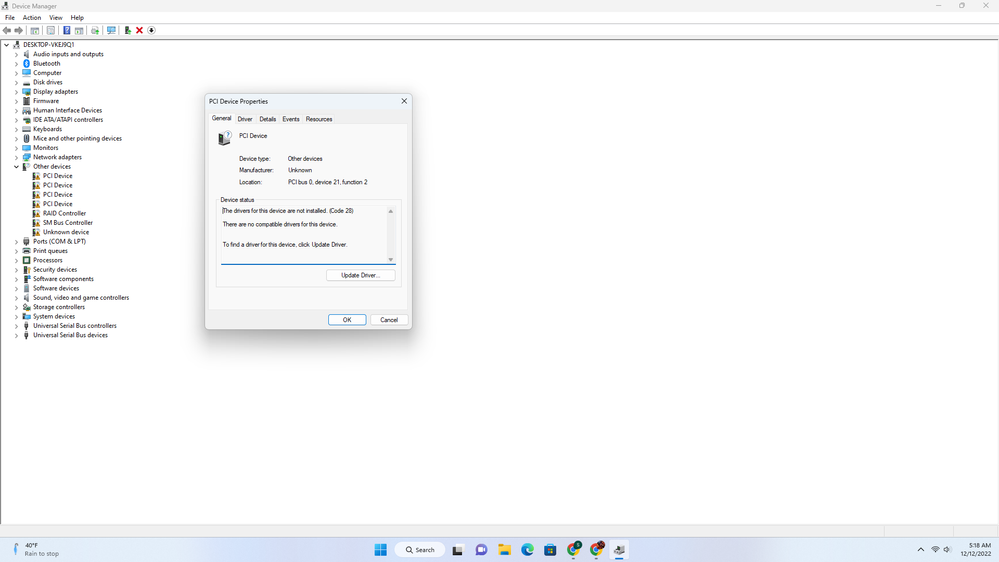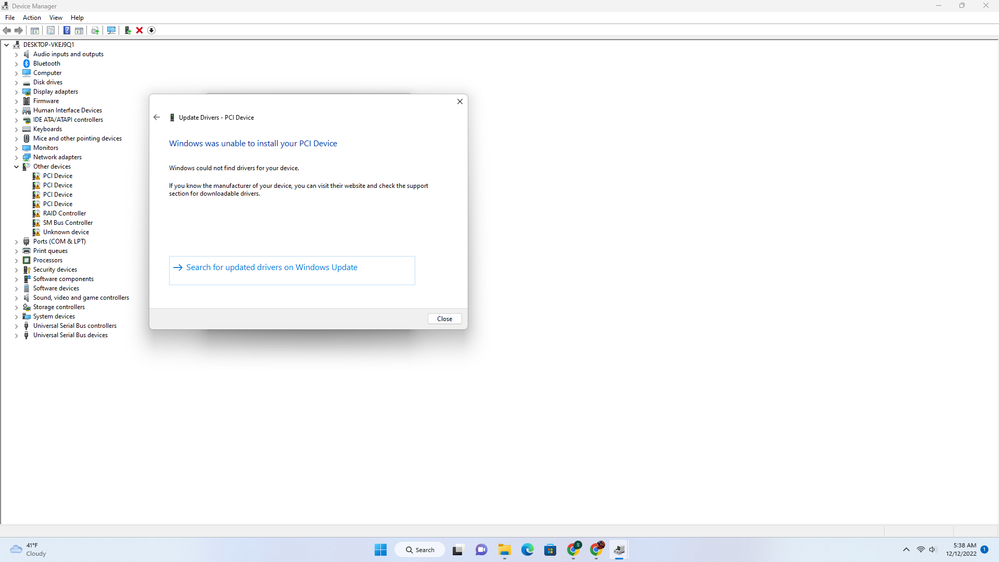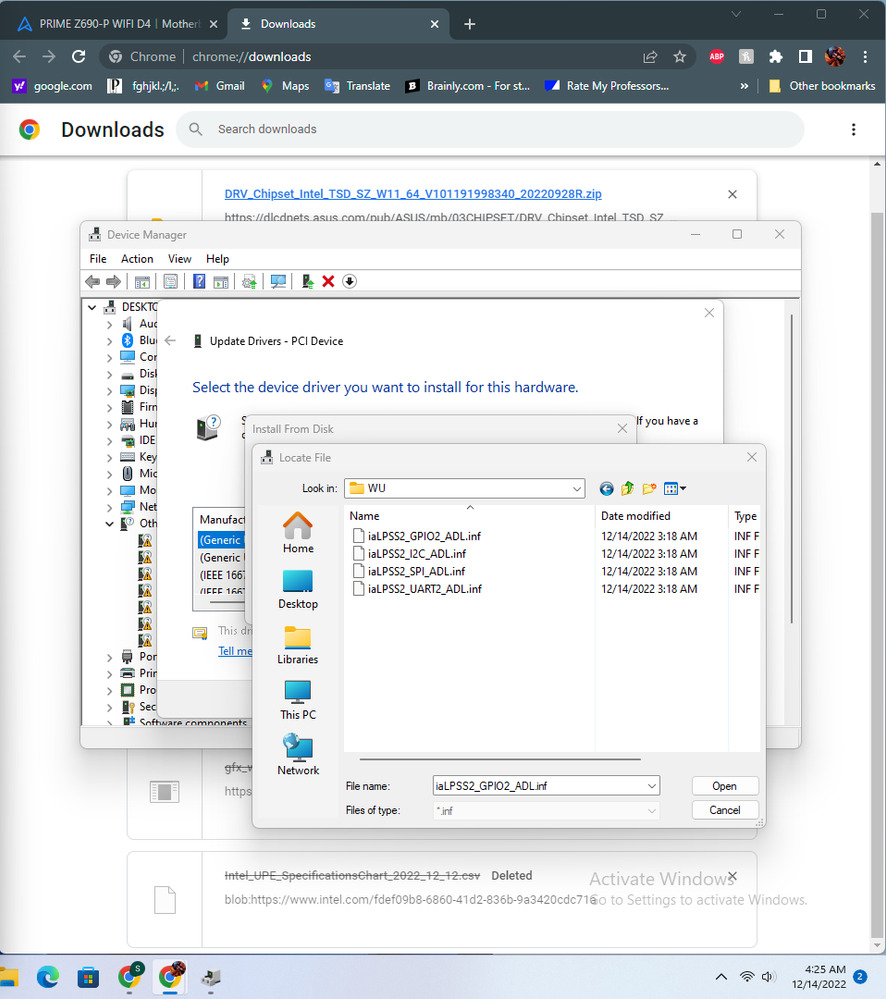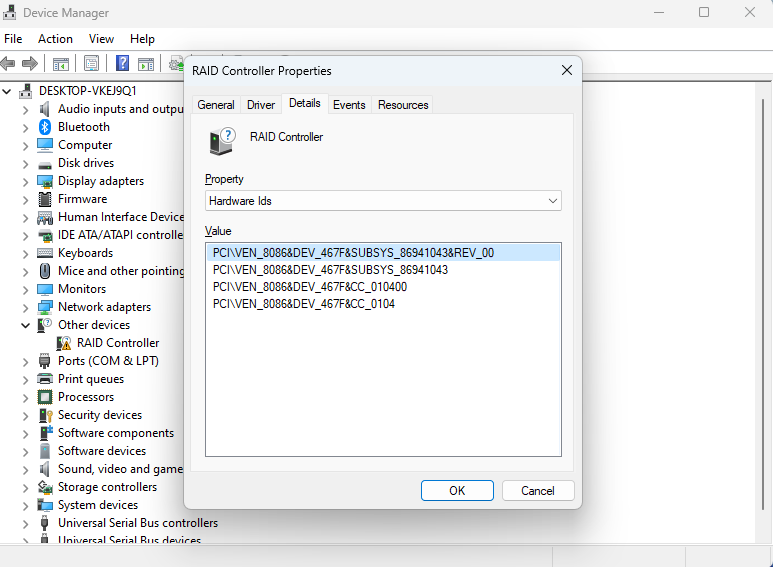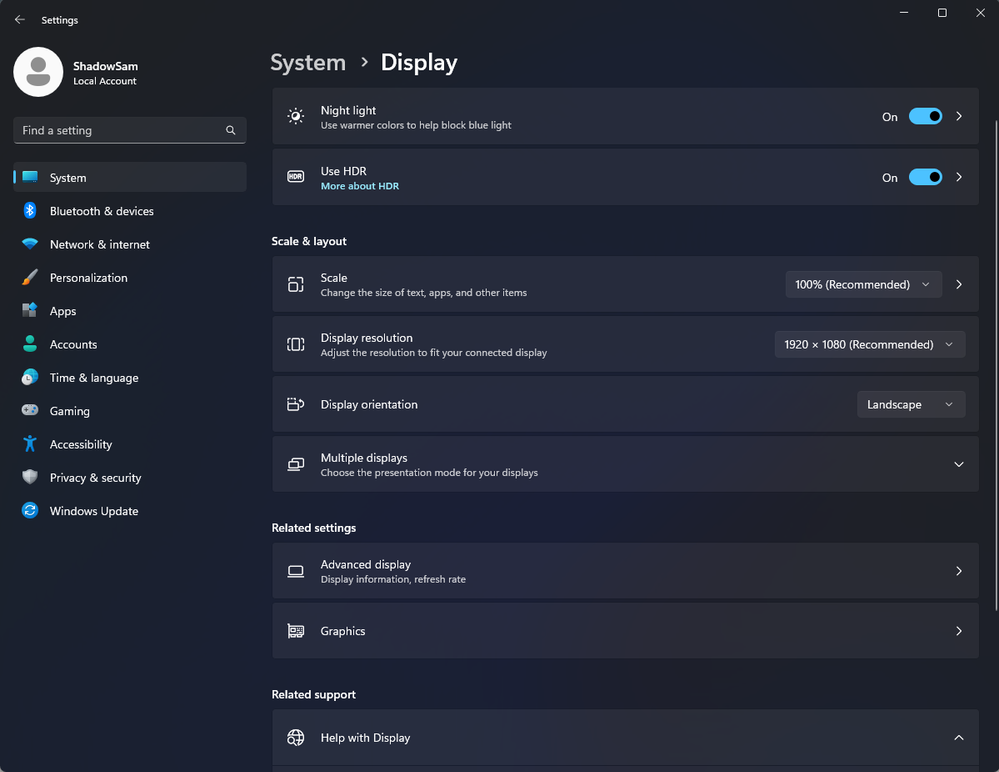- Mark as New
- Bookmark
- Subscribe
- Mute
- Subscribe to RSS Feed
- Permalink
- Report Inappropriate Content
Just bought a new PC and Installed a fresh new windows 11, can't find the brightness slider bar, so I check the Device Manager and this is what I saw.
My CPU is Intel Core i7 12700KF with ASUS Z690 mother-board, The IDs are:
PCI Device1
PCI\VEN_8086&DEV_7ACE&SUBSYS_86941043&REV_11
PCI\VEN_8086&DEV_7ACE&SUBSYS_86941043
PCI\VEN_8086&DEV_7ACE&CC_0C8000
PCI\VEN_8086&DEV_7ACE&CC_0C80
PCI Device 2
PCI\VEN_8086&DEV_7ACD&SUBSYS_86941043&REV_11
PCI\VEN_8086&DEV_7ACD&SUBSYS_86941043
PCI\VEN_8086&DEV_7ACD&CC_0C8000
PCI\VEN_8086&DEV_7ACD&CC_0C80
PCI Device 3
PCI\VEN_8086&DEV_7AA4&SUBSYS_86941043&REV_11
PCI\VEN_8086&DEV_7AA4&SUBSYS_86941043
PCI\VEN_8086&DEV_7AA4&CC_0C8000
PCI\VEN_8086&DEV_7AA4&CC_0C80
PCI Device 4
PCI\VEN_8086&DEV_7ACC&SUBSYS_86941043&REV_11
PCI\VEN_8086&DEV_7ACC&SUBSYS_86941043
PCI\VEN_8086&DEV_7ACC&CC_0C8000
PCI\VEN_8086&DEV_7ACC&CC_0C80
RAID Controller
PCI\VEN_8086&DEV_467F&SUBSYS_86941043&REV_00
PCI\VEN_8086&DEV_467F&SUBSYS_86941043
PCI\VEN_8086&DEV_467F&CC_010400
PCI\VEN_8086&DEV_467F&CC_0104
SM Bus Controller
PCI\VEN_8086&DEV_7AA3&SUBSYS_86941043&REV_11
PCI\VEN_8086&DEV_7AA3&SUBSYS_86941043
PCI\VEN_8086&DEV_7AA3&CC_0C0500
PCI\VEN_8086&DEV_7AA3&CC_0C05
Unknown Device
ACPI\VEN_INTC&DEV_1056
ACPI\INTC1056
*INTC1056
When I click Update Driver and Search Automatically For Driver Update this is what I saw:
I can't update it any further. After skimming through the forum I've found similar topics but not specifics enough to fix my problems. Most of them say that I need to install the intel driver chipsets but I don't know where or which one I should install. Can someone give me the links to the correct version, I'd be appreciated, been spending the past 5 days trying to fix this **bleep** PC.
Link Copied
- Mark as New
- Bookmark
- Subscribe
- Mute
- Subscribe to RSS Feed
- Permalink
- Report Inappropriate Content
What is the complete model number of your asus motherboard?
Actually, which chipset inf to install is an asus question.
Doc (not an Intel employee or contractor)
[Maybe Windows 12 will be better]
- Mark as New
- Bookmark
- Subscribe
- Mute
- Subscribe to RSS Feed
- Permalink
- Report Inappropriate Content
According to Intel Driver & Support Assistant it was PRIME Z690-P WIFI D4.
Manufacturer: ASUSTeK COMPUTER INC.
- Mark as New
- Bookmark
- Subscribe
- Mute
- Subscribe to RSS Feed
- Permalink
- Report Inappropriate Content
The downloads page for your motherboard is here: https://www.asus.com/motherboards-components/motherboards/prime/prime-z690-p-wifi-d4/helpdesk_download/. Select Windows 11, 64-Bit first, then click on the Show All link for the Chipset section (it is just below the entry displayed initially). Download and install the packages titled:
- Intel Serial IO driver
- Intel GNA driver
- Intel consumer ME driver
- Intel chipset driver
The last is the most important for the resolution of the chipset devices.
Hope this helps,
...S
- Mark as New
- Bookmark
- Subscribe
- Mute
- Subscribe to RSS Feed
- Permalink
- Report Inappropriate Content
Sorry, completely noob here, could you walk me through the installation process? I downloaded the 4 folders, then I right click and select Extract all from each of them right? Just like that? I don't need 7zip or anything?
And then what? go to Device Manager select one of the error devices(if so which is which?) then right click and select Update Driver > Browse my computer for drivers > Let me pick from a list of available drivers on my computer > next > Have Disk... > Browse...?? > navigates to the extracted folder and click Open > go to Production > Windows10-x64 > 0 > Drivers > WU. Am I correct so far? If so this is where I arrived at:
Do I just select one of them? Also which folder for which devices? This was from the Intel Serial IO driver folder and I selected the first PCI Device error, was it correct? Or did do a completely different process?
- Mark as New
- Bookmark
- Subscribe
- Mute
- Subscribe to RSS Feed
- Permalink
- Report Inappropriate Content
No, not using Device Manager. All four packages offer executables, AsusSetup.exe, that you need to run.
...S
- Mark as New
- Bookmark
- Subscribe
- Mute
- Subscribe to RSS Feed
- Permalink
- Report Inappropriate Content
Ok, I can't seem to install the Intel GNA driver, when I execute that one, a black cmd window popped up and disappear, nothing happen. After I restart, all the devices are gone except one left, the RAID Controller:
Also the windows brightness-slider bar is still missing, is that normal? they just removed it from windows 11 or what? Am I still missing something?
- Mark as New
- Bookmark
- Subscribe
- Mute
- Subscribe to RSS Feed
- Permalink
- Report Inappropriate Content
- Mark as New
- Bookmark
- Subscribe
- Mute
- Subscribe to RSS Feed
- Permalink
- Report Inappropriate Content
Sorry, I am a volunteer and not here 24/7 - especially right now while I am recovering from a quad tendon tear.
The RAID controller entry is for the Intel VMD controller. There is a package for this on the Asus site under the SATA category named Intel Rapid Storage Technology Driver software V19.5.1.1040 For Windows 10/11 64-bit. I made that a link so that you can download it directly.
Hope this helps,
....S
.
- Mark as New
- Bookmark
- Subscribe
- Mute
- Subscribe to RSS Feed
- Permalink
- Report Inappropriate Content
Oh sorry to hear that, I hope you recover soon, thank you so much for your help, it's all fixed now.
Just a couple more questions, regarding the GNA driver that I couldn't install? should I leave it be? What about the brightness slider bar that is missing? is it normal for windows 11? do I have to adjust it through Nvidia control panel now? or is it because I haven't activate my windows yet?
- Mark as New
- Bookmark
- Subscribe
- Mute
- Subscribe to RSS Feed
- Permalink
- Report Inappropriate Content
Hah! There is no 'soon'; it is a painful, many months-long process (especially for someone 65+) as the retracted muscles need to be slowly re-stretched and everything re-strengthened (the bad side of spending weeks in a crotch-to-ankle cast). I definitely don't recommend this as something to do to garner sympathy. Regardless, we move on...
For the GNA driver installation, did you get a close dialog that actually said that the installation failed? If not - and so long as all devices are resolved - I wouldn't worry about it.
What brightness slider bar are you referring to? AFAIK, there is no Win10 vs. Win11 issue here. I have only seen brightness slider bars on laptops and there they are a unique feature of the laptop and limited to supporting the built-in display.
...S
- Mark as New
- Bookmark
- Subscribe
- Mute
- Subscribe to RSS Feed
- Permalink
- Report Inappropriate Content
Oof that sounds rough, I couldn't imagine. How did you managed to tear it anyways? If you don't mind me asking.
When I execute(double click the AsusSetUp.exe) in GNA driver folder, there was a black cmd window pop up and then it close by itself and that was it, nothing happen, unlike the other driver where they'd ask me to click install and there was a whole process of installation, this GNA one nothing.
For the Brightness slider, wasn't there supposed to be one on desktop as well? I was talking about this:
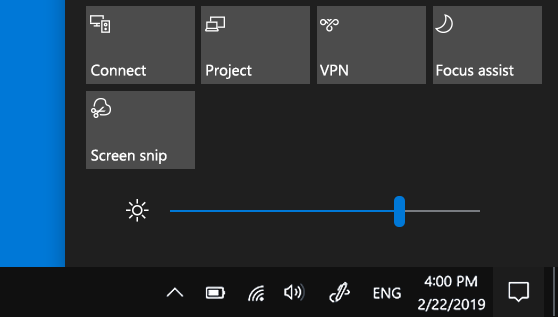
Mine has nothing but the Volume sliding bar:
It's not in the display setting either:
Wasn't there use to be one? Or am I just getting old to remember there was never one on desktop? How am I suppose to adjust my screen brightness then? It's killing my eyes without the dark background. I've also adjusted some color settings in Nvidia control panel to make it barely lookable, is that how you supposed to do it nowadays? I wouldn't know, this is like my first Desktop PC ever after 21 years of living, I've used some desktop in net-café back in the days, they were like windows 6 or something, after that I've always using laptops and mac book up until now.
- Mark as New
- Bookmark
- Subscribe
- Mute
- Subscribe to RSS Feed
- Permalink
- Report Inappropriate Content
Long story short, I was stepping down onto our deck, in a rain storm, in a pair of worn out Crocs (just asking for trouble, right?). The foot I was stepping down with slipped in the wet on the deck and I fell on the other leg. I thought I had broken the leg and, in retrospect, that would have been a much better result; this torn tendon is really much worse, with a much longer, much more painful road to recovery.
Ok, so, I am embarrassed to say, I have never noticed the brightness slider on non-laptops before - probably because I wouldn't have used it with external monitors anyway. I checked both PCs (NUCs) with only iGFX and PCs (and NUCs) with NVIDIA dGFX. The results are consistent: the slider is there on Windows10 and not there on Windows 11. Good old Microsoft must figure you don't need it.
As for the GNA driver, since this is a software driver, I can see the installation being nothing but a script running in a command window. Still, the wrapper should have hung around to say so.
So, I think that we have resolved all of your issues and questions. Anything else?
...S
- Mark as New
- Bookmark
- Subscribe
- Mute
- Subscribe to RSS Feed
- Permalink
- Report Inappropriate Content
Huh, interesting, stupid windows 11, guess I have to find a way around adjusting my display brightness myself, anyway yeah I think that will be all thank you so much for your help, I don't know what I'd do without you, it's been two weeks since I bought this PC and wasn't able to play anything, you volunteering to help people out is amazing even while you were recovering from a serious injury, I hope the good deeds that you've done here will come back around and make you leg feels somewhat better if it's not gonna recover very soon. If I got any more questions I will post another thread on here. Wish you all the best on your recovery journey. 🙏
- Mark as New
- Bookmark
- Subscribe
- Mute
- Subscribe to RSS Feed
- Permalink
- Report Inappropriate Content
Hey guys,
I know almost one year has passed since this thread but I had to subscribe because I too want to say a big "thank you!" to Scott! Though I usually like to troubleshoot and always try to find things by myself, I was having some more trouble than I expected with this RAID Controller driver. Stepping into this thread solved it, so massive props to you Scott for being so helpful on a volunteer basis in the community. I also hope the tendon disaster recovery procedure succeded!
Have a nice time to both of you (you and Sam, but also to the tendon).
Cheerz,
Leonerd
- Mark as New
- Bookmark
- Subscribe
- Mute
- Subscribe to RSS Feed
- Permalink
- Report Inappropriate Content
Hah! 9 months after the repair surgery and I am still in pain. The quad tendon is repaired and I am working to restore the muscle mass lost and strengthen it (a 15-mile bike ride in hilly Oregon every other day is my primary exercise). The issue is that the whole knee is loose and sloppy from the original fall (ligaments stretched, etc.) and, when combined with the arthritis-generated bone spurs in the knee (I'm 66), rubs things the wrong way (no pun intended) or even catches. The eventual solution will be knee replacement surgery, though this will be complicated by the quad repair, since it utilizes the knee cap as an attachment point for the tendon.
Are we having fun yet?
...S
- Mark as New
- Bookmark
- Subscribe
- Mute
- Subscribe to RSS Feed
- Permalink
- Report Inappropriate Content
https://community.intel.com/t5/Graphics/PCI-Controller-Driver-not-found/td-p/1464700
similar issue that was solved just incase someone is searching topics for solutions
- Mark as New
- Bookmark
- Subscribe
- Mute
- Subscribe to RSS Feed
- Permalink
- Report Inappropriate Content
I got the same motherboard and needed same drivers needed as ShadowSam and I was following along and it was all working for me (thanks btw) but the the RAID controller card still doesn't have a driver. I tried the link you posted, as well as going to the website and getting a more recent version. I noticed a "AsusSetup" in both the "install" folder and the "HSA_20...." folder (idk why there is one in both but neither work.) Sometimes after running AsusSetup it will start opening "Intel | Intel Rapid Storage Technology" startup window but then it closes and nothing happens.. Still no RAID drivers.
Also idk if this is relevant but I've been using this motherboard awhile before even realizing I was missing these. (I know RAID is like data backups and stuff but is it really necessary if I've been using it without for so long and not having problem?)
- Mark as New
- Bookmark
- Subscribe
- Mute
- Subscribe to RSS Feed
- Permalink
- Report Inappropriate Content
I just figured it out! I had to go to Device Manager>select the RAID controller>Action>Add Driver>Browse select the Driver folder from the download you get of the website then ok. The yellow triangle went away, yay! I did end up doing with an older Driver Version (I was saw something about VMD being the new name for RAID Controllers so I went a grabbed the most recent one with that in the name and just happened to use that one when It worked but figured I'd mention it anyways incase It is relevant.) I then used the same way with the newest driver and it seems to have worked.
- Subscribe to RSS Feed
- Mark Topic as New
- Mark Topic as Read
- Float this Topic for Current User
- Bookmark
- Subscribe
- Printer Friendly Page