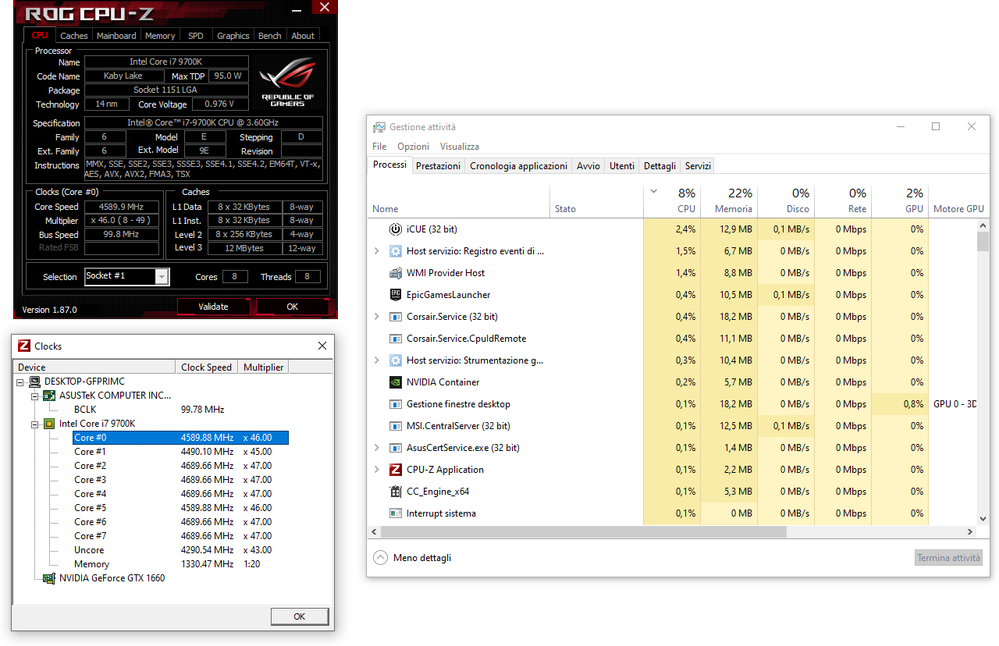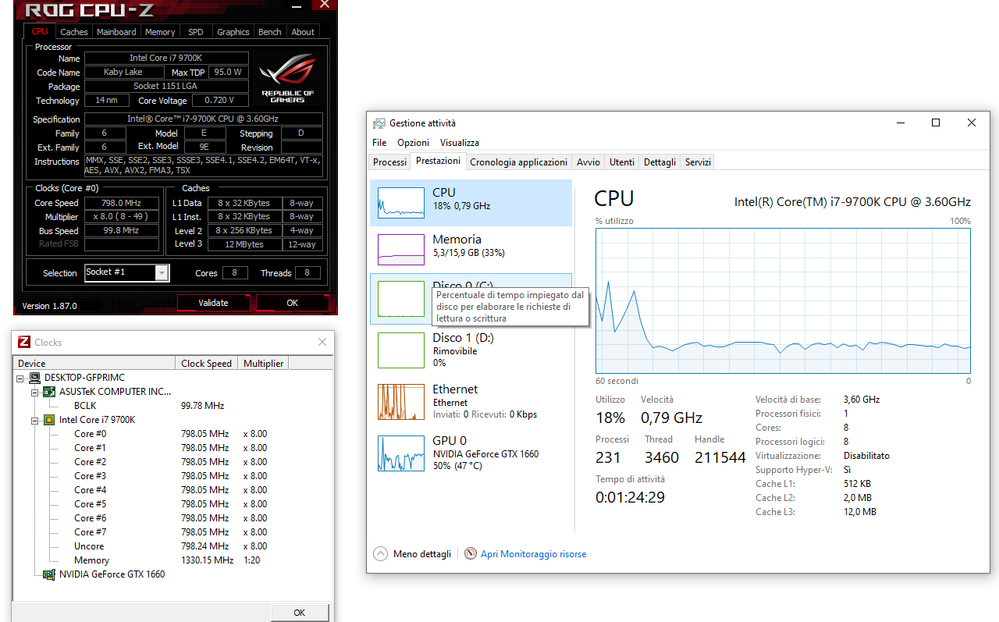- Mark as New
- Bookmark
- Subscribe
- Mute
- Subscribe to RSS Feed
- Permalink
- Report Inappropriate Content
Hi, I have a problem with my CPU. In September I assembled a pc with: CPU: i7 9700K Motherboard: ROG STRIX B365-G GAMING Video Card: MSI GTX 1660 X 6 G. RAM: Corsair Vengeance lpx 16 G (8x2) 3000 MHz 1T SSD and an arctic air cooler. The pc worked and never gave me any problems. In December I added another 16 G (8x2) of ram (HyperX Fury) which I fooled around to take them from 2666 MHz thinking that there would be no problems also because the motherboard as a frequency reaches a maximum of 2666 MHz for RAM. And I changed the cooler with a liquid one, the Corsair iCUE H100i ELITE CAPELLIX. I also moved the GPU one slot lower for convenience. I turned on and everything worked, I found a softwere for the ram and I set all the RGB. From the next day I started to notice this problem: a "rest" the CPU has a frequency of 4.5 GHz while if I start a game or heavy programs the frequency of all the CPU cores drops to 0.8 GHz and consequently slowing down the processes a lot. Before having these problems I had never touched the BIOS except to increase the RAM frequency. The strange thing is that if I change any BIOS setting (for example I put the RAM frequency from 2666 MHZ to 2600) I start the PC and everything works correctly then I turn off the PC and turn off the power and once turned on problem. I tried to remove the HyperX RAM and leave the privateer that could be the problem but it isn't. I have no idea what the problem may be as I have never even tried to overclock the processor. I am attaching a photo with the pc without heavy processes and one with. I really hope you can help me because I have been scrambling to try to figure out what the problem may be and I can't give me an answer, Thanks in advance.
Link Copied
- « Previous
-
- 1
- 2
- Next »
21 Replies
- Mark as New
- Bookmark
- Subscribe
- Mute
- Subscribe to RSS Feed
- Permalink
- Report Inappropriate Content
Hello Gio,
Thanks for the reply.
Based on that we will close this inquiry, if you get to need further help please submit a new question and we will gladly assist you.
Regards,
Sebastian M
Intel Customer Support Technician
Reply
Topic Options
- Subscribe to RSS Feed
- Mark Topic as New
- Mark Topic as Read
- Float this Topic for Current User
- Bookmark
- Subscribe
- Printer Friendly Page
- « Previous
-
- 1
- 2
- Next »