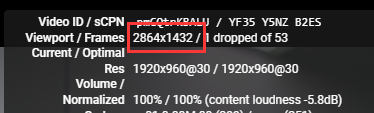- Mark as New
- Bookmark
- Subscribe
- Mute
- Subscribe to RSS Feed
- Permalink
- Report Inappropriate Content
This is an SDR video. https://www.youtube.com/watch?v=pmCQtrKBALU&t=5s
You can see there's noticeable color banding on the wall.
I also find that if you change the browser zoom level, there's a chance that the color banding may disappear. In this case, 175% works, as shown below.
Here's some info about my system
CPU: i5-11300H
GPU: Intel Xe Graphics 30.0.100.9929
Screen: 2880 x 1800 OLED 10-bit
Windows DPI scaling: 150%
OS: Windows 10 21H2 19044.1526
Windows HDR: On
Browser: Chrome 99.0.4844.74
Link Copied
- Mark as New
- Bookmark
- Subscribe
- Mute
- Subscribe to RSS Feed
- Permalink
- Report Inappropriate Content
At first check if this issue exists when video is played in other browser
- Mark as New
- Bookmark
- Subscribe
- Mute
- Subscribe to RSS Feed
- Permalink
- Report Inappropriate Content
Yep, also present in Microsoft Edge.
And after some tests I've found the condition that triggers this issue.
I set the Windows DPI scaling to 100%, and browser zoom level to 100%. Then I turn on Youtube's stats for nerd, and play the video in theater mode, resize the browser window to change the video canvas size (shown as viewport in stats for nerd).
For this particular video https://www.youtube.com/watch?v=pmCQtrKBALU , by the way this video is 2:1 in aspect ratio, when the width of the canvas is a multiple of 4, the video is fine. Otherwise, the color banding occurs.
I've tested some other video hosting sites and the issue persists.
- Mark as New
- Bookmark
- Subscribe
- Mute
- Subscribe to RSS Feed
- Permalink
- Report Inappropriate Content
- Mark as New
- Bookmark
- Subscribe
- Mute
- Subscribe to RSS Feed
- Permalink
- Report Inappropriate Content
Hello mteechan,
Thank you for posting on the Intel®️ communities. We are sorry to hear that you are having issues with your system, we will do our best to help you.
In order to have a better understanding of the issue, please share with us the following information:
- Was it working before?
- When did the issue start happening?
- Microsoft Edge version.
- Graphics report, open the Intel® Graphics Command Center (IGCC), in order to get please open IGCC, go to the support tab, select system diagnostic, click "generate report", save the file and attach it to your response.
Also, please download and install the Intel®️ System Support Utility (Intel®️ SSU):
https://downloadcenter.intel.com/download/25293/Intel-System-Support-Utility-for-Windows-
Open the application and select "Everything" click on "Scan" to see the system and device information. By default, Intel®️ SSU will take you to the "Summary View". Click on the menu where it says "Summary" to change to "Detailed View".
Click on "Next", save the report and attach it to your response.
Regards,
Josue O.
Intel Customer Support Technician
- Mark as New
- Bookmark
- Subscribe
- Mute
- Subscribe to RSS Feed
- Permalink
- Report Inappropriate Content
Hello mteechan,
Were you able to check the previous post?
Let us know if you still need assistance.
Regards,
Josue O.
Intel Customer Support Technician
- Mark as New
- Bookmark
- Subscribe
- Mute
- Subscribe to RSS Feed
- Permalink
- Report Inappropriate Content
Hello mteechan,
We have not heard back from you, so we will close this inquiry. If you need further assistance or if you have additional questions, please create a new thread and we will gladly assist you.
Regards,
Deivid A.
Intel Customer Support Technician
- Subscribe to RSS Feed
- Mark Topic as New
- Mark Topic as Read
- Float this Topic for Current User
- Bookmark
- Subscribe
- Printer Friendly Page