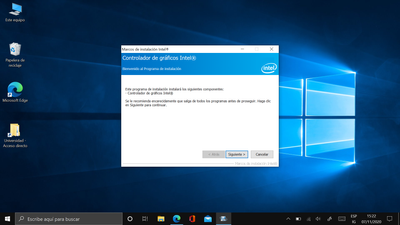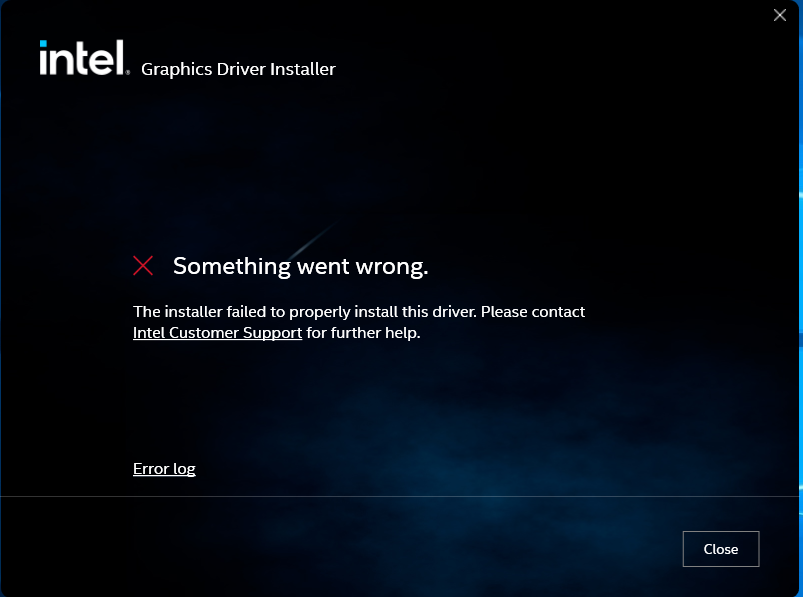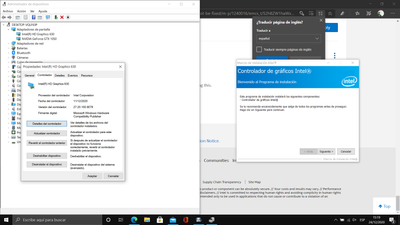Users have been experiencing this graphics install loop for months now; possibly a year.
Here is the issue:
- You install the latest DCH driver. It installs successfully.
- It asks you to reboot and you do.
- After the restart, you confirm the driver is correctly installed. It is.
- A couple of minutes later, the driver install window pops up and asks you to install.
- You ask yourself “did I not just install this?”. You did, and select “cancel”
Ok. This has to be fixed. And, quite honestly, that this problem has existed as long as it has, through as many DCH updates as it has, is ridiculous.
I have tested the DCH Driver 9077 on two other NUCs: NUC7i7DNHE and NUC8i7HVK. In both NUCs the installation was successful.
In NUC7i7DNHE the Installation wizard started after 1:30 minutes and at the end the restart of the computer was optional.
In NUC8i7HVK, the Installation wizard started after 0:45 minutes and at the end, the rebooting was mandatory.
In both NUCs I've didn't observed the installation loop after reboot. So, this was fixed, but please check the NUC FN where I couldn't install this driver.
Leon
链接已复制
Hello AlHill,
We will check this in our labs.
I'll post back as soon as we have updates to share.
Thank you for your feedback.
Best regards,
Maria R.
Intel Customer Support Technician
Happened today on the latest update. And been ongoing for about a month or more.
Yes, still happening. Yesterday, it happened on 6 out of 8 of my machines with the new DCH 9030 driver. It is like a bad joke of getting caught in a lather, rinse, repeat loop. And, in more than six weeks, it has not been acknowledged that the situation exists or has been recreated/duplicated, much less fixed. And, it does not matter if you have IDSA installed or not. I did, now I do not, and the install is the same.
Doc (not an Intel employee or contractor)
Hey Al,
The latest driver install loop is being investigated. Some configurations fail while others don't and we haven't located the root cause. Upon reboot following an update the installer comes up again. Declining the installation seems to stop the loop, but installing again will just loop the installer. We suggest using the workaround until we can resolve it. It's been reported on several threads and web-tickets as well ask internal folks. If you happen to test the Beta which includes our new installer UI, please let us know if you reproduce the issue. So far we haven't been able to replicate it with the new UI which could point to an issue in the old installer.
I'll close this thread in the meantime while investigation continues but notice of the solution should be posted to the communities once ready.
Thanks. I will try the beta this weekend and let you know.
Doc (not an Intel employee or contractor)
I've tried to install the BETA driver on NUC10i7FNH - the update failed:
1. The test was started on completely updated system with 27.20.100.9030 installed.
2. After double click on igfx_win10_100.9077.exe and confirming the installation, I waited for Installation Wizard to show.
3. Usually the wizard starts after about 1 minutes (long time to wait without seeing nothing). This time I waited more than 5 minutes without any result (although I saw some drive activity).
4. After waiting for about 5.5 minutes, I saw two screen blinks and again nothing.
5. Few minutes more, I checked in the Device Manager and found that that the driver was downgraded to version 27.20.100.8681 (those where the two screen blinks)
6. The same result I got when trying the update from clean installation (i.e. from Microsoft Basic Graphics Driver).
Leon
I have tested the DCH Driver 9077 on two other NUCs: NUC7i7DNHE and NUC8i7HVK. In both NUCs the installation was successful.
In NUC7i7DNHE the Installation wizard started after 1:30 minutes and at the end the restart of the computer was optional.
In NUC8i7HVK, the Installation wizard started after 0:45 minutes and at the end, the rebooting was mandatory.
In both NUCs I've didn't observed the installation loop after reboot. So, this was fixed, but please check the NUC FN where I couldn't install this driver.
Leon
I have done several different tests and this error does not appear if the device is restarted in tablet mode. Just when you activate it, the installer comes out again. I have also found that it arises when there are multiple language settings enabled and multiple keyboard layouts. Since always after installing, I have the computer in Spanish, the layout of my keyboard is put in my second option which is French automatically without me doing anything.
I tested on DN, HV, and BN nucs, and the install was successful (did not get into the loop).
Doc (not an Intel employee or contractor)
After reading your post on FN, I was afraid to try it<G>.
However, I tried it anyway. My FN was on 9030. I tried the beta (9077). It failed with this:
I check to see what driver was there now, expecting to see 9030. No, it rolled me back to 8681. So, I re-installed 9030.
Doc (not an Intel employee or contractor)
So, also for you in NUC FN this driver fails to install. The result you got are similar to mine, excepted that I didn't saw even the "Something went wrong"
It would be interesting to see @Bryce_Intel comments and after testing this driver in NUC FN.
Leon
This is quite intriguing behavior rolling back. I alerted the installer team and they'll be investigating. I had this tested and wouldn't ya know, of course it passed. Installed correctly, 9077 on the system after reboot.
Nevertheless it's great news the loop isn't occurring with the new installer. Looks like we have a solution once we roll out the new UI in an upcoming release. I'll close this ticket for now and we'll be working on the NUC_FN rollback issue separately. Thanks for your guys' help!
Happy holidays! 🎄
.:Bryce:.
Im sorry but the error exist today in 2 of my 3 computers. Now the language of my keyboard dont changed.