- Mark as New
- Bookmark
- Subscribe
- Mute
- Subscribe to RSS Feed
- Permalink
- Report Inappropriate Content
Hello everyone!
I have been using IDSA with great success since I bought a Samsung Book with an 11G i5. However, over the past few months, I've noticed that whenever IDSA updates my graphics driver to the latest one, on the same day or a few days later, Windows Update returns my graphics driver to the version that originally came with the notebook.
The notebook originally came with Windows 10, but since the first time I turned it on, it already requested an update to 11 and since then I've used it without problems. I already tried last night, completely uninstalling the graphics driver through the windows device manager, manually installing the latest version available from the intel website, being the same version that IDSA had just installed and was removed that day by Windows Update . But now in the morning, windows update is showing again the option to install the outdated driver and I don't have options to cancel or delete the update, as shown in the attached photo. In the second image I will leave the IDSA page informing which the last driver was installed and that, still, the windows update did not remove it.
Does anyone know how to stop this Windows behavior?
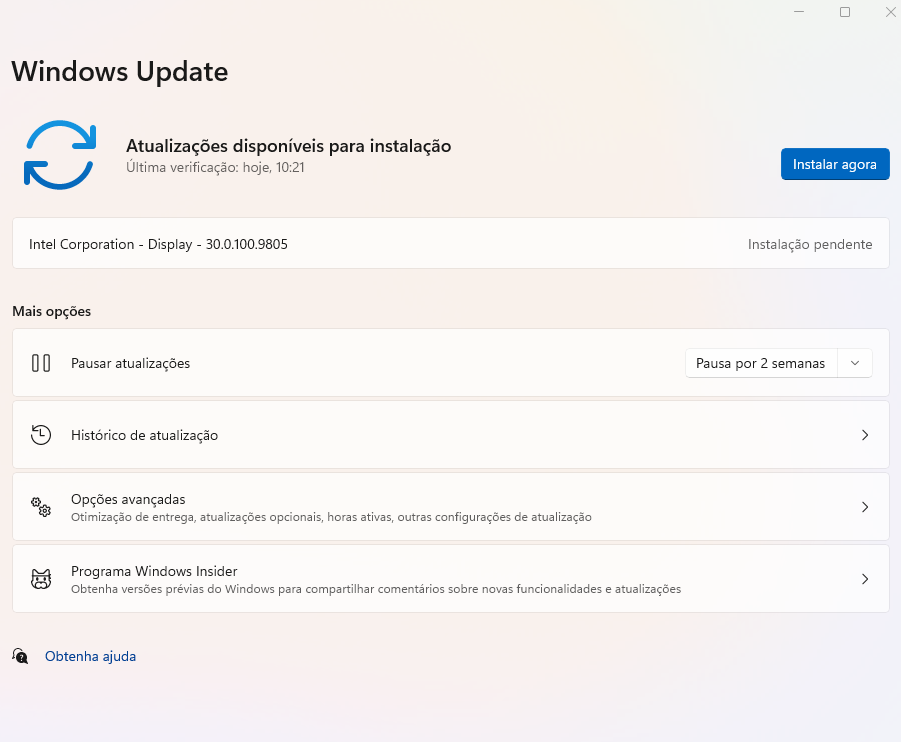
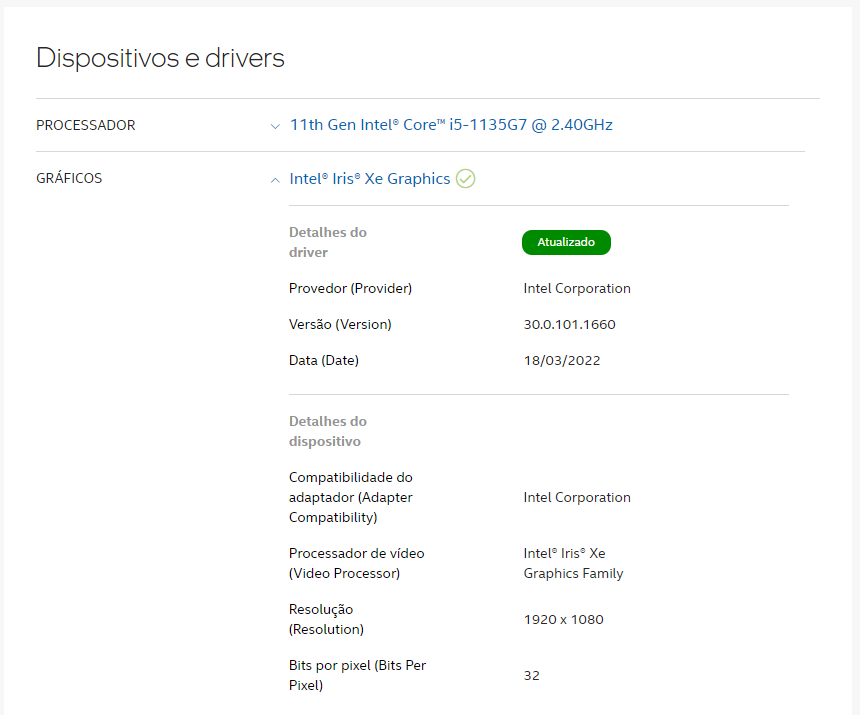
Link Copied
- Mark as New
- Bookmark
- Subscribe
- Mute
- Subscribe to RSS Feed
- Permalink
- Report Inappropriate Content
Use WUShowHide to block the Microsoft update:
Doc (not an Intel employee or contractor)
[Maybe Windows 12 will be better]
- Mark as New
- Bookmark
- Subscribe
- Mute
- Subscribe to RSS Feed
- Permalink
- Report Inappropriate Content
In fact windows reinstalled this update again, ISDA identified and requested the update to the latest one and so I did. With that, using this tool (which by the way this link is broken, but I found it from another source), I didn't find any update to hide. I'll wait for it to show the warning that it will be installed again by Windows Update to see if it appears in that program.
- Mark as New
- Bookmark
- Subscribe
- Mute
- Subscribe to RSS Feed
- Permalink
- Report Inappropriate Content
The link is not broken and the tool downloads as it should.
Doc (not an Intel employee or contractor)
[Maybe Windows 12 will be better]
- Mark as New
- Bookmark
- Subscribe
- Mute
- Subscribe to RSS Feed
- Permalink
- Report Inappropriate Content
Well... When I say the link is broken, I mean what appears when I click on the link, which is in the attached image.
In this case, it does not access the page and downloads any. And don't be rude about the broken link, I just reported what popped up for me.
- Mark as New
- Bookmark
- Subscribe
- Mute
- Subscribe to RSS Feed
- Permalink
- Report Inappropriate Content
It is a problem on your end. The link is good, and the download in the link is good.
Doc (not an Intel employee or contractor)
[Maybe Windows 12 will be better]
- Mark as New
- Bookmark
- Subscribe
- Mute
- Subscribe to RSS Feed
- Permalink
- Report Inappropriate Content
Okay, that's no problem! As I reported, I got the same program from another source and didn't get the expected result, is there anything to be done with the automatic update if this tool doesn't work?
- Mark as New
- Bookmark
- Subscribe
- Mute
- Subscribe to RSS Feed
- Permalink
- Report Inappropriate Content
Hello @lordkelvinx
If I may interrupt here. I want to gather some information to have more insight regarding your issue, so please provide me with the following:
What is the driver version that Windows update installs on your system?
Was there any major hardware or software change before the issue started?
Is this issue only related to the graphics driver?
Create a report using the Intel®️ System Support Utility (Intel®️ SSU)
• Download the Intel SSU (https://www.intel.com/content/www/us/en/download/18377/25293/intel-system-support-utility-for-windows.html)
• Open the application and click on "Scan" to see the system and device information. By default, Intel®️ SSU will take you to the "Summary View."
• Click on the menu where it says: "Summary" to change it to "Detailed View."
To save your scan: click on "Next"; then "Save."
Best regards,
Jean O.
Intel Customer Support Technician
- Mark as New
- Bookmark
- Subscribe
- Mute
- Subscribe to RSS Feed
- Permalink
- Report Inappropriate Content
Hello @Jean_Intel !
What is the driver version that Windows update installs on your system? Intel Corporation - Display - 30.0.100.9805
Was there any major hardware or software change before the issue started? In terms of hardware I don't think so, because it's a notebook. The only change I made to it after the purchase is to add one more RAM memory, doubling the capacity and I've been using it connected to an external monitor connected via HDMI. This last week I added an HDD for storage, but the problem was already happening. In terms of software, the notebook has been regularly receiving updates from others through Windows Update, such as BIOS/UEFI updates from Samsung. I don't know if this kind of update changes anything, but it also wasn't something I went to the Samsung website and wanted to install by choice. It arrived through Windows and installed by itself. But I don't know how to evaluate if these updates happened before or after the "problem" with the Intel driver, because I've been facing this for a few months, just now I went after trying to understand. I have attached an image of the latest Driver updates, which shows the Intel driver on 02/04/2022 and the Samsung driver below.
Is this issue only related to the graphics driver? Yes, it is the only one that the system insists on installing and is in this "fight" with ISDA.
So far Windows Update hasn't tried again to reinstall the old driver, I've been keeping an eye out to try to make it hidden by the tool.
Thanks for all the help!
- Mark as New
- Bookmark
- Subscribe
- Mute
- Subscribe to RSS Feed
- Permalink
- Report Inappropriate Content
Hello lordkelvinx,
I am glad to hear that the Windows update hasn´t tried to reinstall the driver.
If the issue reappears, and as you confirmed and isolated that the problem is related to Windows Update, my suggestion would be to contact the Microsoft support team to check if they have any solution for your issue and stop installing driver version 30.0.100.9805.
Best regards,
Jean O.
Intel Customer Support Technician
- Mark as New
- Bookmark
- Subscribe
- Mute
- Subscribe to RSS Feed
- Permalink
- Report Inappropriate Content
Hello lordkelvinx,
I hope you are doing fine.
I have not heard back from you. So we will close this thread. If you need any additional information, submit a new question, as this thread will no longer be monitored.
Best regards.
Jean O.
Intel Customer Support Technician.
- Subscribe to RSS Feed
- Mark Topic as New
- Mark Topic as Read
- Float this Topic for Current User
- Bookmark
- Subscribe
- Printer Friendly Page