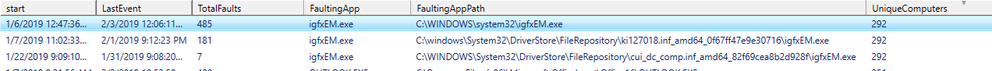- Mark as New
- Bookmark
- Subscribe
- Mute
- Subscribe to RSS Feed
- Permalink
- Report Inappropriate Content
Hello info, we monitor the Windows Error reports for our PC's about 1400 systems and store the data in SQL data base and we create reports to see whats crashing on our systems.
Intel igfxEM.exe is the top crashing app on our computers.
Over a 30 day period we have 485 igfxem.exe crashes. All crashs occur in the igfxdl.dll module. The attached imaged show the detailed distribution of those crashes.
Can you get in touch me with me so we can submit memory dumps ?
Link Copied
- Mark as New
- Bookmark
- Subscribe
- Mute
- Subscribe to RSS Feed
- Permalink
- Report Inappropriate Content
- Mark as New
- Bookmark
- Subscribe
- Mute
- Subscribe to RSS Feed
- Permalink
- Report Inappropriate Content
I am running into a similar igfxdl.dll crashing Windows (BSOD) multiple times a day since around 2 weeks ago. Intel Graphics Driver is already the latest one available from Lenovo. SSU TXT file is attached.
Faulting application name: igfxEM.exe, version: 6.15.100.6472, time stamp: 0x5c0eb9e3
Faulting module name: igfxDI.dll, version: 6.15.100.6472, time stamp: 0x5c0eb926
Exception code: 0xc000041d
Fault offset: 0x000000000001d7bd
Faulting process id: 0xdec
Faulting application start time: 0x01d4bd731eaadc25
Faulting application path: C:\Windows\System32\DriverStore\FileRepository\igdlh64.inf_amd64_555cfc07a674ecdd\igfxEM.exe
Faulting module path: C:\Windows\System32\DriverStore\FileRepository\igdlh64.inf_amd64_555cfc07a674ecdd\igfxDI.dll
Report Id: c808866a-69ab-415e-86c3-c18b206835cb
Faulting package full name:
Faulting package-relative application ID:
- Mark as New
- Bookmark
- Subscribe
- Mute
- Subscribe to RSS Feed
- Permalink
- Report Inappropriate Content
- Mark as New
- Bookmark
- Subscribe
- Mute
- Subscribe to RSS Feed
- Permalink
- Report Inappropriate Content
Thank you Leonardo. The Stop Code was DRIVER_POWER_STATE_FAILURE. See attached.
The official intel driver refused to install since it's a Lenovo ThinkPad. Does the Lenovo driver actually have different code than intel one?
- Mark as New
- Bookmark
- Subscribe
- Mute
- Subscribe to RSS Feed
- Permalink
- Report Inappropriate Content
- Subscribe to RSS Feed
- Mark Topic as New
- Mark Topic as Read
- Float this Topic for Current User
- Bookmark
- Subscribe
- Printer Friendly Page