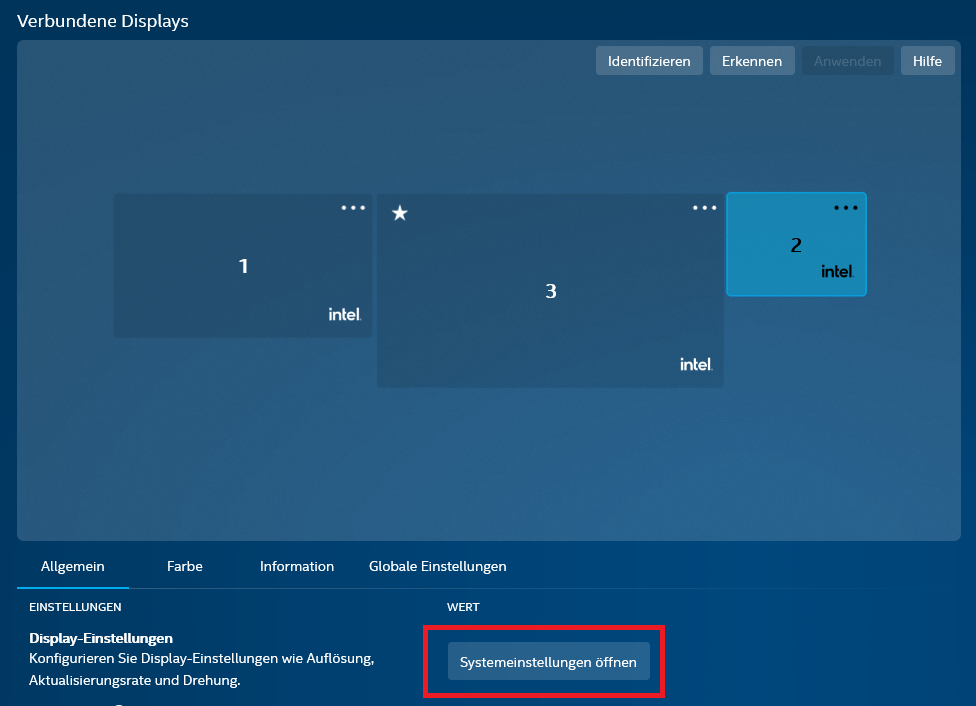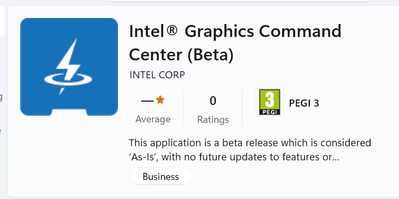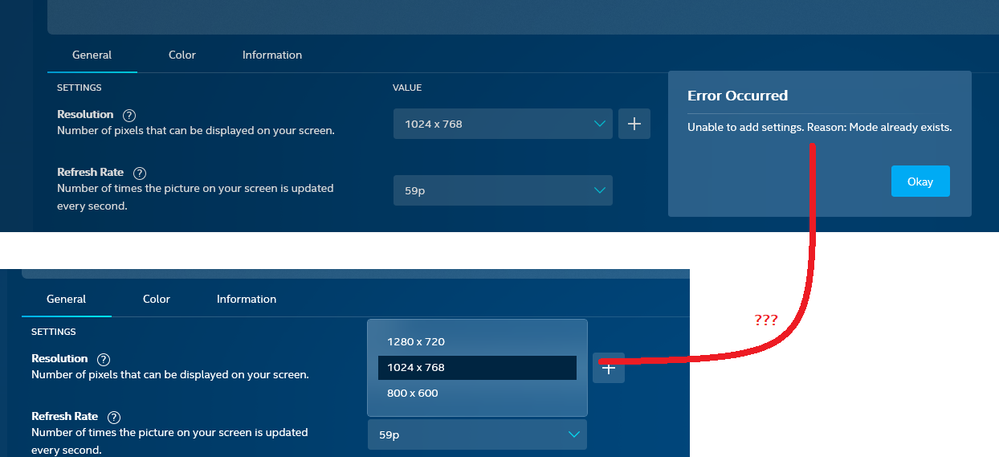- Mark as New
- Bookmark
- Subscribe
- Mute
- Subscribe to RSS Feed
- Permalink
- Report Inappropriate Content
Hello,
I just installed the Intel Control Panel and tried to change the display resolution, but this is not available in the Control Panel. Instead of the resolution menu (which is shown in the Microsoft Store) I am prompted to open Windows Settings, but the problem is that Windows 10 does not recognize the resolution of my monitor...
How can change Display Resolution using Intel Software?
Thank you in advance!
Link Copied
- Mark as New
- Bookmark
- Subscribe
- Mute
- Subscribe to RSS Feed
- Permalink
- Report Inappropriate Content
Download from the Microsoft Store and install the Intel Graphics Command Center (Beta). In this version still the you should be able to control Display Resolution.
Leon
- Mark as New
- Bookmark
- Subscribe
- Mute
- Subscribe to RSS Feed
- Permalink
- Report Inappropriate Content
Thanks, it works, but it doesn't let me choose the right resolution even if I add it manually (2560x1440):
- Mark as New
- Bookmark
- Subscribe
- Mute
- Subscribe to RSS Feed
- Permalink
- Report Inappropriate Content
Hello TheAnahaym,
Thank you for posting in our communities.
The latest version of IGCC no longer contains this setting.
Use Windows Display Settings to change the resolution.
Select Start > Settings > System > Display.
For your reference, you may check out this link:
The resolution setting option is missing in the Intel® Graphics Command Centre (IGCC).
Furthermore, please generate an SSU report to help me further analyze important details on your system, such as the OS build number, graphics driver version, errors logged in the system, etc. To generate the SSU report, please refer to the article How to get the Intel® System Support Utility Logs on Windows*. Please send us the generated SSU.txt file.
Thank you, and have a great day ahead!
Best regards,
Carmona A.
Intel Customer Support Technician
- Mark as New
- Bookmark
- Subscribe
- Mute
- Subscribe to RSS Feed
- Permalink
- Report Inappropriate Content
Hello TheAnahaym,
We are checking in with you on the resolution issue we are having in case you have any additional queries or require further explanation. Please know that we would be happy to assist you if you have any.
Thank you, and have a great day!
Best regards,
Carmona A.
Intel Customer Support Technician
- Mark as New
- Bookmark
- Subscribe
- Mute
- Subscribe to RSS Feed
- Permalink
- Report Inappropriate Content
Hello TheAnahaym,
We are checking in with you on the resolution issue that we have, as we have not heard any response from you.
Thank you, and have a great day!
Best regards,
Carmona A.
Intel Customer Support Technician
- Mark as New
- Bookmark
- Subscribe
- Mute
- Subscribe to RSS Feed
- Permalink
- Report Inappropriate Content
Hello TheAnahaym,
We have not heard back from you, so we will close this enquiry now. If you need further assistance, please submit a new question, as this thread will no longer be monitored.
Thank you, and have a great day ahead.
Best regards,
Carmona A.
Intel Customer Support Technician
- Subscribe to RSS Feed
- Mark Topic as New
- Mark Topic as Read
- Float this Topic for Current User
- Bookmark
- Subscribe
- Printer Friendly Page