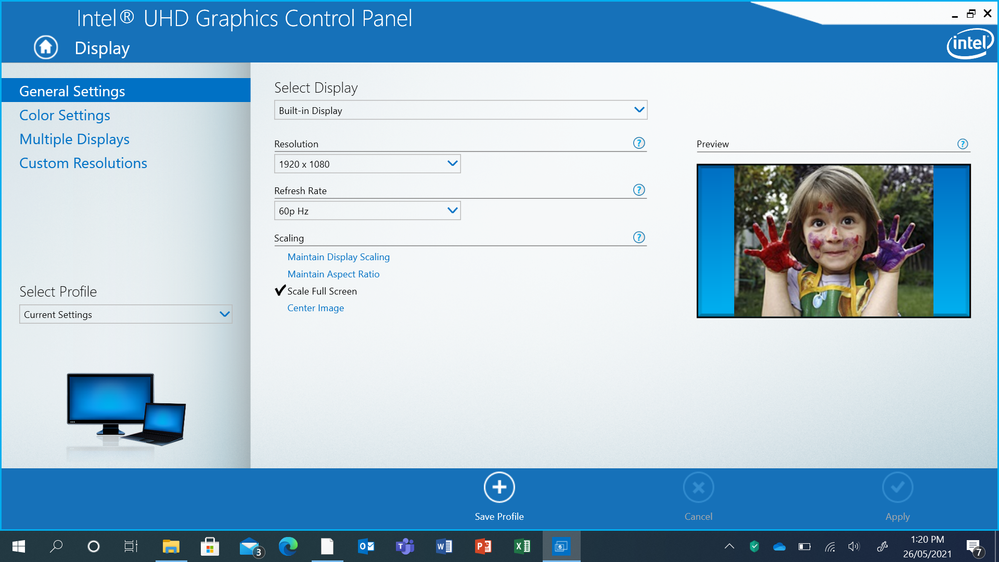- Mark as New
- Bookmark
- Subscribe
- Mute
- Subscribe to RSS Feed
- Permalink
- Report Inappropriate Content
Ok, so my Maximized Windows are having a problem. For some reason, bits of the Windows are going under the bottom of the screen. I have installed the latest drivers, reset resolution, and a lot of things but to no prevail. I discovered Scale Full Screen and Overriding App Settings in the Intel Graphics Control Panel, but Override Application Settings is missing when I enable Scale Full Screen. This is really annoying as it affects gameplay and my schoolwork. I have attached my DxDiag and Graphics Info below and a screenshot of what I'm seeing. DxDiag Here Graphics Info Here.
Link Copied
- Mark as New
- Bookmark
- Subscribe
- Mute
- Subscribe to RSS Feed
- Permalink
- Report Inappropriate Content
Hello HeathGamez,
Thank you for posting on the Intel® communities.
In order to better assist you, please provide the following:
1. Is this issue recent?
2. Can you install the Intel® Graphics Command Center (Intel® GCC)? (from Microsoft store)
3. Does the issue occur with an external monitor or only on the laptops' screen?
4. Can you take some pictures of the issue? From the screenshot taken, there is no issue visible.
Also, I would like to let you know that with Windows 10 Enterprise, you can experience some limitations with apps/tools/features/drivers since this version is usually used by companies. If you received an error during the installation of Intel drivers or tools please let me know (take pictures if possible).
Regards,
Deivid A.
Intel Customer Support Technician
- Mark as New
- Bookmark
- Subscribe
- Mute
- Subscribe to RSS Feed
- Permalink
- Report Inappropriate Content
1. Yes. It has only started since I started playing Kade Engine for FNF. It isn't Kade Engine because it did it a few times before I installed it.
2. I don't know, because my processor is a Pentium and not a Core i. I think it can though because it is a recent processor.
3. It only occurs with the internal display to my knowledge, since I haven't seen it on a monitor.
4. Check the files attached.
Sorry about the late reply, I was a bit busy during the weekend.
*Edit* I checked the Microsoft Store and yes, Intel® Graphics Command Center is supported and runs fine.
- Mark as New
- Bookmark
- Subscribe
- Mute
- Subscribe to RSS Feed
- Permalink
- Report Inappropriate Content
Hello HeathGamez,
In order to help you further and investigate from our side, can you provide the following:
1. Run the Intel® System Support Utility (Intel® SSU) to gather more details about the system.
· Download the Intel® SSU and save the application on your computer: https://downloadcenter.intel.com/download/25293/Intel-System-Support-Utility-for-Windows-
· Open the application, check the "Everything" checkbox, and click "Scan" to see the system and device information. The Intel® SSU defaults to the "Summary View" on the output screen following the scan. Click the menu where it says "Summary" to change to "Detailed View".
· To save your scan, click Next and click Save.
2. Provide the Report for Intel® Graphics Drivers:
- https://www.intel.com/content/www/us/en/support/articles/000005848/graphics.html
3. Take a video of the issue (for laptop and external monitor), the screenshots do not show the problem that you have.
Best regards,
Deivid A.
Intel Customer Support Technician
- Mark as New
- Bookmark
- Subscribe
- Mute
- Subscribe to RSS Feed
- Permalink
- Report Inappropriate Content
Hello HeathGamez,
Were you able to check the previous post and get the information requested? Please let me know if you need more assistance.
Regards,
Deivid A.
Intel Customer Support Technician
- Mark as New
- Bookmark
- Subscribe
- Mute
- Subscribe to RSS Feed
- Permalink
- Report Inappropriate Content
- Mark as New
- Bookmark
- Subscribe
- Mute
- Subscribe to RSS Feed
- Permalink
- Report Inappropriate Content
Hello HeathGamez,
Thanks for the reports.
I am glad to know that you have not encountered the issue so far, since the looks to be solved by the driver updates performed please just monitor the behavior and let me know if the issue re-appears.
Regards,
Deivid A.
Intel Customer Support Technician
- Mark as New
- Bookmark
- Subscribe
- Mute
- Subscribe to RSS Feed
- Permalink
- Report Inappropriate Content
Hello HeathGamez,
Have you faced the issue recently? Please let me know if you need more assistance.
Regards,
Deivid A.
Intel Customer Support Technician
- Mark as New
- Bookmark
- Subscribe
- Mute
- Subscribe to RSS Feed
- Permalink
- Report Inappropriate Content
Hello Deivid
It has stopped. Thanks for your help!
Plus my computer is VERY laggy on games, so it is expected that glitches may occur.
Anyways, thanks so much for your help, it was much appreciated!
Have a great day!
Heath Pitt
- Mark as New
- Bookmark
- Subscribe
- Mute
- Subscribe to RSS Feed
- Permalink
- Report Inappropriate Content
Nevermind...
It has happened again, and I got footage of it. I attached it for you to see.
Sorry about the black bit, my recorder glitched
- Mark as New
- Bookmark
- Subscribe
- Mute
- Subscribe to RSS Feed
- Permalink
- Report Inappropriate Content
Hello HeathGamez,
Thank you for the information provided
I will proceed to check the issue internally and post back soon with more details.
Best regards,
Deivid A.
Intel Customer Support Technician
- Mark as New
- Bookmark
- Subscribe
- Mute
- Subscribe to RSS Feed
- Permalink
- Report Inappropriate Content
Hello HeathGamez,
We would like to replicate the issue to find a possible source or solution, and to do it I would like to confirm the following:
- Does the issue appear with Acer drivers, Intel drivers, or both?
- Do you remember which driver version seemed to fix the issue? (Acer, Intel)
Best regards,
Deivid A.
Intel Customer Support Technician
- Mark as New
- Bookmark
- Subscribe
- Mute
- Subscribe to RSS Feed
- Permalink
- Report Inappropriate Content
Hello HeathGamez,
Were you able to check the previous post and get the information requested? Please let me know if you need more assistance.
Regards,
Deivid A.
Intel Customer Support Technician
- Mark as New
- Bookmark
- Subscribe
- Mute
- Subscribe to RSS Feed
- Permalink
- Report Inappropriate Content
Hello HeathGamez,
We have not heard back from you, so we will close this inquiry. If you need further assistance or if you have additional questions, please create a new thread and we will gladly assist you.
Regards,
Deivid A.
Intel Customer Support Technician
- Mark as New
- Bookmark
- Subscribe
- Mute
- Subscribe to RSS Feed
- Permalink
- Report Inappropriate Content
Hello HeathGamez,
I would like to let you know that we can help you further on this, but we will need more details. However, the best to do for the moment is to try with the drivers from the laptop manufacturer and if the issue persists after that, you should need to report the issue with them as well.
Regards,
Deivid A.
Intel Customer Support Technician
- Subscribe to RSS Feed
- Mark Topic as New
- Mark Topic as Read
- Float this Topic for Current User
- Bookmark
- Subscribe
- Printer Friendly Page