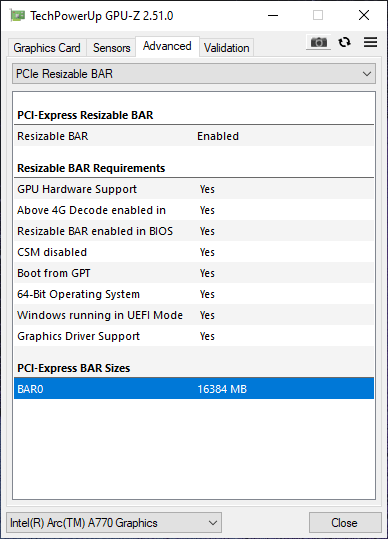- Mark as New
- Bookmark
- Subscribe
- Mute
- Subscribe to RSS Feed
- Permalink
- Report Inappropriate Content
Goodnight
I am David and I have come to say that it will improve the performance of the Intel Arc A770 graphics card through the drivers to compete with RTX 3060 TI, you must exceed at least 10%, that is, Arc A770 exceed 10% of the RTX 3060 Ti and catch up with the RTX 3070.
Sorry to bother you, I'm just saying this because I'm watching a performance video.
Cheers
Link Copied
- Mark as New
- Bookmark
- Subscribe
- Mute
- Subscribe to RSS Feed
- Permalink
- Report Inappropriate Content
Hello David1997,
Thank you for contacting Intel Technical Support for graphics.
We understand your desire to have performance upgrades through drivers against market counterparts while using Intel® Arc™ A770 Graphics. We are glad to assist.
- Please provide the link review you watched for a point of comparison, and probably highlight the main differences.
- If you own an Intel® Arc™ A770 Graphics card already, may I know if you present a problem in terms of performance, or errors with a particular program? If so describe it and provide steps completed.
Please download, run and reply back attaching the .txt file of the tool Intel® System Support (For download visit https://www.intel.com/content/www/us/en/download/18377/25293/intel-system-support-utility-for-windows.html?product=91600 ).
Best regards,
Luis A.
Intel Customer Support Technician.
- Mark as New
- Bookmark
- Subscribe
- Mute
- Subscribe to RSS Feed
- Permalink
- Report Inappropriate Content
Check if everything is fine and working correctly thanks
- Mark as New
- Bookmark
- Subscribe
- Mute
- Subscribe to RSS Feed
- Permalink
- Report Inappropriate Content
Having issues with Google Chrome being laggy, and also the max fps in league being to low, regardless thanks for updating the drivers, im sure you will do great,
- Mark as New
- Bookmark
- Subscribe
- Mute
- Subscribe to RSS Feed
- Permalink
- Report Inappropriate Content
- Mark as New
- Bookmark
- Subscribe
- Mute
- Subscribe to RSS Feed
- Permalink
- Report Inappropriate Content
- Mark as New
- Bookmark
- Subscribe
- Mute
- Subscribe to RSS Feed
- Permalink
- Report Inappropriate Content
- Mark as New
- Bookmark
- Subscribe
- Mute
- Subscribe to RSS Feed
- Permalink
- Report Inappropriate Content
Hello David,
Thank you for the Intel® System Support report. So your Intel® Arc™ A770 Graphics uses the latest version of the driver available.
https://www.intel.com/content/www/us/en/download/726609/intel-arc-graphics-windows-dch-driver.html
About the motherboard, Asus has a higher version of BIOS respecting system stability you may want to consider, if you plan to change it, please follow their instructions.
https://rog.asus.com/motherboards/rog-strix/rog-strix-z590-f-gaming-wifi-model/helpdesk_bios/
For additional support, recall the earlier questions to investigate it.
May I know if you require additional support?
- Mark as New
- Bookmark
- Subscribe
- Mute
- Subscribe to RSS Feed
- Permalink
- Report Inappropriate Content
Hello David1997
Upon checking wonder if you made any additional changes and would like to know if you need further assistance?
Best regards,
Luis A.
Intel Customer Support Technician.
- Mark as New
- Bookmark
- Subscribe
- Mute
- Subscribe to RSS Feed
- Permalink
- Report Inappropriate Content
yes of course but fix the problem with drivers, from red dead redemption 2 DX12 1 FPS since when I put 144Hz it gets 50Hz and that is drivers and improve performance more to surpass Intel Arc A770 to the RTX 3060 TI between 5% and 7% please
- Mark as New
- Bookmark
- Subscribe
- Mute
- Subscribe to RSS Feed
- Permalink
- Report Inappropriate Content
I could fix the implementation of Intel XeSS technology for red dead redemption 2 why rockstar does not guarantee implementation by users and players should kindly contact Intel developer engineers to implement that XeSS RDR2 technology
- Mark as New
- Bookmark
- Subscribe
- Mute
- Subscribe to RSS Feed
- Permalink
- Report Inappropriate Content
Hello David1997,
Thank you for the comments, I am glad to hear you managed to solve the red dead redemption 2 performance concern.
About the rest, I can submit the information but can't commit to a particular outcome/deadline/provide updates though.
May I know if you have other concerns?
Best regards,
Luis A.
Intel Customer Support Technician.
- Mark as New
- Bookmark
- Subscribe
- Mute
- Subscribe to RSS Feed
- Permalink
- Report Inappropriate Content
Hello David1997,
Upon checking your post, and would like to know if you need further assistance?
Best regards,
Luis A.
Intel Customer Support Technician.
- Mark as New
- Bookmark
- Subscribe
- Mute
- Subscribe to RSS Feed
- Permalink
- Report Inappropriate Content
I'm David, I've come to report drivers performance problem DirectX 12 Red Dead Redemption 2 1 FPS ultra quality remains games are going well I need you to fix the problems and cyberpunk 2077 if I put Ray Tracing ultra by default 25 to 30 FPS and if I put only ultra 40 to 60FPS, With the kindness that the superior engineers have it next drivers
regards
David
- Mark as New
- Bookmark
- Subscribe
- Mute
- Subscribe to RSS Feed
- Permalink
- Report Inappropriate Content
Hello David1997,
Make you the configuration at the bios level is correctly configured. You may check Intel® Arc™ A-Series Graphics – Desktop Quick Start Guide https://www.intel.com/content/www/us/en/support/articles/000091128/graphics.html , things like resizable bar improves games performance overall.
Best regards,
Luis A.
Intel Customer Support Technician.
- Mark as New
- Bookmark
- Subscribe
- Mute
- Subscribe to RSS Feed
- Permalink
- Report Inappropriate Content
Goodnight
I'm sending you the screenshots so you can see that everything is activated. I'm sorry, some things will be in Spanish and another in English, but everything is activated, check GPT hard disk format and I have it configured like this, let's go as it came to me.
- Mark as New
- Bookmark
- Subscribe
- Mute
- Subscribe to RSS Feed
- Permalink
- Report Inappropriate Content
What happens is that only red dead redemption 2 works for me at 1 FPS but the other games don't and rockstar says it's not a game problem so they can't help me at all. My motherboard model is ASUS STRIX ROG Z590-F GAMING, i7-11700K and finally a DDR4 3200MHz 32GB ram memory module and a corsair RM850 80 Plus Gold Modular power supply
- Mark as New
- Bookmark
- Subscribe
- Mute
- Subscribe to RSS Feed
- Permalink
- Report Inappropriate Content
- Mark as New
- Bookmark
- Subscribe
- Mute
- Subscribe to RSS Feed
- Permalink
- Report Inappropriate Content
As you can see, everything is activated, configured and also with the latest version there is no problem with computer hardware, I know that it is 100% real drivers because red dead redemption 2 throws 1 FPS at me in DirectX 12 and the rest is going well. drivers are missing, I want a report but implement the following update that improves all DirectX 10, 10.1, 11, Vulkan and 12 APIs, correct stability and performance experiencing problem when activating DirectX 12, Please I am a customer with you and I don't want to have a performance problem, I've already had a problem with NVIDIA, for now it would be Intel to work with you, improve, especially try to correct stability and performance when activating DirectX 12, as in my case Red Dead Redemption 2 OK PLEASE!
- Mark as New
- Bookmark
- Subscribe
- Mute
- Subscribe to RSS Feed
- Permalink
- Report Inappropriate Content
Hello David1997,
Thank you for the information.
Definetely if there are improvement oportunies, we want to take advantage of and provide ongoing support.
Let me ask the following about the red dead redemption 2 game, which distribution game service used, Quality (Low, Medium, High, Ultra), resolution, Vsync (on/off), Display (Fullscreen/ Windowed / Borderless Windowed), game version, steps for reproduction regarding the directx12 activation you are affected in performance, game mode story/online, and any important details you consider about this/ screenrecording capture for internal investigation purposes.
If you dont mind, please generate an updated Intel® System Support report.
Best regards,
Luis A.
Intel Customer Support Technician.
- Mark as New
- Bookmark
- Subscribe
- Mute
- Subscribe to RSS Feed
- Permalink
- Report Inappropriate Content
Hello David1997,
I was checking your case and would like to know if you need further assistance?
Please test new drivers and provide update about your previous reported problems
Intel® Graphics Driver 31.0.101.3959 (download go to website https://www.intel.com/content/www/us/en/download/726609/intel-arc-graphics-windows-dch-driver.html )
Intel® Graphics Beta Driver 31.0.101.3975 (download go to website https://www.intel.com/content/www/us/en/download/729157/intel-arc-graphics-windows-dch-driver-beta.html )
If the problem persists,
Let me ask the following about the red dead redemption 2 game, which distribution game service used, Quality (Low, Medium, High, Ultra), resolution, Vsync (on/off), Display (Fullscreen/ Windowed / Borderless
Windowed), game version, steps for reproduction regarding the directx12 activation you are affected in performance, game mode story/online, and any important details you consider about this/ screenrecording capture for internal
investigation purposes.
Please generate an updated Intel® System Support report.
Best regards,
Luis A.
Intel Customer Support Technician.
- Subscribe to RSS Feed
- Mark Topic as New
- Mark Topic as Read
- Float this Topic for Current User
- Bookmark
- Subscribe
- Printer Friendly Page