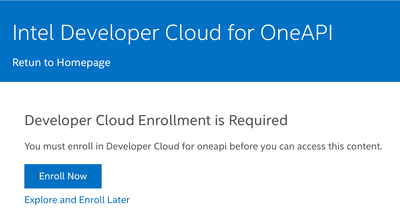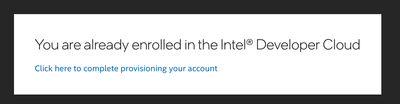- Mark as New
- Bookmark
- Subscribe
- Mute
- Subscribe to RSS Feed
- Permalink
- Report Inappropriate Content
ssh devcloud was working yesterday for me, my account was created about 4 month ago so it cannot be expired. I tried using the solutions from previous threads but it did not help.
macbook:~ palina$ ssh devcloud
userid@devcloud: Permission denied (publickey).This is what happens
I sign in here - https://devcloud.intel.com/oneapi/
After I sign-in my screen displays this
It says that I am not enrolled, so I still click "Enroll" even though I have an account. Next screen says that I am enrolled and have an account.
- Mark as New
- Bookmark
- Subscribe
- Mute
- Subscribe to RSS Feed
- Permalink
- Report Inappropriate Content
Hi,
We have not heard back from you. Could you please confirm if your issue is resolved or not?
Regards,
Sreedevi
Link Copied
- Mark as New
- Bookmark
- Subscribe
- Mute
- Subscribe to RSS Feed
- Permalink
- Report Inappropriate Content
Hi,
Good day to you.
Thank you for posting in Intel Communities.
To assist you better, can you please share details on below points:
1. UserID of your Intel DevCloud for oneAPI
2. Could you please let us know if you are connected via VPN or proxy while using SSH. If yes, kindly try by disconnecting the same.
3. Could you please let us know whether you're able to access Jupyter Notebooks from the below link:
https://jupyter.oneapi.devcloud.intel.com/
4. Could you please try clearing your cache and cookies and try to connect the same in any other browser in incognito mode.
If this resolves your issue, make sure to accept this as a solution. This would help others with similar issue.
Regards,
Sreedevi
- Mark as New
- Bookmark
- Subscribe
- Mute
- Subscribe to RSS Feed
- Permalink
- Report Inappropriate Content
Hello SreedeviK,
My issue was that my account had expired but I did not see any emails about the extension as they were in spam.
- Mark as New
- Bookmark
- Subscribe
- Mute
- Subscribe to RSS Feed
- Permalink
- Report Inappropriate Content
Hi,
Sorry for the inconvenience caused.
Since your previous account is now expired, no one can access it and we do not backup or recover expired accounts.
Could you please apply for a new account here: https://software.intel.com/devcloud/oneapi
If you are facing any issues in creating a new account, please let us know.
Thanks,
Sreedevi
- Mark as New
- Bookmark
- Subscribe
- Mute
- Subscribe to RSS Feed
- Permalink
- Report Inappropriate Content
Hi,
We have not heard back from you. Could you please confirm if your issue is resolved or not?
Regards,
Sreedevi
- Mark as New
- Bookmark
- Subscribe
- Mute
- Subscribe to RSS Feed
- Permalink
- Report Inappropriate Content
Hey SreedeviK,
I did resolve my issue however on my new account I cannot do the same tasks. I asked my colleague who has the same account to do the same tasks and he was successful. Can you see if something is wrong with the account?
I submit jobs and request more CPU time as before, like this:
qsub -l nodes=1:spr:ram1024gb:ppn=2 -l walltime=24:00:00 -l cput=100:00:00 -d . job.shbut my output files keep coming back empty unless the job is very light and takes about 15 minutes.
My ID is u208763.
- Mark as New
- Bookmark
- Subscribe
- Mute
- Subscribe to RSS Feed
- Permalink
- Report Inappropriate Content
Hey Sreedevik, I do not know if anything was done to my account in the background but it started working at the same capacity as my previous account. Thank You.
- Mark as New
- Bookmark
- Subscribe
- Mute
- Subscribe to RSS Feed
- Permalink
- Report Inappropriate Content
Certainly! It seems peculiar that your tasks are encountering issues on the new account, especially when a colleague with the same account executes them successfully. I recommend reaching out to system support or administrators to investigate if there might be any account-specific configurations causing the discrepancies. Your user ID (u208763) will likely help them pinpoint and resolve any potential issues efficiently.
- Subscribe to RSS Feed
- Mark Topic as New
- Mark Topic as Read
- Float this Topic for Current User
- Bookmark
- Subscribe
- Printer Friendly Page