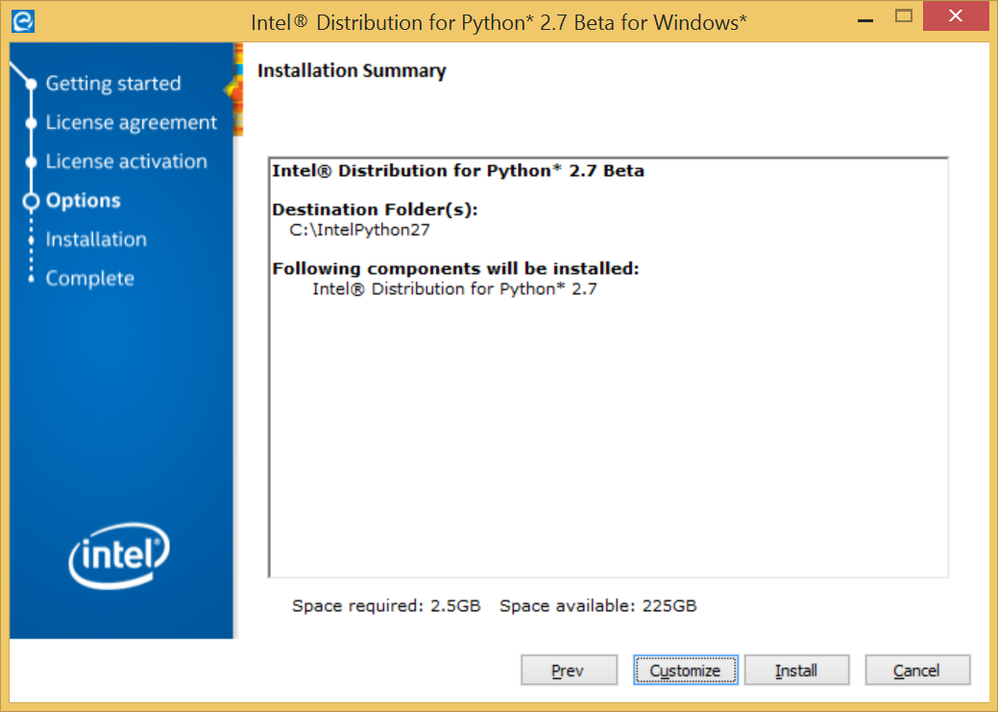- Mark as New
- Bookmark
- Subscribe
- Mute
- Subscribe to RSS Feed
- Permalink
- Report Inappropriate Content
unable to install in other directories apart from C:\
Link Copied
- Mark as New
- Bookmark
- Subscribe
- Mute
- Subscribe to RSS Feed
- Permalink
- Report Inappropriate Content
I just tried and was able to install in my home directory, c:\users\rscohn1\IntelPython35. What directory are you installing into? What is the specific problem that you see?
- Mark as New
- Bookmark
- Subscribe
- Mute
- Subscribe to RSS Feed
- Permalink
- Report Inappropriate Content
Robert Cohn, thanks for your reply. I was also able to install it in my C directory C:\IntelPython27 but C is not my home directory. by default the installation doesnt allow any other drive letter apart from C even if there is no drive named C
- Mark as New
- Bookmark
- Subscribe
- Mute
- Subscribe to RSS Feed
- Permalink
- Report Inappropriate Content
The default is C:\IntelPython27, but it lets you specify other directories and drives. Did you select customize and then next in the dialog below, then try to specify the other directory? I can't test it right now because I only have a C drive, but it looks like it will accept anything.
- Mark as New
- Bookmark
- Subscribe
- Mute
- Subscribe to RSS Feed
- Permalink
- Report Inappropriate Content
thanks so much, it never occured to me to click customize button. could you please help me solve the problem of "The program can't start because MSVCP140.dll is missing from your computer. Try reinstalling the program to fix this problem" ? the message pop whenever i tried to load a module
- Mark as New
- Bookmark
- Subscribe
- Mute
- Subscribe to RSS Feed
- Permalink
- Report Inappropriate Content
Looks like you need the 2015 Visual Studio C++ Runtimes.
MSVCP140.dll is a system library included in the Visual C++ Redistributable for Visual Studio 2015. You can download and install that requirement from Microsoft (admin required) to get yourself up and running right now:
https://www.microsoft.com/en-us/download/details.aspx?id=48145
Our installer attempts to install the redistributable if it is required for your system. Do you recall if you were prompted during installation that additional prerequisites from Microsoft were needed? To help us understand what happened, can you send us your OS version and a list of Windows patches/updates on your system? Here are instructions for finding that list on Windows 7:
http://windows.microsoft.com/en-us/windows/which-windows-updates-installed#1TC=windows-7
Thank you,
Todd
- Mark as New
- Bookmark
- Subscribe
- Mute
- Subscribe to RSS Feed
- Permalink
- Report Inappropriate Content
todd, thanks for your reply. i eventually got the runtime MSVCP140.dll from the link provided.
- Subscribe to RSS Feed
- Mark Topic as New
- Mark Topic as Read
- Float this Topic for Current User
- Bookmark
- Subscribe
- Printer Friendly Page