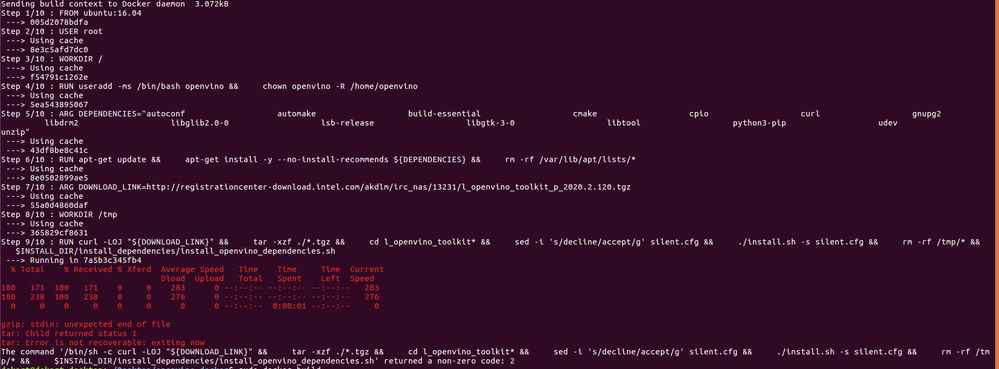- Mark as New
- Bookmark
- Subscribe
- Mute
- Subscribe to RSS Feed
- Permalink
- Report Inappropriate Content
I am following the OpenVINO Docker documentation for the CPU
https://docs.openvinotoolkit.org/latest/_docs_install_guides_installing_openvino_docker_linux.html
I copied the docker file and I am building my image but when it gets to step 9/10 it displays the error
gzip: stdin: unexpected end of file
tar: Child returned status 1
tar: Error is not recoverable: exiting now
I think the problem is the DOWNLOAD_LINK, I cant find most recent download to use.
Link Copied
- Mark as New
- Bookmark
- Subscribe
- Mute
- Subscribe to RSS Feed
- Permalink
- Report Inappropriate Content
The download link seems to be broken. Please replace the DOWNLOAD_LINK. You can get the link using the below note:
NOTE: Please replace direct link to the Intel® Distribution of OpenVINO™ toolkit package to the latest version in the DOWNLOAD_LINK variable. You can copy the link from the Intel® Distribution of OpenVINO™ toolkit download page https://software.seek.intel.com/openvino-toolkit after registration. Right click on Offline Installer button on the download page for Linux in your browser and press Copy link address.
Also, you can use the wget <DOWNLOAD_LINK> command to make sure the link is fine.
Hope this helps.
Regards,
Ram prasad
- Mark as New
- Bookmark
- Subscribe
- Mute
- Subscribe to RSS Feed
- Permalink
- Report Inappropriate Content
Ram prasad (Intel) wrote:The download link seems to be broken. Please replace the DOWNLOAD_LINK. You can get the link using the below note:
NOTE: Please replace direct link to the Intel® Distribution of OpenVINO™ toolkit package to the latest version in the DOWNLOAD_LINK variable. You can copy the link from the Intel® Distribution of OpenVINO™ toolkit download page https://software.seek.intel.com/openvino-toolkit after registration. Right click on Offline Installer button on the download page for Linux in your browser and press Copy link address.
Also, you can use the wget <DOWNLOAD_LINK> command to make sure the link is fine.
Hope this helps.
Regards,
Ram prasad
I can not find the offline installer button after following the link https://software.seek.intel.com/openvino-toolkit and registering. Could you help get the link?
- Mark as New
- Bookmark
- Subscribe
- Mute
- Subscribe to RSS Feed
- Permalink
- Report Inappropriate Content
Are you able see to Full Package option. If yes, right click on Full Package option and press copy link address and use the link in the Dockerfile.
Regards,
Ram prasad
- Mark as New
- Bookmark
- Subscribe
- Mute
- Subscribe to RSS Feed
- Permalink
- Report Inappropriate Content
Ram prasad (Intel) wrote:Are you able see to Full Package option. If yes, right click on Full Package option and press copy link address and use the link in the Dockerfile.
Regards,
Ram prasad
Hi
Thank you so much it worked and I was able to get passed that error. If its not too much to ask could you help with another error?
I am getting an error when I get to
RUN $INSTALL_DIR/install_dependencies/install_openvino_dependencies.sh
The error message is /bin/sh: 1: /install_dependencies/install_openvino_dependencies.sh: not found
The command '/bin/sh -c $INSTALL_DIR/install_dependencies/install_openvino_dependencies.sh' returned a non-zero code: 127
Thanks again.
- Mark as New
- Bookmark
- Subscribe
- Mute
- Subscribe to RSS Feed
- Permalink
- Report Inappropriate Content
Hi Dekart.
Please refer to the similar topic where the same error message being reported - https://software.intel.com/en-us/forums/intel-distribution-of-openvino-toolkit/topic/856558
- Subscribe to RSS Feed
- Mark Topic as New
- Mark Topic as Read
- Float this Topic for Current User
- Bookmark
- Subscribe
- Printer Friendly Page