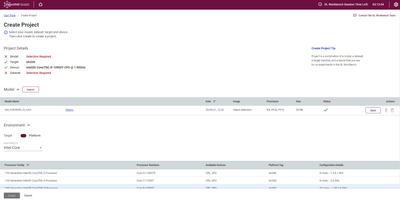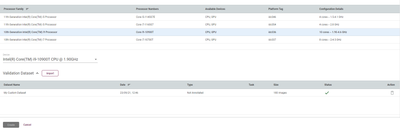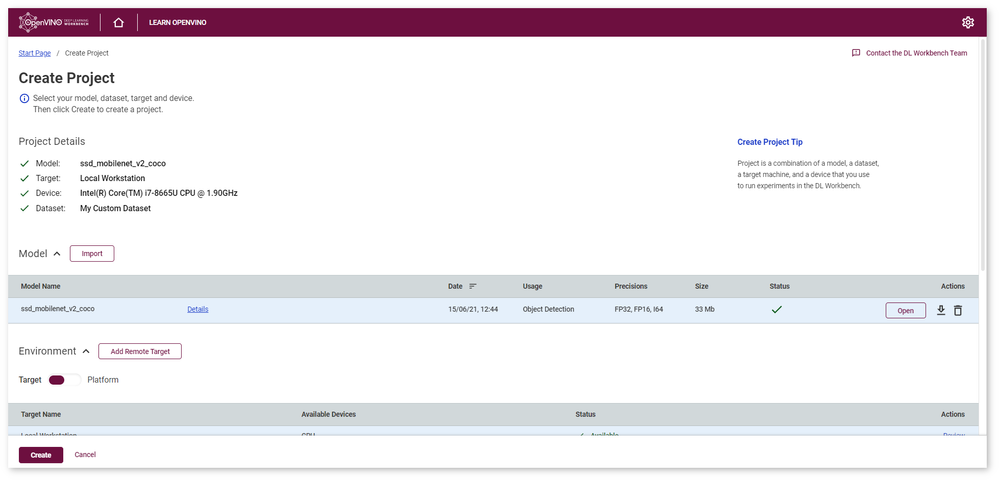- Mark as New
- Bookmark
- Subscribe
- Mute
- Subscribe to RSS Feed
- Permalink
- Report Inappropriate Content
I still can't create new project on DL Workbench after selecting model and dataset. The checklist view is not checked as picture below. Please help.
- Mark as New
- Bookmark
- Subscribe
- Mute
- Subscribe to RSS Feed
- Permalink
- Report Inappropriate Content
Hi bardo,
To select a model and a dataset, you need to click on them in the Model and Dataset tables, so they are highlighted with light blue, just like the environment line. For example:
For additional info, please, refer to the DL Workbench Get Started guide.
Regards,
Tatiana
Link Copied
- Mark as New
- Bookmark
- Subscribe
- Mute
- Subscribe to RSS Feed
- Permalink
- Report Inappropriate Content
Hi bardo,
To select a model and a dataset, you need to click on them in the Model and Dataset tables, so they are highlighted with light blue, just like the environment line. For example:
For additional info, please, refer to the DL Workbench Get Started guide.
Regards,
Tatiana
- Mark as New
- Bookmark
- Subscribe
- Mute
- Subscribe to RSS Feed
- Permalink
- Report Inappropriate Content
Hi Bardo,
This thread will no longer be monitored since we have provided a solution. If you need any additional information from Intel, please submit a new question.
Regards,
Munesh
- Subscribe to RSS Feed
- Mark Topic as New
- Mark Topic as Read
- Float this Topic for Current User
- Bookmark
- Subscribe
- Printer Friendly Page